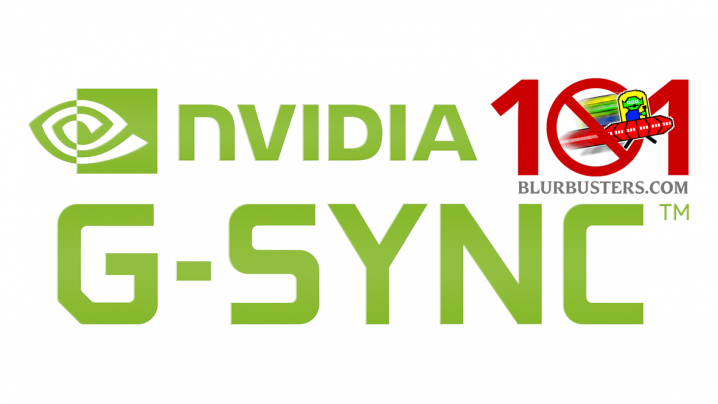Its a MG248 ASUS. I also have a amd gpu and used it with freesync and they both seem to work the same. I think I found the problem though. It has to do with frametimes. When I use rivatuner as the fps limiter not nvidia CP limiter or the in game limiter I get a steady 7ms frametimes and it's smooth. I set rivatuner fps limiter to 141 turned on g sync and v sync (in CP not in game) and this seems to work.
Glad you found the solution.

This is what you need to do I believe (it's what I do) as if your framerate exceeds the monitor's refresh rate even for a moment (i.e. a frame is ready too early), you lose the adaptive sync. Which is why people cap and/or turn on vsync.
I'm not sure on the technical side of it, butyou've probably come across the blurbuster's article and follow up FAQ on gsync:
G-SYNC Module The G-SYNC module is a small chip that replaces the display's standard internal scaler, and contains enough onboard memory to hold and process a single frame at a time. The module exploits the vertical blanking interval (the span between the previous and next frame scan) to...

blurbusters.com
Grantd it's for gsync and I'm not sure if regular adaptive sync behaves exactly the same - I generally find a smoother experience on my freesync monitor + RTX 2060 with gsync enabled, forced for desktop/borderless, vsync off in game and in the control panel, and FPS capped to 70 in my case,
I would love not to have g sync or v sync on.
You want tear-free, stutter-free gameplay without gsync or vsync? You can't; that's why vsync and gsync exist. Eliminate tearing, and in the case of gsync, minimise stutter too. I say minimise rather than eliminate as if your view in game changes from something that runs at 100fps to 50fps you're going to 'feel' that change.
Sorry it's been a rough introduction to PC gaming. One of the 'things' with PCs in general, which extends to gaming, is that there are a lot of different technologies, standards, etc out there and sometimes they don't all play as nice as they should.
You probably know Nvidia didn't even allow users to enable adaptive sync (gsync for monitors without the gsync hardware module) despite the hardware on their 1000 and 2000 series GPUs being sufficient to allow it until Jan 2019. The 1000 series having launched in mid 2016 (May 2016 iirc, but availability was bad for the first few months). Meanwhile, Gsync monitors that use the hardware module can't give adaptive sync with AMD cards, But Nvidia have said that future gsync monitors will support adaptive sync on other GPUs. It's a fair direction of which way the wind is at last starting to blow...
Perhaps HDMI 2.1, when it's adopted and if it's adopted consistently, will finally lead to standardisation of VRR tech for PC gaming. We can hope...