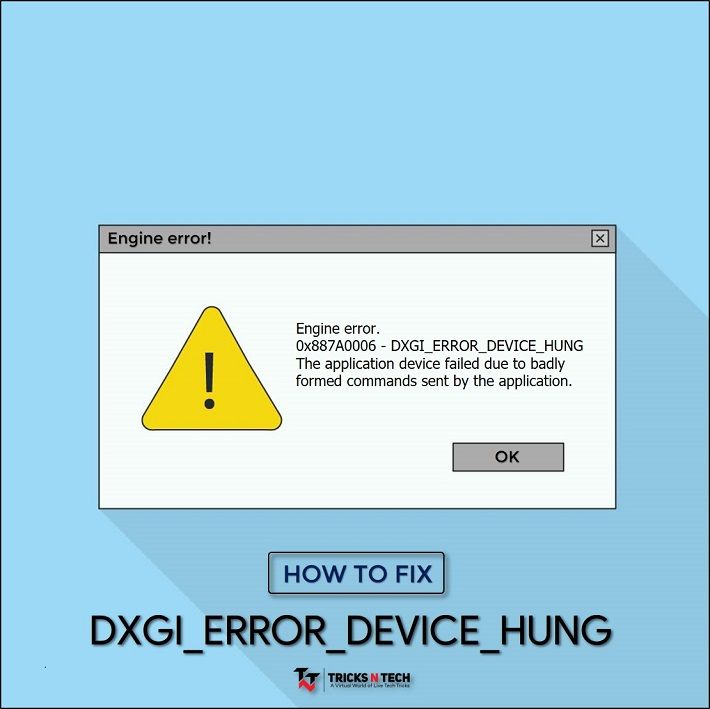Hello all!
I recently switched from console gaming to PC.
I purchased an ASUS ROG Zephyrus G14 laptop with Windows 11 64bit, 16gb RAM, 512gb SSD, an AMD Ryzen 7 5800HS processor with NVIDIA GeForce GTX 1650 graphics.
I am using Steam for gaming.
The list of games I tried playing so far:
GTA V
COD WWII
COD Vanguard
COD Ghosts
COD MW2 (the new one)
Every single game plays fine for a few minutes and then crashes, giving various reasons on the error notice. I tried decreasing graphics settings, but it still happens. I also made sure all windows updates were installed as well as all driver updates.
I verified specs on Steam for the games I wanted to play, and bought the laptop accordingly.
What am I doing wrong? Did I buy a crap computer?
Help please!
Edit:
I’ll be adding error codes as they pop up at the link below.
View: https://imgur.com/a/L2s03FJ
I recently switched from console gaming to PC.
I purchased an ASUS ROG Zephyrus G14 laptop with Windows 11 64bit, 16gb RAM, 512gb SSD, an AMD Ryzen 7 5800HS processor with NVIDIA GeForce GTX 1650 graphics.
I am using Steam for gaming.
The list of games I tried playing so far:
GTA V
COD WWII
COD Vanguard
COD Ghosts
COD MW2 (the new one)
Every single game plays fine for a few minutes and then crashes, giving various reasons on the error notice. I tried decreasing graphics settings, but it still happens. I also made sure all windows updates were installed as well as all driver updates.
I verified specs on Steam for the games I wanted to play, and bought the laptop accordingly.
What am I doing wrong? Did I buy a crap computer?
Help please!
Edit:
I’ll be adding error codes as they pop up at the link below.
View: https://imgur.com/a/L2s03FJ
Last edited: