a couple from Dishonored 2 and Control





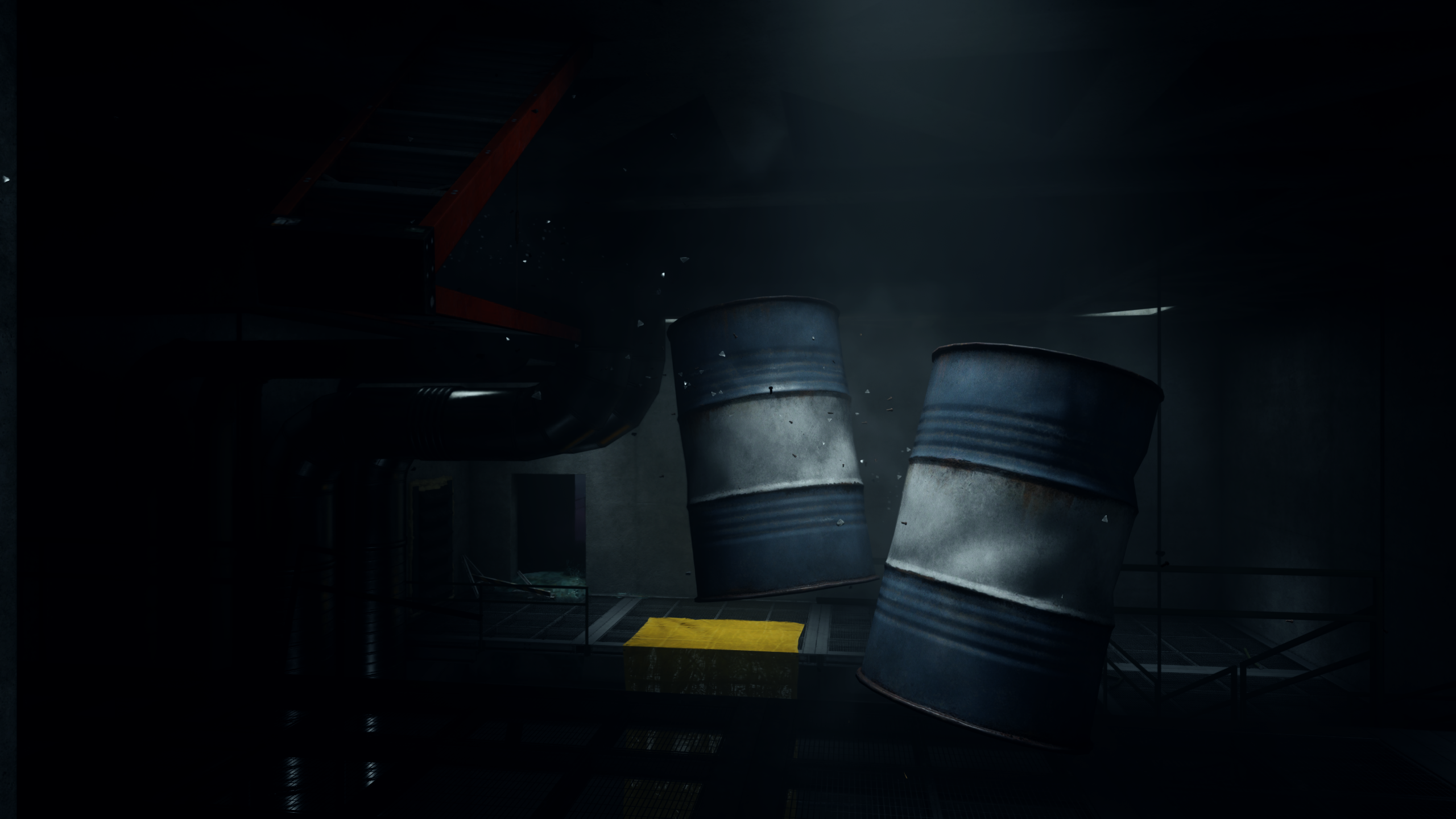
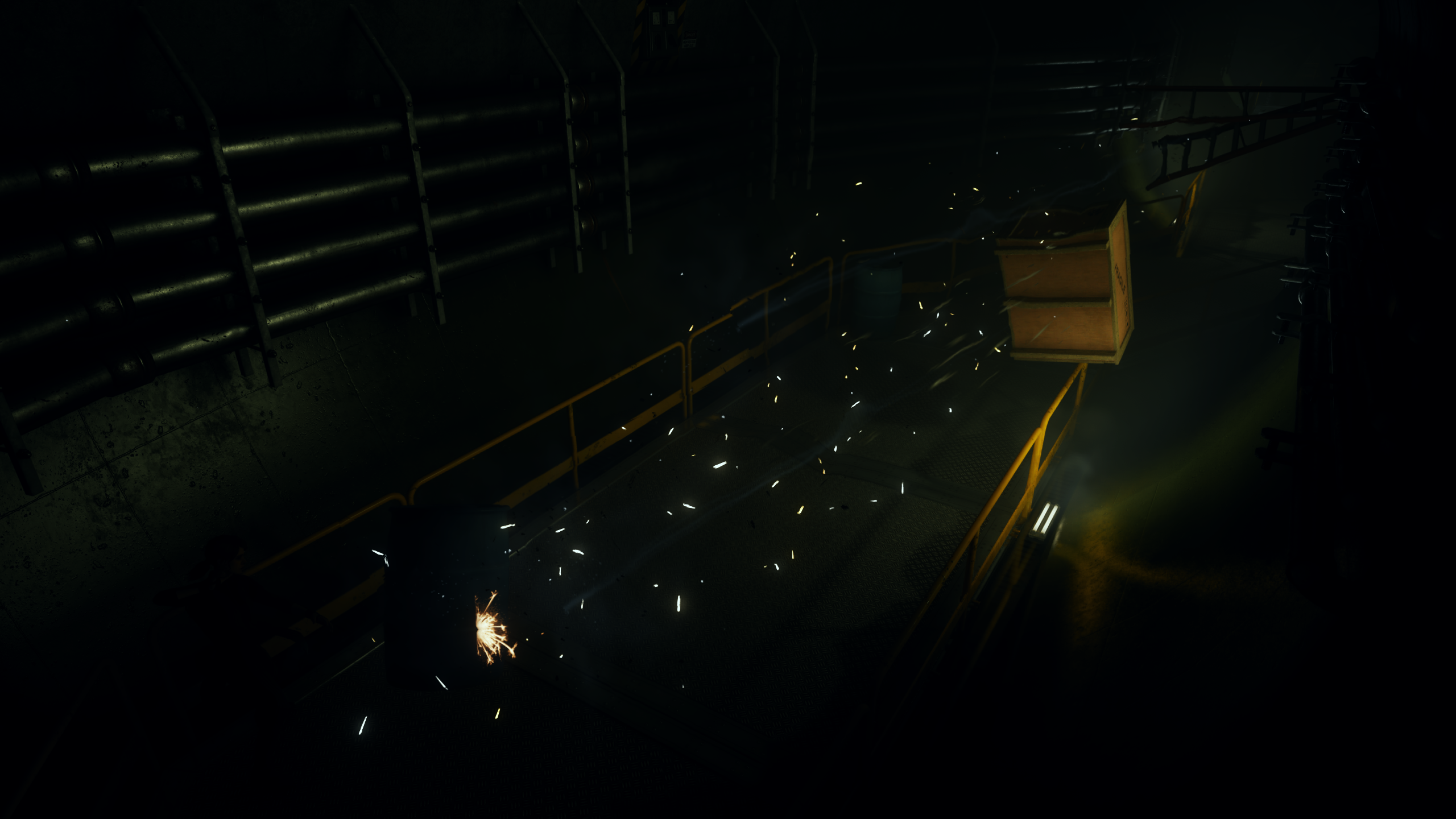









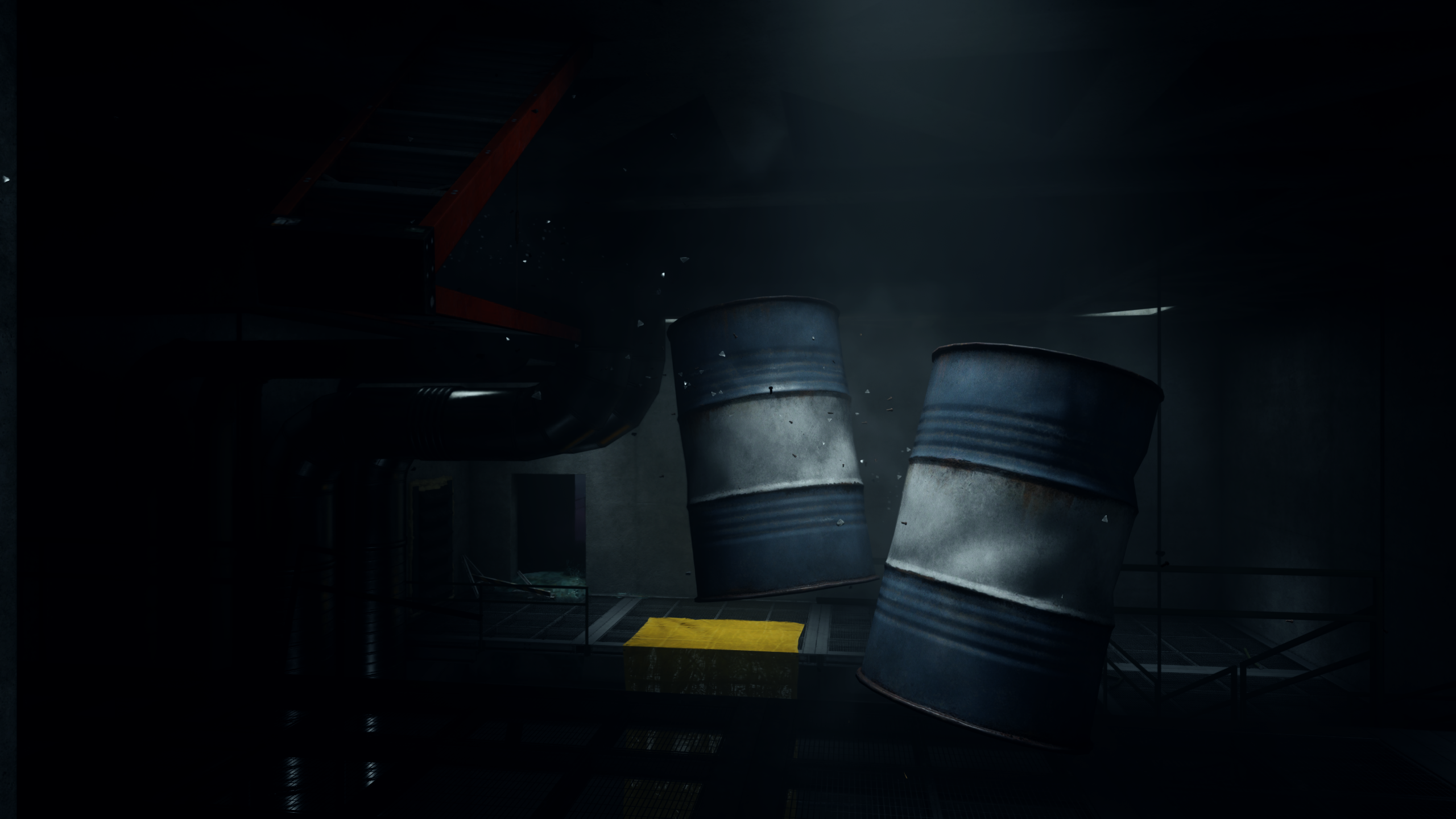
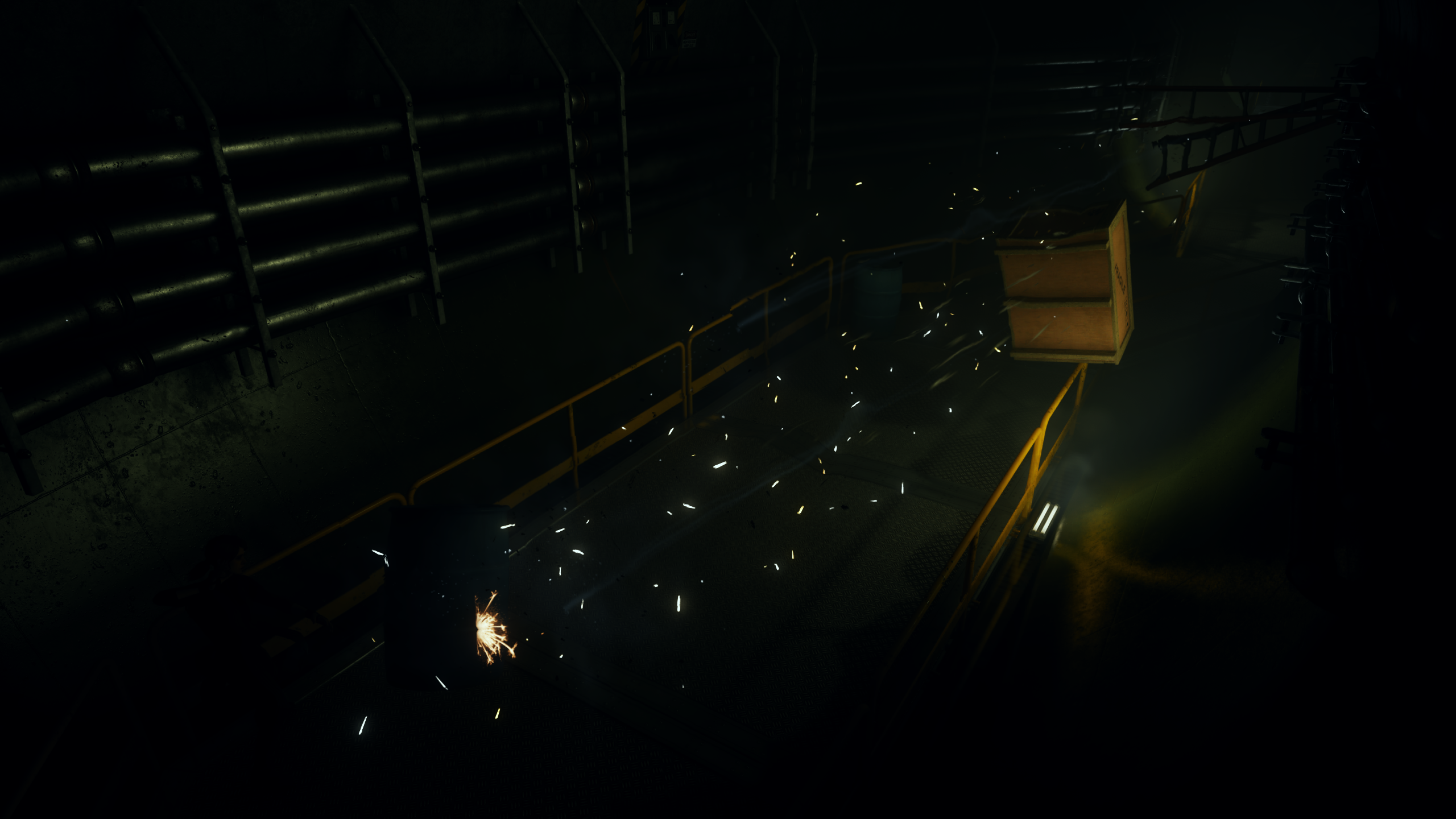









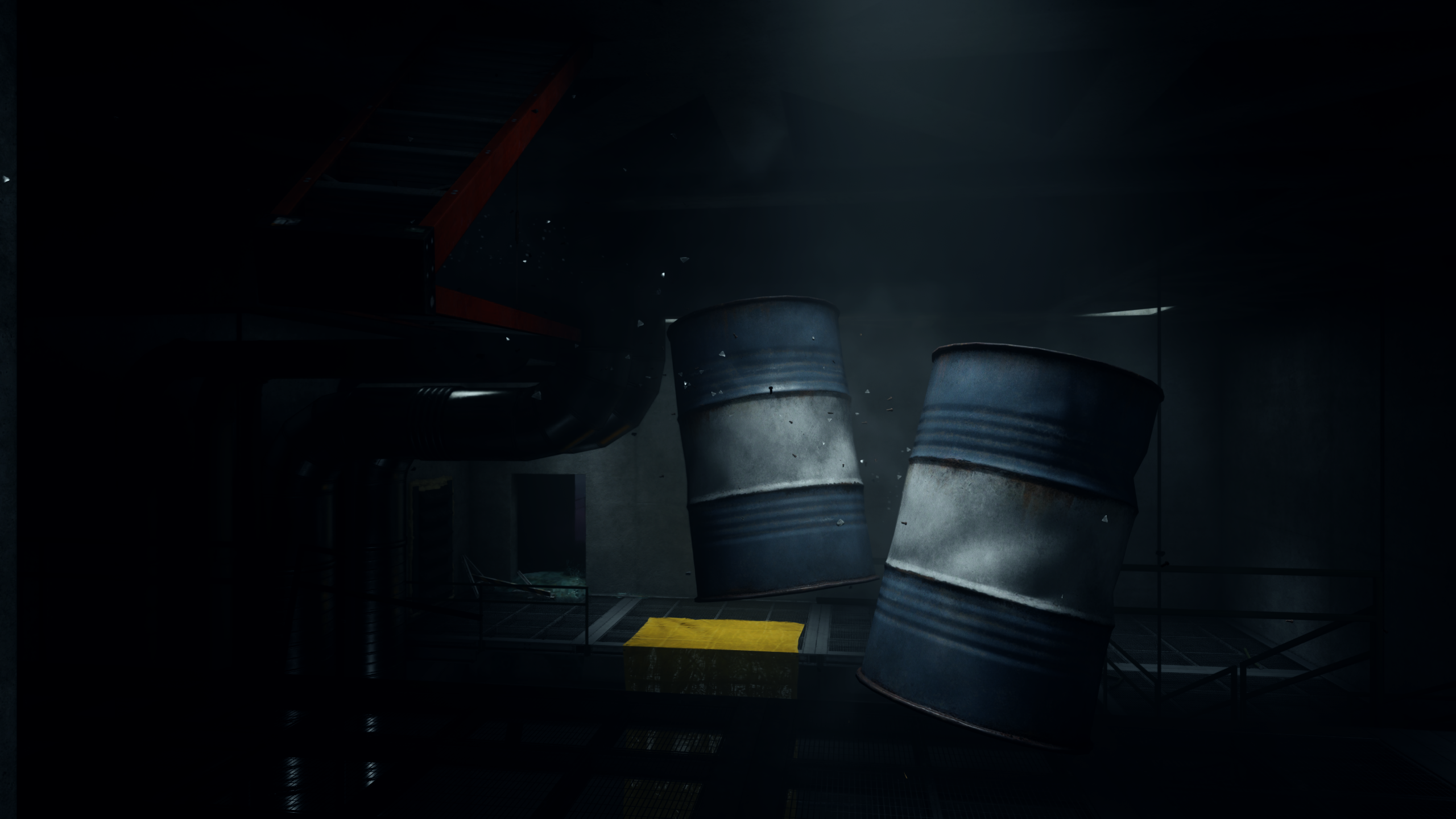
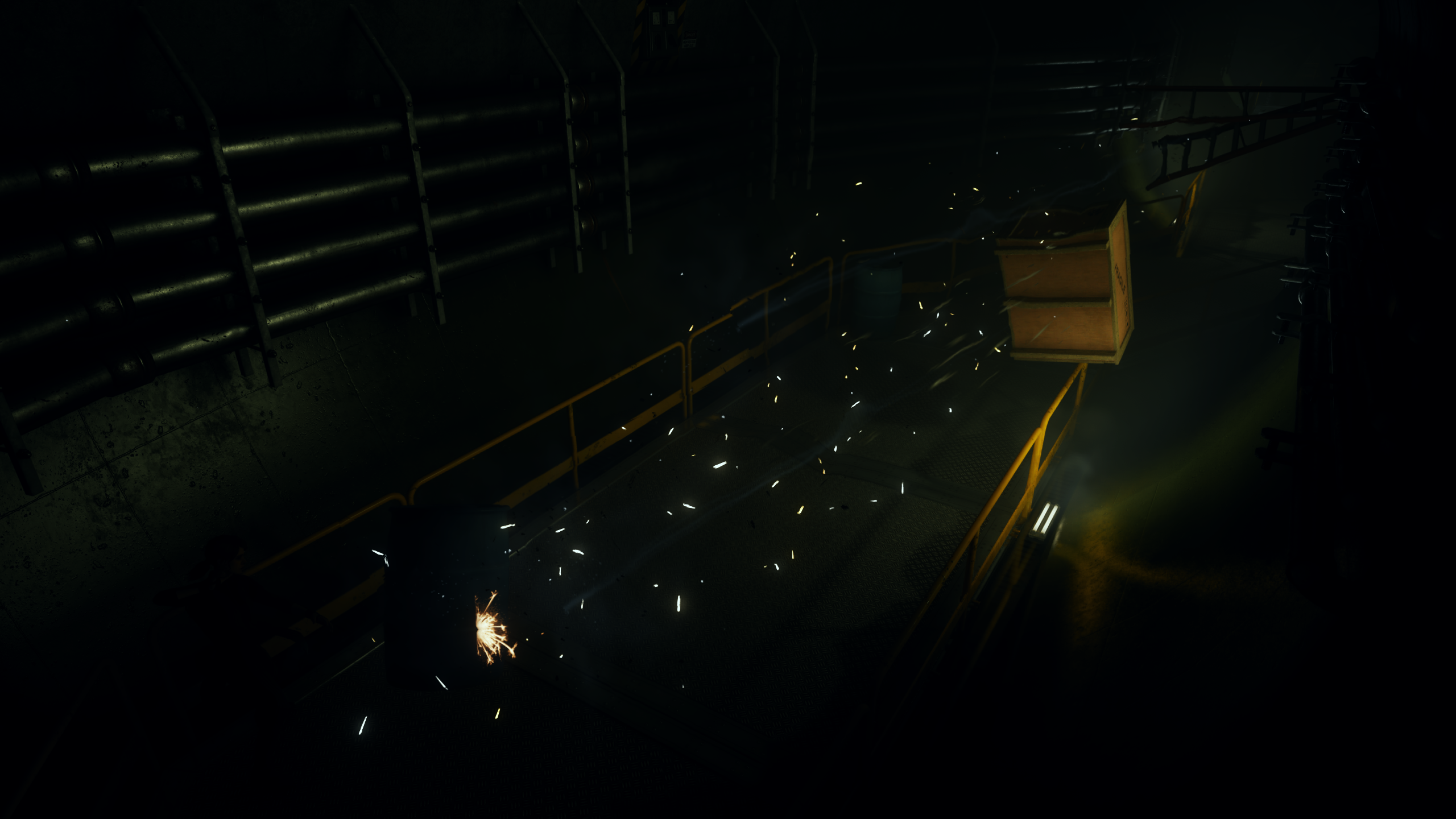























I think that's how they get people to go to their website, thus paying for storage and bandwidth. You can always use THIS site. Just click the Media section, click the Add Media button in the upper right'ish area, select the only option, then upload file. Pick the files you want and upload. Then mess with the specifics if you want. (Note: you can change title and description later but not key words. You can't search by key words, either, so I'm not sure what the point is.) It will then put the images in the section and you can click on each to get links.
There IS a space limit. If you post 4K PNG images, you're going to hit it really fast. (Plus, they will be slow for us to download.) Also, while there's no rule I've seen, I've noticed people tend to 'tune out' if there's more than around 4 or 5 images in a post.
P.S. That bridge... I think I left Caja there for a long, long time while I levelled up.

@mainer I was just passing through and saw your question about Imgur. If you use the 'BBcode' link from imgur after first clicking on the cog to the right of the post menu bar (it has the tooltip 'toggle BB code') you dont get the border. Like this.




