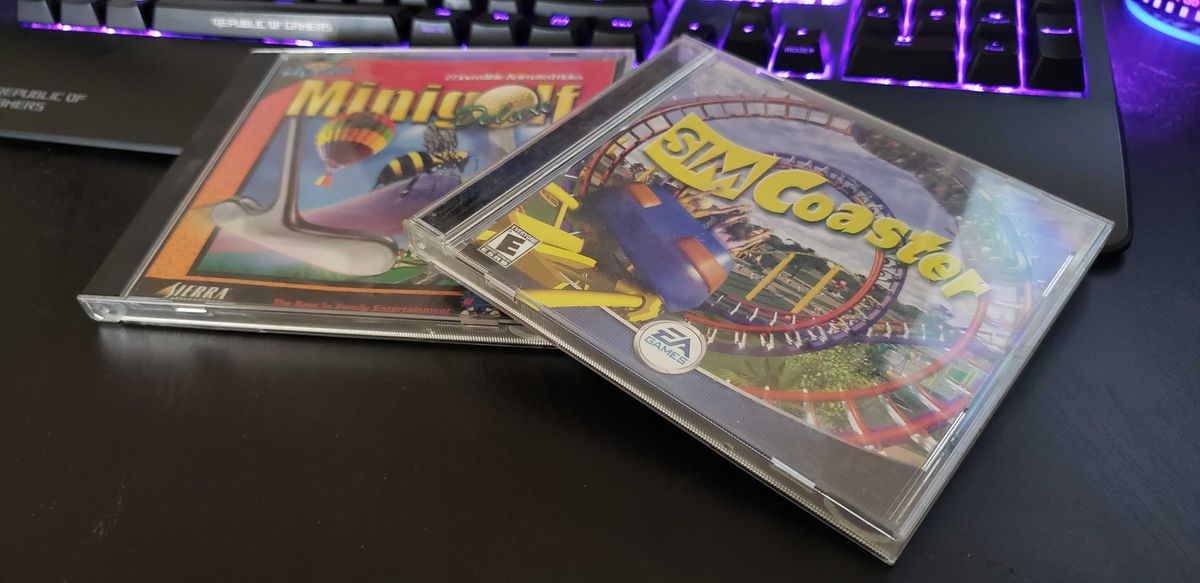As my backlog of older games continues to grow as time continues on and I'm now on an AM5 build - is there a guide on how to configure Windows 11 so that it slows down enough to play these older games?
For example - just picked up Enclave on Steam - and I've tried all the recommended steps with RTSS, dgVoodoo, and mouse polling among others. The game just runs so fast that even a single keyboard click forward moves to the very end in less than a second and any in game cut scenes start and are done in less than a second.
The closest I got was forcing RTSS to 30 fps - but that was so janky - I just stepped back.
Ideally, if anyone has gotten this game to work on a recent build - please share. Otherwise, are there any other tips for older games in general? One of the most frustrating things is having to manually set the affinity to 1 CPU via task manager instead of getting a command line launch to work automatically.
Edit: Thanks for all the links to the older emulators - though I should have specified run older games on Steam.
Thanks.
For example - just picked up Enclave on Steam - and I've tried all the recommended steps with RTSS, dgVoodoo, and mouse polling among others. The game just runs so fast that even a single keyboard click forward moves to the very end in less than a second and any in game cut scenes start and are done in less than a second.
The closest I got was forcing RTSS to 30 fps - but that was so janky - I just stepped back.
Ideally, if anyone has gotten this game to work on a recent build - please share. Otherwise, are there any other tips for older games in general? One of the most frustrating things is having to manually set the affinity to 1 CPU via task manager instead of getting a command line launch to work automatically.
Edit: Thanks for all the links to the older emulators - though I should have specified run older games on Steam.
Thanks.
Last edited: