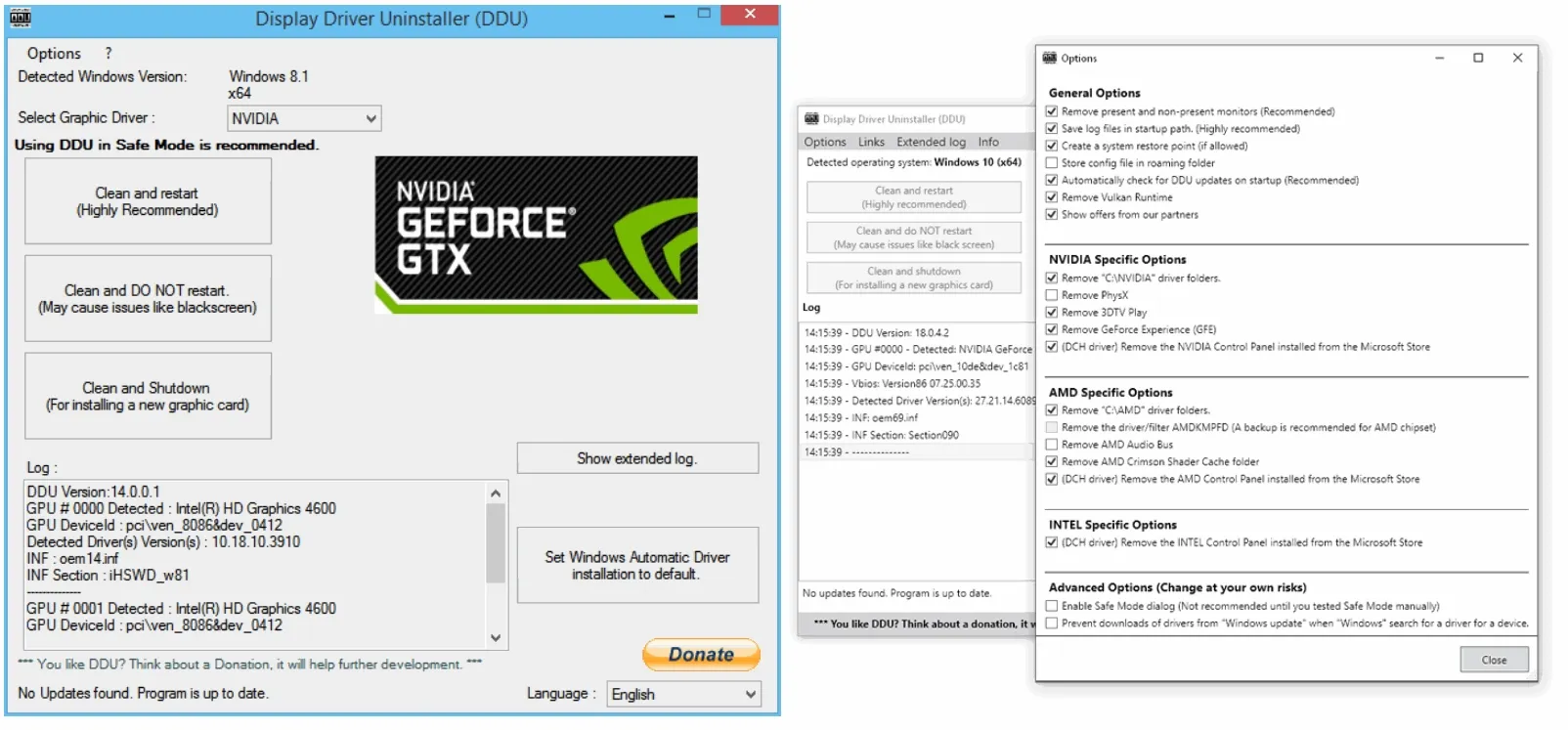Hi there! I'm brand new to the forum, but this is my first thread anywhere requesting help about this. The title fairly well explains it, but let me go into a bit more detail.
I am running a Windows 10 ASUS Gaming Laptop with an NVIDIA GTX 1050, 16 GB of ram, and an Intel i7-7700hq. Below in the spoiler are the results of my `systeminfo` from a command prompt, if this may be of any use to you.
For the past few months, I have been having an issue with games crashing and leaving other games unbootable. The first game that had done so was either ARK Survival Evolved or COD Modern Warfare Warzone (ARK did it first, but it was related to an in game bug regarding placing a wood sign on a mountain), but has extended to games such as Rainbow Six Siege, GTA5, Black Desert Online, and CSGO. Each of these games have crashed both with errors and without errors, however, and even through hours of log searching, we have yet to find a common issue. I come here in hopes that someone may be able to assist me in seeking this error.
As many of your first thoughts may be, I originally suspected that the games were simply too beefy for my computer to handle. The issue is, I have played R6S, BDO, and CSGO all perfectly fine on medium-high graphics without frame drops or crashing. It had been a while since I had played R6S, but CSGO had rarely crashed until one day a while ago with a friend of mine (especially surprising considering CSGO runs on Source; any computer should be able to run CSGO on at least low graphics LMAO).
This is where my theories began both dwindling and racing. CSGO had crashed with no error, but the game itself did not crash - it was the rendering that had done so. There was no error, but my friend pointed out that as I moved my mouse while still in focus on the window, my character was turning and moving in the game (a quick and funny anecdote: we actually had him stream my screen over Discord so that I could attempt playing anyways; almost had someone with an AWP).
Just tonight, in an attempt to play BDO, the game crashed while repeatedly trying to call some sort of function, and displaying the error "Failed to Create Device", to which I simply force closed the game and restarted my computer as I am forced to do after a game will crash.
Games that have not crashed that I have played are League of Legends, Valorant, and Osu! (among other lower spec games, like Stardew Valley, Minecraft, Runescape, etc). This began leading me in a couple of directions; either games that were downloading on my SSD were working fine and those larger games that were installed on my HDD were being loaded incorrectly, or, games that rendered in a certain way using DirectX were interacting improperly with my GPU, thus causing the rendering errors. For reference, I refer to DirectX specifically as after a game has crashed, League will fail to start the actual Game Client with an error regarding DirectX, and if I recall correctly, R6S has done the same thing after crashing.
However, Valorant is installed to my HDD and runs perfectly fine without crashing, and League runs perfectly fine despite rendering via DirectX (as do other games).
My final options are to send my laptop in to be checked out (which could cost me $$$) or figure something otherwise. I've tried opening the back up, but it seems it's fairly secure in terms of getting the full back off to reach the graphics card. If we narrow the options down further to simply the GPU being mounted incorrectly or something else being the issue, I'm willing to make further efforts in getting in the back.
If you need any other info, or would like me to crash a game and search for a log or dump file, let me know and I will do my best to get it back to the thread via spoilers or, if need be, a hastebin.
Thank you for reading thus far, and I thank you in advance for trying to help me out. I'm fairly knowledgable when it comes to the technical aspect of computers, so save your time sugarcoating an issue that an amateur computer user wouldn't understand and explain your question or solution as it is.
I am running a Windows 10 ASUS Gaming Laptop with an NVIDIA GTX 1050, 16 GB of ram, and an Intel i7-7700hq. Below in the spoiler are the results of my `systeminfo` from a command prompt, if this may be of any use to you.
OS Name: Microsoft Windows 10 Home
OS Version: 10.0.18363 N/A Build 18363
OS Manufacturer: Microsoft Corporation
OS Configuration: Standalone Workstation
OS Build Type: Multiprocessor Free
Registered Owner: N/A
Registered Organization: N/A
Product ID: 00325-95800-00000-AAOEM
Original Install Date: 8/14/2019, 1:41:50 AM
System Boot Time: 7/31/2020, 12:29:23 AM
System Manufacturer: ASUSTeK COMPUTER INC.
System Model: FX503VD
System Type: x64-based PC
Processor(s): 1 Processor(s) Installed.
[01]: Intel64 Family 6 Model 158 Stepping 9 GenuineIntel ~2800 Mhz
BIOS Version: American Megatrends Inc. FX503VD.302, 10/3/2017
Windows Directory: C:\WINDOWS
System Directory: C:\WINDOWS\system32
Boot Device: \Device\HarddiskVolume1
System Locale: en-us;English (United States)
Input Locale: en-us;English (United States)
Time Zone: (UTC-05:00) Eastern Time (US & Canada)
Total Physical Memory: 16,268 MB
Available Physical Memory: 8,913 MB
Virtual Memory: Max Size: 20,876 MB
Virtual Memory: Available: 9,136 MB
Virtual Memory: In Use: 11,740 MB
OS Version: 10.0.18363 N/A Build 18363
OS Manufacturer: Microsoft Corporation
OS Configuration: Standalone Workstation
OS Build Type: Multiprocessor Free
Registered Owner: N/A
Registered Organization: N/A
Product ID: 00325-95800-00000-AAOEM
Original Install Date: 8/14/2019, 1:41:50 AM
System Boot Time: 7/31/2020, 12:29:23 AM
System Manufacturer: ASUSTeK COMPUTER INC.
System Model: FX503VD
System Type: x64-based PC
Processor(s): 1 Processor(s) Installed.
[01]: Intel64 Family 6 Model 158 Stepping 9 GenuineIntel ~2800 Mhz
BIOS Version: American Megatrends Inc. FX503VD.302, 10/3/2017
Windows Directory: C:\WINDOWS
System Directory: C:\WINDOWS\system32
Boot Device: \Device\HarddiskVolume1
System Locale: en-us;English (United States)
Input Locale: en-us;English (United States)
Time Zone: (UTC-05:00) Eastern Time (US & Canada)
Total Physical Memory: 16,268 MB
Available Physical Memory: 8,913 MB
Virtual Memory: Max Size: 20,876 MB
Virtual Memory: Available: 9,136 MB
Virtual Memory: In Use: 11,740 MB
For the past few months, I have been having an issue with games crashing and leaving other games unbootable. The first game that had done so was either ARK Survival Evolved or COD Modern Warfare Warzone (ARK did it first, but it was related to an in game bug regarding placing a wood sign on a mountain), but has extended to games such as Rainbow Six Siege, GTA5, Black Desert Online, and CSGO. Each of these games have crashed both with errors and without errors, however, and even through hours of log searching, we have yet to find a common issue. I come here in hopes that someone may be able to assist me in seeking this error.
As many of your first thoughts may be, I originally suspected that the games were simply too beefy for my computer to handle. The issue is, I have played R6S, BDO, and CSGO all perfectly fine on medium-high graphics without frame drops or crashing. It had been a while since I had played R6S, but CSGO had rarely crashed until one day a while ago with a friend of mine (especially surprising considering CSGO runs on Source; any computer should be able to run CSGO on at least low graphics LMAO).
This is where my theories began both dwindling and racing. CSGO had crashed with no error, but the game itself did not crash - it was the rendering that had done so. There was no error, but my friend pointed out that as I moved my mouse while still in focus on the window, my character was turning and moving in the game (a quick and funny anecdote: we actually had him stream my screen over Discord so that I could attempt playing anyways; almost had someone with an AWP).
Just tonight, in an attempt to play BDO, the game crashed while repeatedly trying to call some sort of function, and displaying the error "Failed to Create Device", to which I simply force closed the game and restarted my computer as I am forced to do after a game will crash.
Games that have not crashed that I have played are League of Legends, Valorant, and Osu! (among other lower spec games, like Stardew Valley, Minecraft, Runescape, etc). This began leading me in a couple of directions; either games that were downloading on my SSD were working fine and those larger games that were installed on my HDD were being loaded incorrectly, or, games that rendered in a certain way using DirectX were interacting improperly with my GPU, thus causing the rendering errors. For reference, I refer to DirectX specifically as after a game has crashed, League will fail to start the actual Game Client with an error regarding DirectX, and if I recall correctly, R6S has done the same thing after crashing.
However, Valorant is installed to my HDD and runs perfectly fine without crashing, and League runs perfectly fine despite rendering via DirectX (as do other games).
My final options are to send my laptop in to be checked out (which could cost me $$$) or figure something otherwise. I've tried opening the back up, but it seems it's fairly secure in terms of getting the full back off to reach the graphics card. If we narrow the options down further to simply the GPU being mounted incorrectly or something else being the issue, I'm willing to make further efforts in getting in the back.
If you need any other info, or would like me to crash a game and search for a log or dump file, let me know and I will do my best to get it back to the thread via spoilers or, if need be, a hastebin.
Thank you for reading thus far, and I thank you in advance for trying to help me out. I'm fairly knowledgable when it comes to the technical aspect of computers, so save your time sugarcoating an issue that an amateur computer user wouldn't understand and explain your question or solution as it is.