But does it work? I can't get Windows 11 to work.If you're frustrated with Windows, I guarantee you'll be frustrated with Linux. I used it exclusively for a while. There is a lot to be frustrated about.
The Currently Playing & Random Game Thoughts Thread (3 July to 9 July)
Page 2 - Love gaming? Join the PC Gamer community to share that passion with gamers all around the world!
You are using an out of date browser. It may not display this or other websites correctly.
You should upgrade or use an alternative browser.
You should upgrade or use an alternative browser.
You mean you can't get parts of Windows 11 to work. You won't be able to get parts of Linux to work, either. My advice to you is if you're actually serious about Linux, try it out in a virtual machine before you just wipe Windows.But does it work? I can't get Windows 11 to work.
Which distro are you thinking about using?
No, that's not at all what I mean. It's not about parts of Windows 11. All the parts work. It's about its instability and constant crashing and needing to be reinstalled.You mean you can't get parts of Windows 11 to work. You won't be able to get parts of Linux to work, either. My advice to you is if you're actually serious about Linux, try it out in a virtual machine before you just wipe Windows.
Which distro are you thinking about using?
If I were to go with Linux, I'd install the Steam Deck OS. Not sure if that is still called Steam OS or not. All I do on my gaming PC is game and surf the web. It should be able to handle that. Windows 11 can't on this particular PC.
I found the game Seedship on itch.io while looking for something to do every time I have to wait for my software project to build. I decided to check if it would work on my phone as well and discovered there's an app for it. While downloading that, I got a recommendation for Indies' Lies, which turned out to be a very decent roguelike deckbuilding game. Each run consists of 3 phases, with a boss fight at the end of each phase. You also get to choose a second and third character at the start of the second and third phase respectively, which bring their own cards into your deck. The only ads are right before the boss fights, plus some optional ones for more loot, but the game is pretty easy so you can just ignore those.
My first thought was Red Dead Redemption 2.
Bonus question: what game, if any, is @Frindis' wallpaper showing?
My first thought was Red Dead Redemption 2.
If that's all you do, that's probably the best choice for you as far as Linux is concerned. But study into it. The native Linux game support isn't huge. For anything not natively supported, they use Proton, which is like their fork of Wine. If you're not familiar with that, it's what they call a Windows compatibility layer, where they worked to try to reverse engineer Windows compatibility with running software and games. With that in mind, it's really hit or miss. There is a lot that works well, but also a lot that doesn't. Some things you can cobble together to get working, but you have to research all of the workarounds. It can be a big headache.No, that's not at all what I mean. It's not about parts of Windows 11. All the parts work. It's about its instability and constant crashing and needing to be reinstalled.
If I were to go with Linux, I'd install the Steam Deck OS. Not sure if that is still called Steam OS or not. All I do on my gaming PC is game and surf the web. It should be able to handle that. Windows 11 can't on this particular PC.
I believe Proton probably has a place on their web site that lists game compatibility. You might want to look that over. If you do, let me know what you find. When I looked at it a while back, I was surprised at how much they've worked on their Wine fork, but I wasn't real encouraged by the compatibility list.
Oh great, that's dopey indeed. Some of their decisions can be… unhelpful.they removed that for Windows 11
If I was faced with that, I'd roll back to Win10—rock solid, with occasional minor annoyances, for last 5 years.Windows 11. All the parts work. It's about its instability and constant crashing and needing to be reinstalled
Win10 however was rocky for the first ~18 months, so no surprise that Win11 is still shaky. I got Win10 mid-2016 nearly a year after release—to get the freebie—and had to reinstall twice over the following 6 months. Since then, never.
You know there's a Linux built into Win10? I've never used, but these might help:
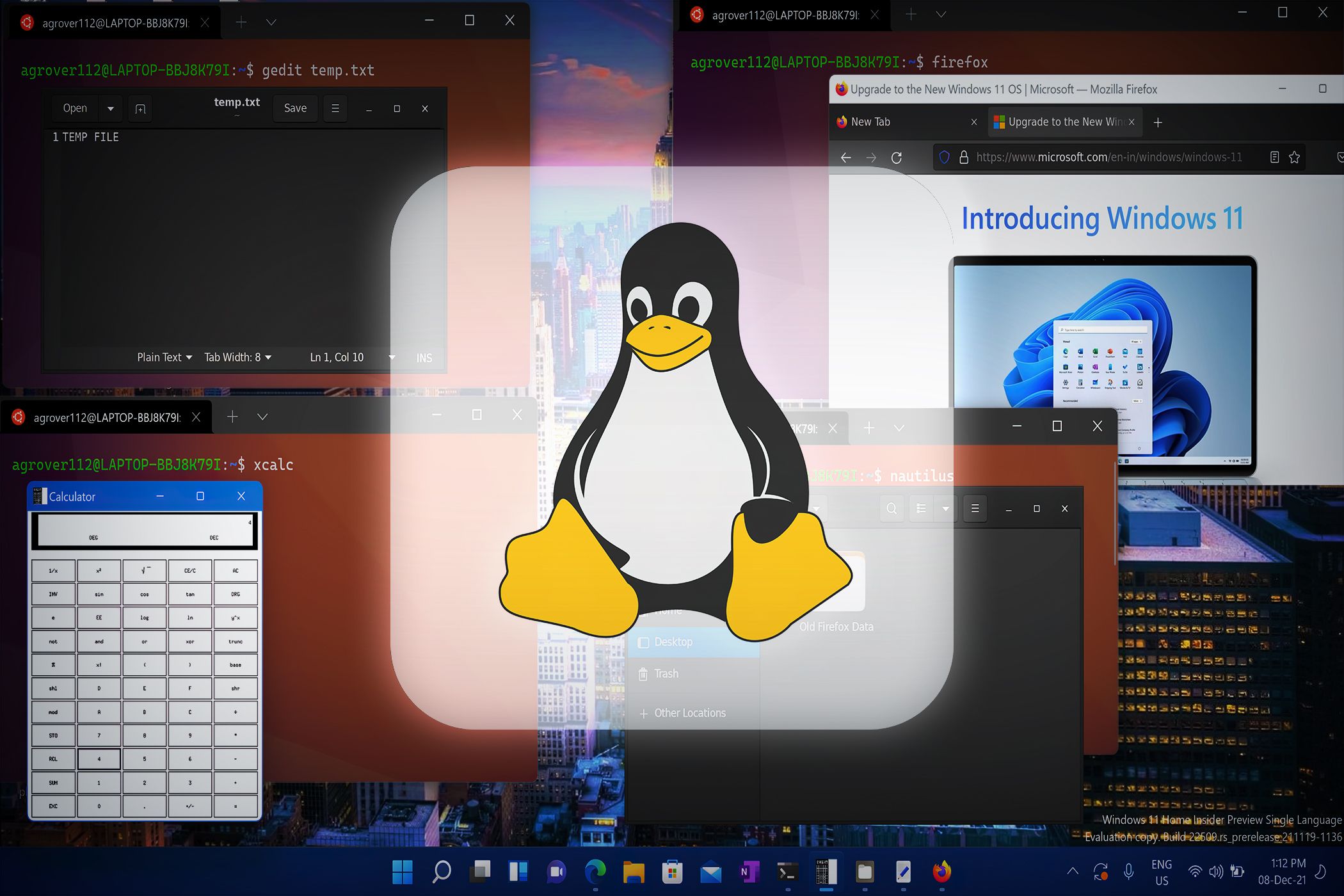
How to Run a Linux Desktop Using the Windows Subsystem for Linux
Windows Subsystem for Linux comes without a desktop.

5 Linux Distros Your Should Try in Windows Subsystem for Linux
Want to run Linux on Windows? These five Linux distros are available from the Microsoft Store for Windows Subsystem for Linux

The 9 Best Linux Distros for Windows Users
Linux can be hard to adapt to for first-time users, but only if you install the wrong distro. Here are the best Linux distros for Windows users.
I've already checked all that, and that's the reason I'm not going ahead and switching. Total War Warhammer 3, for one, isn't supported, and I plan to play hundreds of hours of that once they release the Immortal Empires campaign.If that's all you do, that's probably the best choice for you as far as Linux is concerned. But study into it. The native Linux game support isn't huge. For anything not natively supported, they use Proton, which is like their fork of Wine. If you're not familiar with that, it's what they call a Windows compatibility layer, where they worked to try to reverse engineer Windows compatibility with running software and games. With that in mind, it's really hit or miss. There is a lot that works well, but also a lot that doesn't. Some things you can cobble together to get working, but you have to research all of the workarounds. It can be a big headache.
I believe Proton probably has a place on their web site that lists game compatibility. You might want to look that over. If you do, let me know what you find. When I looked at it a while back, I was surprised at how much they've worked on their Wine fork, but I wasn't real encouraged by the compatibility list.
I'm really just hoping that Valve keeps improving Proton through the years so that it's a viable choice.
Of course, I could always have both on my PC.
The thing about improving Proton through the years is that there will always be new games and new Windows updates. After years of using Linux exclusively and hoping, I finally realized there will never be a time when they catch up.I've already checked all that, and that's the reason I'm not going ahead and switching. Total War Warhammer 3, for one, isn't supported, and I plan to play hundreds of hours of that once they release the Immortal Empires campaign.
I'm really just hoping that Valve keeps improving Proton through the years so that it's a viable choice.
Of course, I could always have both on my PC.
As for using both, I tried that, too. I loved Linux, but there were a couple of specialized programs I needed to use that weren't supported in Wine. So I decided to keep Linux and dual boot to Windows for my special apps. What I ended up realizing is that I can do everything in Windows that I wanted to do in Linux (and more) and it was just a big hassle to try to boot back and forth for no reason.
But it doesn't hurt anything to try.
Zloth
Community Contributor
I went through a few OS's, too. Apple's OS, Atari's OS, Atari's TOS, but all the games were going to the IBM clones, so I knew I had to buy one of those. (Funny thing was, the IBMs seemed to dominate the industry because they weren't gaming machines!)
I still resisted, though. The new PC had Windows, but it had OS/2 Warp, too. Fight the power! I added linux later. Eventually, though, I had to admit that I was doing just about everything in Windows. Soon, the only thing left of either were a couple of books. (I've still got my OS/2 Warp Unleashed book "supporting" my monitor shelf. It isn't even needed for that. I only had to have it when I had a huge CRT monitor.)
I still resisted, though. The new PC had Windows, but it had OS/2 Warp, too. Fight the power! I added linux later. Eventually, though, I had to admit that I was doing just about everything in Windows. Soon, the only thing left of either were a couple of books. (I've still got my OS/2 Warp Unleashed book "supporting" my monitor shelf. It isn't even needed for that. I only had to have it when I had a huge CRT monitor.)
The gaming market was tiny, the big market was the business world. The PC revolution only took off because IBM got on board, and crucially used mostly off-the-shelf parts—parts which other hardware makers could also use to compete.IBMs seemed to dominate the industry because they weren't gaming machines
Zloth
Community Contributor
Well, where I was sitting, a very big part of that was that IBM was well known for providing machines meant for business. Atari, Amiga, and Commodore were all used for games a lot. The idea that something used to play games could also do spreadsheets and word processing, things you use to MAKE MONEY with, was just not believable. There's no way you could get people to accept the fact that it's actually harder for a computer to make all those calculations need for gameplay than in a spreadsheet. Those other computers were toys, IBM made machines meant for business!
Of course, games quickly spread to the 8088 processers, too - even if it was harder. When the suits saw their own machines that they knew were able to do business applications work with games, they finally accepted it. (Maybe with a little harrumphing.)
Of course, games quickly spread to the 8088 processers, too - even if it was harder. When the suits saw their own machines that they knew were able to do business applications work with games, they finally accepted it. (Maybe with a little harrumphing.)
The gaming market was definitely there, just not for IBM yet. IBMs were really expensive, and Commodore was able to get a computer with a decent sound and graphics processor cheap enough that it's now in the Guinness Book of World Records for being the most popular computer ever. They ended up getting the price down to $199, while the other competition was selling for like $1000. Plus you could hook them up to your TV.The gaming market was tiny, the big market was the business world. The PC revolution only took off because IBM got on board, and crucially used mostly off-the-shelf parts—parts which other hardware makers could also use to compete.
Back in those days, I was in the C64 vs NES wars. Only back then, we didn't have the internet. The wars took place in letters to the editor of magazines, so you ended up having to wait a couple of months for people to respond to you.
Yeah, you're right about that. That's why IBM stands for International Business Machines. They didn't want to be known as gaming boxes. Neither did the Apple II line. But Commodore played it up. A lot of people didn't realize that you could do workstation type stuff on the Commodore, too, though. I eventually got a mouse and GEOS for mine, which was a graphical user interface. I did stuff like word processors, spreadsheets, and programming in various languages on my C64, too.Well, where I was sitting, a very big part of that was that IBM was well known for providing machines meant for business. Atari, Amiga, and Commodore were all used for games a lot. The idea that something used to play games could also do spreadsheets and word processing, things you use to MAKE MONEY with, was just not believable. There's no way you could get people to accept the fact that it's actually harder for a computer to make all those calculations need for gameplay than in a spreadsheet. Those other computers were toys, IBM made machines meant for business!
Indies' Lies [...] is pretty easy
The game unlocks progressively harder modes as you complete runs, though so far it's been pretty doable. I did die once, but that was because I had gotten complacent and didn't check the enemy's ability. The run right after that I managed to built a deck I could cycle through at least twice in a single turn and kill elite enemies in a single turn. It killed the last boss in two turns. It was glorious.
Few thinga are as satisfying as building a broken deck in a roguelike deckbuilding game.
I need to figure out how to use one of those recording programs like on Nvidia or Xbox that is always ready to record your last X minutes. Yesterday, my son and I were playing Forza and we were on a long course that was generally pretty straight through the first half of the course. His car had a much higher top speed than mine did, and right as the course was getting to hit the winding part, he went flying past me at about 280 mph (according to his deathbed interview). I then witnessed the most incredible looking crash I've ever seen in Forza. His car was flying through the air with the underside taking the lead. Then the bottom of the car hit something and it started flipping end over end.
Forza really isn't known for its crashes, but this one looked incredible (even if I've described it poorly). It distracted me to the point that I ran off the track and crossed a river the idiot way (through the water). But it was worth it to watch that crash.
Forza really isn't known for its crashes, but this one looked incredible (even if I've described it poorly). It distracted me to the point that I ran off the track and crossed a river the idiot way (through the water). But it was worth it to watch that crash.
@ZedClampet That is one of the reasons I like the save system in Fortnite and PUBG. When you have finished a match, you'll be able to rewatch the whole match and save the replay, and being able to transfer that video to other platforms of choice. You also have the option to see your kills in a match, and the angle of any players in the match both in 1st/3rd person, which I would believe would be a blessing for people who want to make a kill collaboration or something fancy they experienced in their play.
If I was to try this, I'd start with the Windows or Nvidia/AMD solution, since they're likely most closely attuned with the hardware and/or software, and/or focused on gaming.one of those recording programs
If I thought I might have a wider interest, then I'd try OBS—I keep hearing it praised.

9 Ways to Record Gameplay On Your PC
Why not share your epic gaming moments with friends by recording your gameplay? You might even discover a love for creating gameplay content and end up becoming a streamer. The PC vs. console gaming debate is almost as old as gaming itself, but PC gaming remains popular. You can go on a...
 helpdeskgeek.com
helpdeskgeek.com

[Solved] What Is the Best Software to Record Gameplay on PC? - MiniTool Partition Wizard
What is the best software to record gameplay on PC? This post introduces 5 tools: Game DVR, GeForce Experience, OBS, XSplit Gamecaster and Elgato Game Capture.
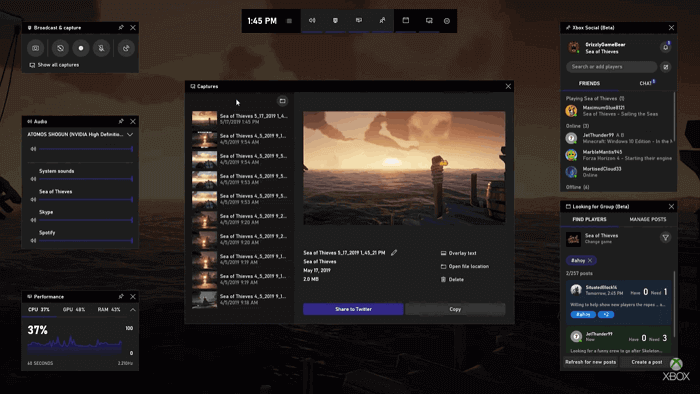
Top 20 Best Game Recorder in 2026 (No Lag/Watermark/Time Limit)
In this post, we will share with you the top 20 best game recorder software on the market, and you can choose anyone to start your game recording.

The Best Game Recording Software for Windows 10
Want to record your gameplay and post it on platforms like YouTube, Twitter, and TikTok? Try these free game recording software for Windows 10.
OBS is great, but it's so full of features that it's kind of complicated to use.If I thought I might have a wider interest, then I'd try OBS—I keep hearing it praised.
Zloth
Community Contributor
NVIDIA's Shadowplay works nicely. You need to have Instant Replay turned on for recording the last X minutes. When you have that on, there will be a little indicator saying so.
Thing is, you'll then have a 5+ minute video that ends with the good part. You'll want to trim it. ShadowPlay has that, too, if you click the Share button. However, you have to upload the video somewhere. There's no SAVE option! If you want to trim the video to save on your own system, you'll have to trim the .mp4 file with some freeware. (Actually, I presume ShadowPlay saves to a temp directory somewhere before uploading. I wonder where? Maybe you could copy the file before Shadowplay deletes it?)
Thing is, you'll then have a 5+ minute video that ends with the good part. You'll want to trim it. ShadowPlay has that, too, if you click the Share button. However, you have to upload the video somewhere. There's no SAVE option! If you want to trim the video to save on your own system, you'll have to trim the .mp4 file with some freeware. (Actually, I presume ShadowPlay saves to a temp directory somewhere before uploading. I wonder where? Maybe you could copy the file before Shadowplay deletes it?)
That sounds great except for the part where there's no known local save and you have to upload the file somewhere. I guess I could use my old YouTube channel for that. I've got video editing software I could use to trim it if I can find where it is on my system.NVIDIA's Shadowplay works nicely. You need to have Instant Replay turned on for recording the last X minutes. When you have that on, there will be a little indicator saying so.
Thing is, you'll then have a 5+ minute video that ends with the good part. You'll want to trim it. ShadowPlay has that, too, if you click the Share button. However, you have to upload the video somewhere. There's no SAVE option! If you want to trim the video to save on your own system, you'll have to trim the .mp4 file with some freeware. (Actually, I presume ShadowPlay saves to a temp directory somewhere before uploading. I wonder where? Maybe you could copy the file before Shadowplay deletes it?)
(I just looked it up and supposedly ShadowPlay saves to your video folder. I'll have to experiment with it and see.)
Zloth
Community Contributor
Nonono! It saves the video you recorded to whatever place you want. However, if you want to clip the video to just what you want to keep, THAT can only be uploaded. You have to use some third party tool to do cut you actually keep on your hard drive. Or you could upload to YouTube then just download the result from YouTube, but those downloads seem to be the SD version.That sounds great except for the part where there's no known local save and you have to upload the file somewhere. I guess I could use my old YouTube channel for that. I've got video editing software I could use to trim it if I can find where it is on my system.
I posted a little feedback on the NVIDIA forums but, honestly, there's no way they didn't think of the feature when they first wrote it and they opted against doing it. Without knowing the reasoning, it's hard to make a case for putting it in, so I guess I'll just ask nicely and hope.
I played a bit more Hand of Fate 2 today. I unlocked Endless mode, which seemed like a nice way to get to know some of the new cards I had gotten. However, I'm now on the 5th or 6th level or so and have only gotten somewhat close to dying once. I don't want to just give up, but I do also want to return to the actual campaign at some point...
The game is still very enjoyable. Endless mode introduced a bunch of new enemy types which keeps the combat interesting
The game is still very enjoyable. Endless mode introduced a bunch of new enemy types which keeps the combat interesting
Similar threads
- Replies
- 15
- Views
- 1K
- Replies
- 6
- Views
- 1K
- Replies
- 189
- Views
- 37K
- Replies
- 309
- Views
- 53K
TRENDING THREADS
-
-
-
-
-
-
-
Deckbuilders: The Best Today, Top Demos, Coming Soon 12/25
- Started by Zed Clampet
- Replies: 34

PCGamer.com is part of Future plc, an international media group and leading digital publisher. Visit our corporate site.
© Future Publishing Limited Quay House, The Ambury, Bath BA1 1UA. All rights reserved. England and Wales company registration number 2008885.

