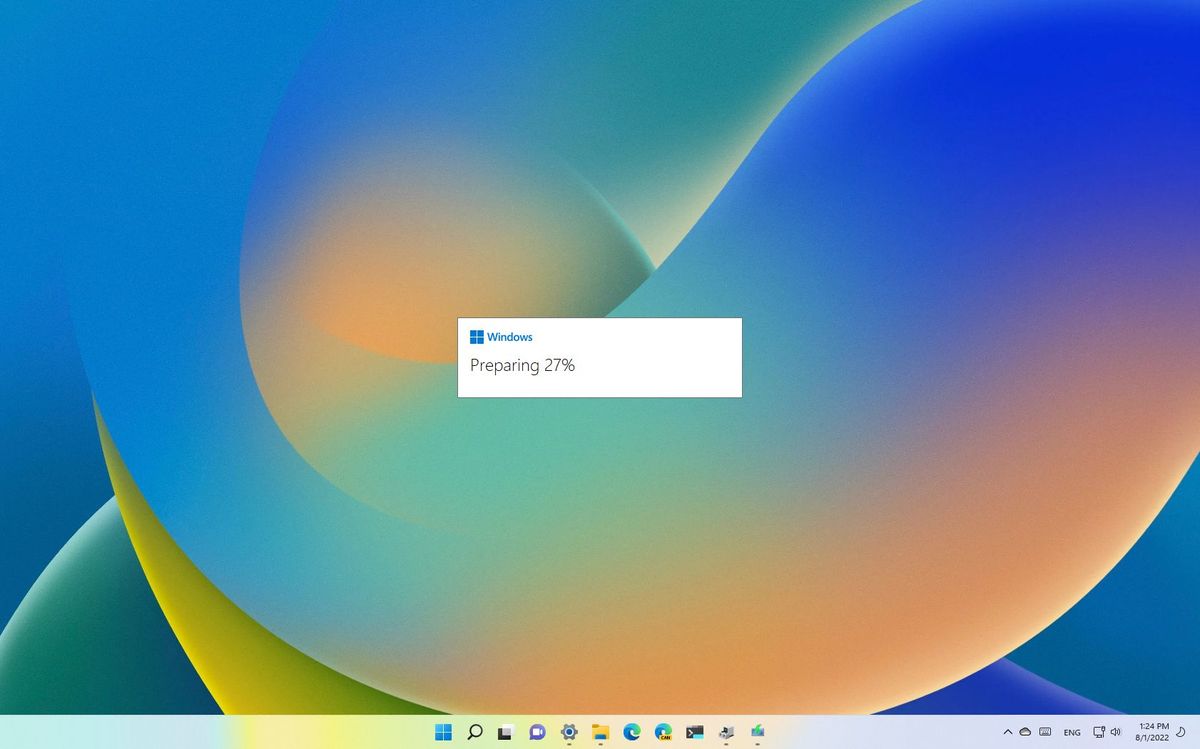hello all
my rig : Acer Predator Helios 300, CPU-intel i7-1075OH @ 2.60GHz,
GPU-Nvidia Geforce RTX 2070 with max Q design.
Ever since updating my GPU game ready driver from the Geforce experience website a few versions ago,
my CPU temperature range has increased from around 63C-74C to around 85C-96C specifically while playing either "No Mans Sky"
or at least one other high end graphics game.
I have tried all the following to no avail:
1) uninstalled and reinstalled new GPU driver.
2) uninstalled new GPU driver and reinstalled previous 2 versions.
3) adjusted Maximum processor state 100% to 99% and less.
4) tried both "Acer" and "high performance" windows power plans.
5) updated bios as well some outdated Intel and Nvidia drivers.
6) Validated No Mans Sky file integrity using Steam file integrity check.
7) Adjusted various No Mans Sky ingame graphics quality settings. (since the overheating started, these setting seem to have no
noticeable effect on graphics quality which was not the case prior to the problem.
8) uninstalled and reinstalled both No Mans Sky and Steam.
9) contacted both Intel and Nvdia who both sent me testing softwear the results of which I sent back to them. Both companies said
they found nothing wrong with their products and recomended I contact Acer.
10) Shipped computer to Acer for examination, thermal paste was replaced but Acer Indicated that they could not duplicate the overheating.
(I did not specifically mention No Mans Sky, Just high end gaming, but actual description of problem provided for the repair shop "
only said "whenever I play a Game")
I am super frustrated with this. Clearly something has changed to produce such a sudden and major change in average temperature range.
but what is it?
any advise or suggestions will be much appriciated.
thanks
my rig : Acer Predator Helios 300, CPU-intel i7-1075OH @ 2.60GHz,
GPU-Nvidia Geforce RTX 2070 with max Q design.
Ever since updating my GPU game ready driver from the Geforce experience website a few versions ago,
my CPU temperature range has increased from around 63C-74C to around 85C-96C specifically while playing either "No Mans Sky"
or at least one other high end graphics game.
I have tried all the following to no avail:
1) uninstalled and reinstalled new GPU driver.
2) uninstalled new GPU driver and reinstalled previous 2 versions.
3) adjusted Maximum processor state 100% to 99% and less.
4) tried both "Acer" and "high performance" windows power plans.
5) updated bios as well some outdated Intel and Nvidia drivers.
6) Validated No Mans Sky file integrity using Steam file integrity check.
7) Adjusted various No Mans Sky ingame graphics quality settings. (since the overheating started, these setting seem to have no
noticeable effect on graphics quality which was not the case prior to the problem.
8) uninstalled and reinstalled both No Mans Sky and Steam.
9) contacted both Intel and Nvdia who both sent me testing softwear the results of which I sent back to them. Both companies said
they found nothing wrong with their products and recomended I contact Acer.
10) Shipped computer to Acer for examination, thermal paste was replaced but Acer Indicated that they could not duplicate the overheating.
(I did not specifically mention No Mans Sky, Just high end gaming, but actual description of problem provided for the repair shop "
only said "whenever I play a Game")
I am super frustrated with this. Clearly something has changed to produce such a sudden and major change in average temperature range.
but what is it?
any advise or suggestions will be much appriciated.
thanks