Hey guys, reinstalling windows seemed to have helped. I hope! I'll see how it goes for the next few days. Any idea how reinstalling could have helped if it did? Was there some corrupt file even if I did all these scans?
Need help! PC Hard crashing/freezing making me hold power button to turn it off
Page 4 - Love gaming? Join the PC Gamer community to share that passion with gamers all around the world!
You are using an out of date browser. It may not display this or other websites correctly.
You should upgrade or use an alternative browser.
You should upgrade or use an alternative browser.
View: https://i.imgur.com/zIOAIbQ.png
Now I just get BSOD while watching YT. The two errors I got. I guess this is just a hardware issue at this rate.
Now I just get BSOD while watching YT. The two errors I got. I guess this is just a hardware issue at this rate.
Bummer 
What was the last thing you added before this crash, hardware of software?
Remove it, see how goes.
Sadly that's the most likely at this stage.
What was the last thing you added before this crash, hardware of software?
Remove it, see how goes.
I guess this is just a hardware issue at this rate
Sadly that's the most likely at this stage.
I assume it's Razer Synapse since I've been getting BSODs since installing it again 40 mins ago. How can I upload rar files? These BSODs were successful. Compared to before, I'd just hard freeze and my BSOD wouldn't even take place, I'd have to do a hard shutdown for those, but these last two BSODs made my PC restart on its own which I assume is normal for BSOD.
Here's a dropbox link of the two mini dumps if it helps.
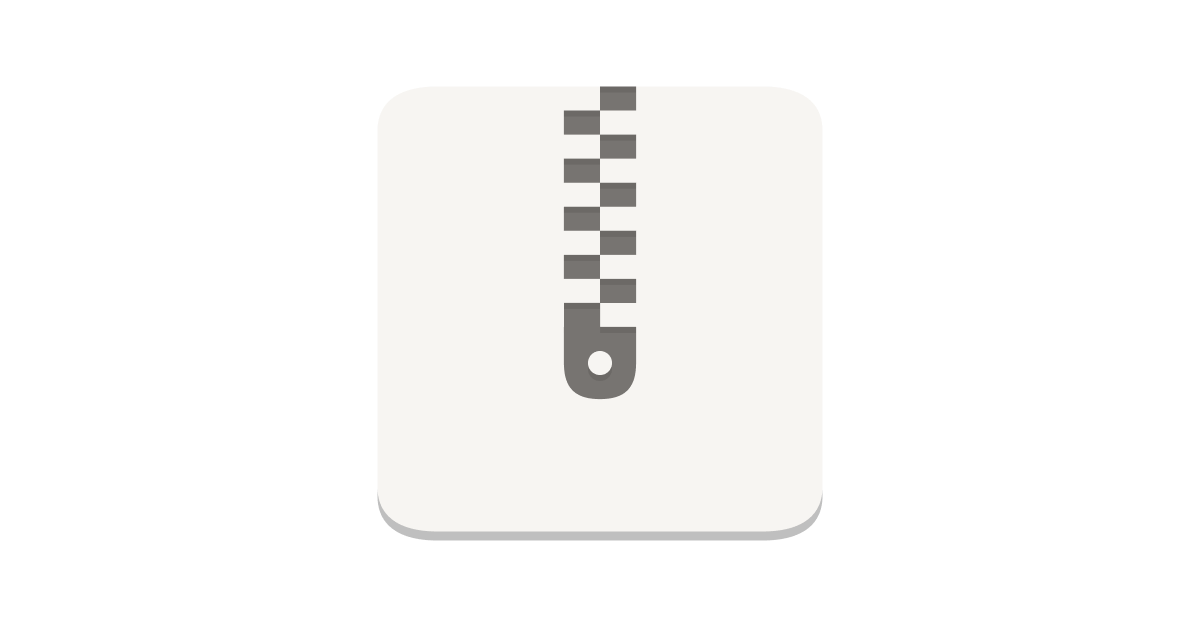
I assume this is a completely separate issue from the hard crashes though.
I assume this is a completely separate issue from the hard crashes though.
I also just got some pop up saying "USB Controller Resources Exceeded" even though I unplugged my Elgato streaming card earlier and plugged in one of my older mice. So I only have my KB/Mouse/Headet plugged in. Is there a fix for that error?
I have all of this on reinstalled Windows.
View: https://i.imgur.com/f2D1EkJ.png
I have all of this on reinstalled Windows.
View: https://i.imgur.com/f2D1EkJ.png
Yeah, this has been causing me a headache for the last 2 weeks, haha. I can't even enjoy my new PC to the fullest because of all these issues. I could have shipped this back earlier in the month, but I was being stubborn because I'll have to pay $350 shipping both ways, so I wanted to just see what I can do to get it fixed from here.
Colif
On a Journey
notices he missed a few posts, sorry... my pc distracted me. Had my own problems to deal with.
did you grab all new drivers after the install?
So you have that many HID devices after a clean install?
Something not right
probably is synapse if PC was fine until you added it. Could be the device itself...
Try running the Hardware & Device troubleshooter
How to Run Hardware and Devices Troubleshooter on Windows 11/10 via Run
I will look at dumps.
report - mostly for me
dumps taking ages to run... 4 minutes for 1st one. second not so long. It has to collect info from internet to run anyway
File: 112123-10937-01.dmp (Nov 22 2023 - 15:59:13)
BugCheck: [SYSTEM_SERVICE_EXCEPTION (3B)]
Probably caused by: win32kbase.sys (Process: csrss.exe)
Uptime: 0 Day(s), 0 Hour(s), 25 Min(s), and 46 Sec(s)
File: 112123-10843-01.dmp (Nov 22 2023 - 15:30:03)
BugCheck: [IRQL_NOT_LESS_OR_EQUAL (A)]
Probably caused by: ntkrnlmp.exe (Process: brave.exe)
Uptime: 0 Day(s), 0 Hour(s), 23 Min(s), and 02 Sec(s)
processes mentioned were what was running at time, not cause of crash
I can't see the cause but then I am not that amazing at reading these things.
If it happened just after installing Synapse, what do you use it for?
did you grab all new drivers after the install?
So you have that many HID devices after a clean install?
Something not right
probably is synapse if PC was fine until you added it. Could be the device itself...
Try running the Hardware & Device troubleshooter
How to Run Hardware and Devices Troubleshooter on Windows 11/10 via Run
- Press Windows + R to open Windows Run dialog.
- Type msdt.exe -id DeviceDiagnostic in Run dialog and press Enter to open Hardware and Devices troubleshooter.
- Click Next to run Hardware and Devices troubleshooter.
I will look at dumps.
report - mostly for me
dumps taking ages to run... 4 minutes for 1st one. second not so long. It has to collect info from internet to run anyway
File: 112123-10937-01.dmp (Nov 22 2023 - 15:59:13)
BugCheck: [SYSTEM_SERVICE_EXCEPTION (3B)]
Probably caused by: win32kbase.sys (Process: csrss.exe)
Uptime: 0 Day(s), 0 Hour(s), 25 Min(s), and 46 Sec(s)
File: 112123-10843-01.dmp (Nov 22 2023 - 15:30:03)
BugCheck: [IRQL_NOT_LESS_OR_EQUAL (A)]
Probably caused by: ntkrnlmp.exe (Process: brave.exe)
Uptime: 0 Day(s), 0 Hour(s), 23 Min(s), and 02 Sec(s)
processes mentioned were what was running at time, not cause of crash
I can't see the cause but then I am not that amazing at reading these things.
If it happened just after installing Synapse, what do you use it for?
have you tried disabling ddr5 xmp profile ? this would explain both heavy/light load and idle bsod's.
Similar threads
- Replies
- 7
- Views
- 4K
- Replies
- 6
- Views
- 2K
- Replies
- 4
- Views
- 2K
- Replies
- 4
- Views
- 2K
TRENDING THREADS
-
-
-
-
-
-
-
Building or upgrading a PC in 2026– what matters most?
- Started by TechInfo2026
- Replies: 4

PCGamer.com is part of Future plc, an international media group and leading digital publisher. Visit our corporate site.
© Future Publishing Limited Quay House, The Ambury, Bath BA1 1UA. All rights reserved. England and Wales company registration number 2008885.

