I have just built a pretty powerful gaming PC. I have an Intel I 7 10700k CPU, a MSI Geforce RTX 2070 Super Gaming X Trio 8GB GPU, 16GB of 3600mhz RAM and a Gigabyte Aorus Z490 Master. Now I am looking for a good monitor. I want something that fully uses the PC I have just built. Any ideas? I want it to be at least G Sync Compatible.
Question Monitor for the MSI Geforce RTX 2070 Super Gaming X Trio 8GB
- Thread starter Rhinoramster10
- Start date
You are using an out of date browser. It may not display this or other websites correctly.
You should upgrade or use an alternative browser.
You should upgrade or use an alternative browser.
The G9. You didn't mention a budget...
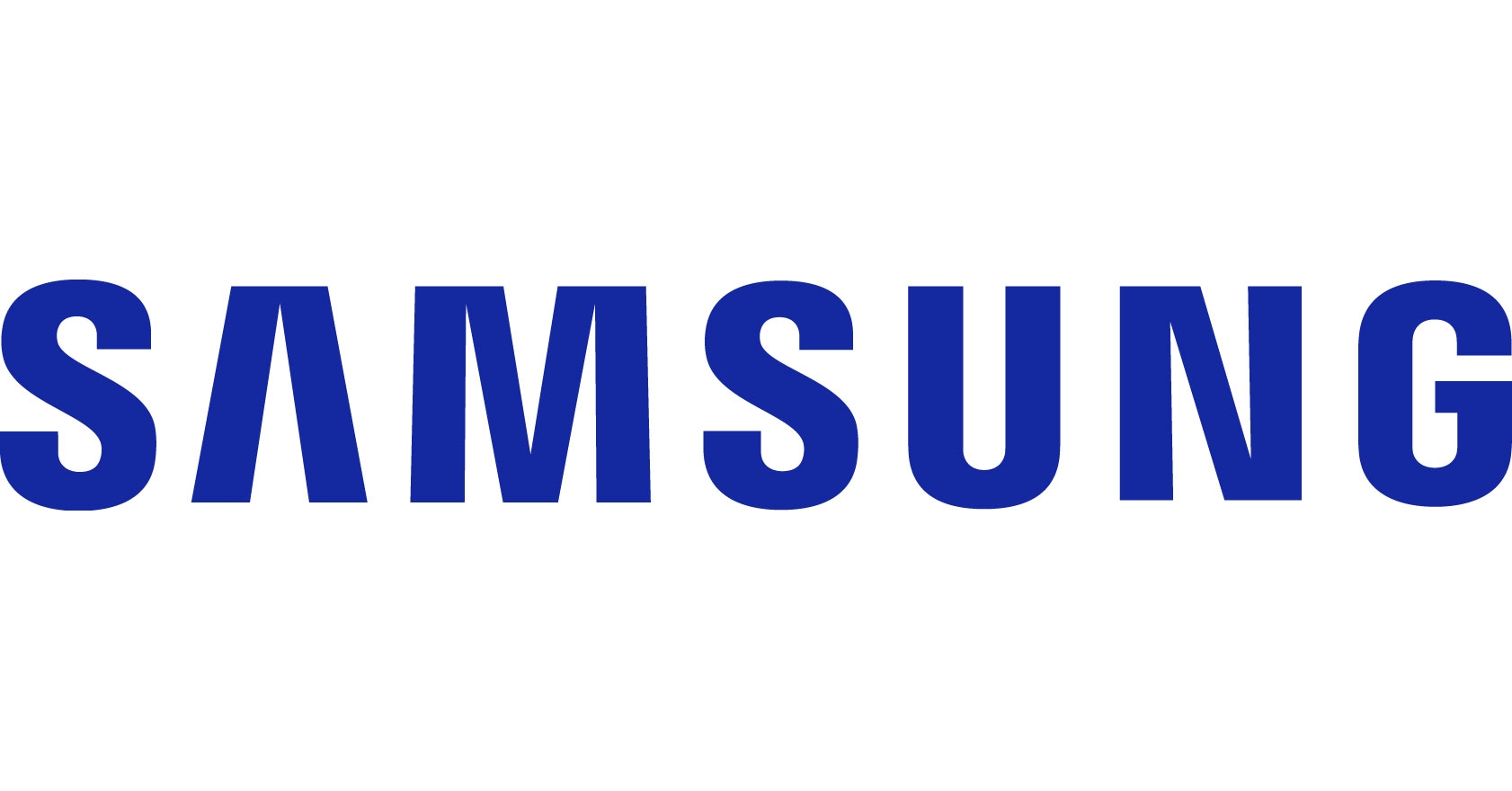
 www.samsung.com
www.samsung.com

 www.asus.com
www.asus.com
Also may want to check out

 www.pcgamer.com
www.pcgamer.com
These as well.. I'd say if it's on all them then they either have great marketing or it's a a truly great monitor.

 www.tomshardware.com
www.tomshardware.com

 www.ign.com
www.ign.com
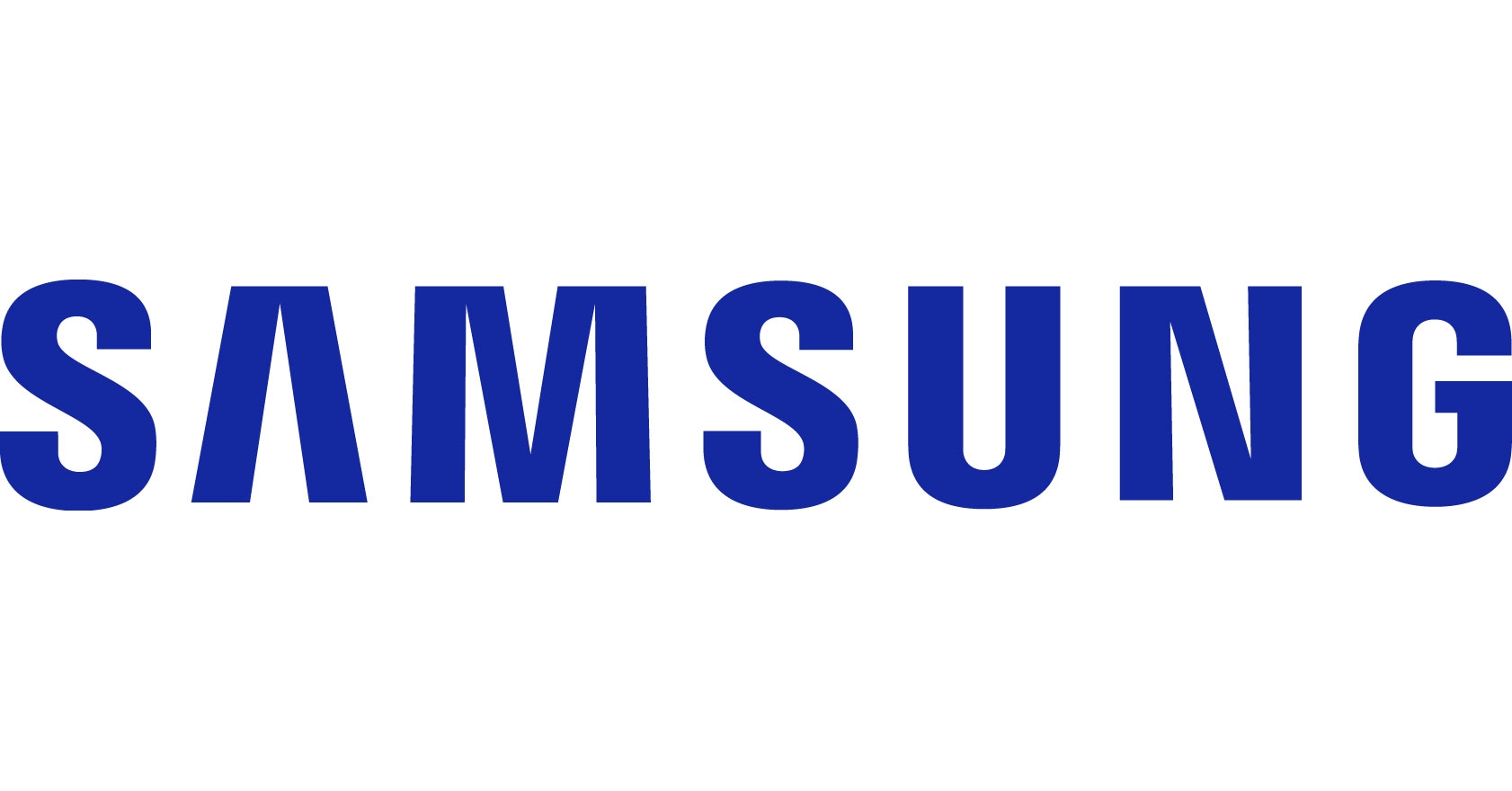
49" Odyssey G9 G95C DQHD 240Hz 1ms(GtG) DisplayHDR 1000 Curved Gaming Monitor | Samsung US
Explore 49" Odyssey G9 G95C DQHD 240Hz 1ms(GtG) DisplayHDR 1000 Curved Gaming Monitor. Feel the immersive gaming experience at home. Buy today!

ROG Strix XG27UQ | Monitors | ASUS Global
27 inch, 4K UHD (3840x2160), 144Hz, FreeSync™ 2 HDR, Adaptive Sync, Aura Sync, DSC
Also may want to check out

Best 4K gaming monitors in 2021
The best 4K gaming monitor has all the bells and whistles an enthusiast could ever want or need.
These as well.. I'd say if it's on all them then they either have great marketing or it's a a truly great monitor.

Best 4K Gaming Monitors for PC 2022: 144Hz, Curved and More
These are the best 4K gaming monitors to consider if you're ready to upgrade your gaming experience.

Best 4K Gaming Monitors 2022 - IGN
Looking for the next level gaming? We've picked out the best 4K gaming monitors that will give you the sharpest picture you've ever experienced.
Last edited:
Thanks. That looks amazing. It's a tiny bit over budget but I am looking into it nowThe G9. You didn't mention a budget...
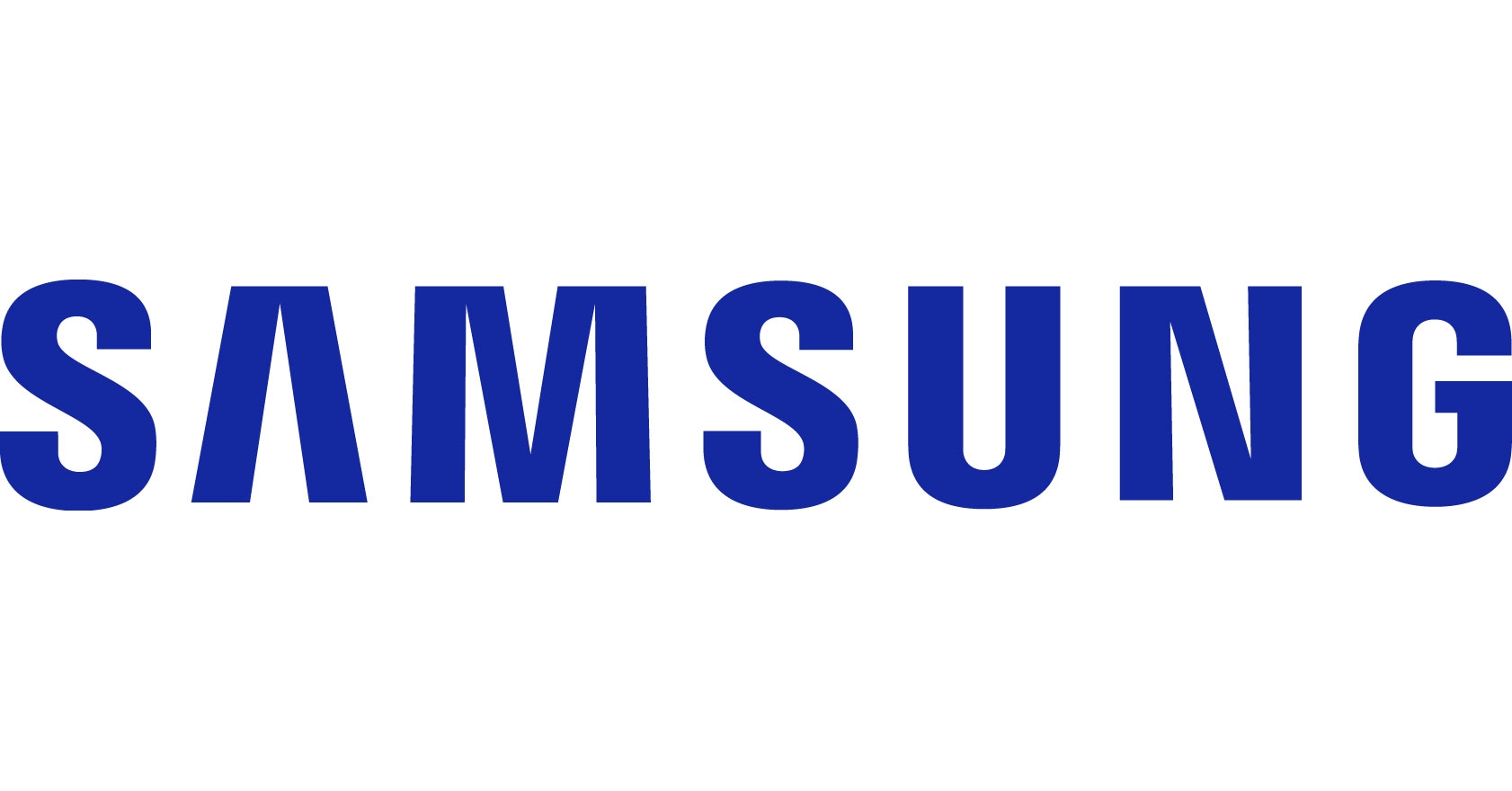
49" Odyssey G9 G95C DQHD 240Hz 1ms(GtG) DisplayHDR 1000 Curved Gaming Monitor | Samsung US
Explore 49" Odyssey G9 G95C DQHD 240Hz 1ms(GtG) DisplayHDR 1000 Curved Gaming Monitor. Feel the immersive gaming experience at home. Buy today!www.samsung.com
What games are you looking to play?
4k may be overambitious for an RTX 2070 Super, depending on the title and the settings you aim at. Or you may prefer keeping framerates higher and opt for a 1440p or 1440p ultrawide monitor.
The Samsung looks great but be aware that 32:9 is a very niche aspect ratio. Although 21:9 support (ultrawide) is becoming more widespread, it's still not universal, and 32:9 (super ultrawide) support is not guaranteed even for titles that do play nice with 21:9. (the usual monitor aspect ratio is 16:9 which is still sometimes called widescreen)
And also, in more demanding titles the 5120x1440 resolution will likely test the RTX 2070 Super beyond its comfort zone.
For a 2070 Super, 1440p 144hz or 1440p ultrawide would be the most obvious choices.
There's a huge number of 1440p 144hz+ monitors. Choices to make include 27" or 32/31.5", and TN/VA/IPS panels. Many 1440p VA panels are curved (and if it's 1440p and curved it's almost always going to be VA). One of the most well thought of gaming monitors is the LG 27GL850, with its nano-IPS panel.
1440p Ultrawide is mostly 34/35" VA and at the higher price range IPS panels. Things like MSI Optix MAG341CQ at the value end, and things like the LG 34GK950F-B at the higher end of the scale (nano IPS,
The light might not be complete, but you can see Nvidia's gsync compatible list here:
Also just because a Freesync monitor isn't validated as gsync compatible doesn't mean it's not going to work fine. Most of them do!
4k may be overambitious for an RTX 2070 Super, depending on the title and the settings you aim at. Or you may prefer keeping framerates higher and opt for a 1440p or 1440p ultrawide monitor.
The Samsung looks great but be aware that 32:9 is a very niche aspect ratio. Although 21:9 support (ultrawide) is becoming more widespread, it's still not universal, and 32:9 (super ultrawide) support is not guaranteed even for titles that do play nice with 21:9. (the usual monitor aspect ratio is 16:9 which is still sometimes called widescreen)
And also, in more demanding titles the 5120x1440 resolution will likely test the RTX 2070 Super beyond its comfort zone.
For a 2070 Super, 1440p 144hz or 1440p ultrawide would be the most obvious choices.
There's a huge number of 1440p 144hz+ monitors. Choices to make include 27" or 32/31.5", and TN/VA/IPS panels. Many 1440p VA panels are curved (and if it's 1440p and curved it's almost always going to be VA). One of the most well thought of gaming monitors is the LG 27GL850, with its nano-IPS panel.
1440p Ultrawide is mostly 34/35" VA and at the higher price range IPS panels. Things like MSI Optix MAG341CQ at the value end, and things like the LG 34GK950F-B at the higher end of the scale (nano IPS,
The light might not be complete, but you can see Nvidia's gsync compatible list here:
Also just because a Freesync monitor isn't validated as gsync compatible doesn't mean it's not going to work fine. Most of them do!
Thank
Thanks. I will look into those. Size wise I am aiming for 27 to 32 inch so that sounds greatWhat games are you looking to play?
4k may be overambitious for an RTX 2070 Super, depending on the title and the settings you aim at. Or you may prefer keeping framerates higher and opt for a 1440p or 1440p ultrawide monitor.
The Samsung looks great but be aware that 32:9 is a very niche aspect ratio. Although 21:9 support (ultrawide) is becoming more widespread, it's still not universal, and 32:9 (super ultrawide) support is not guaranteed even for titles that do play nice with 21:9. (the usual monitor aspect ratio is 16:9 which is still sometimes called widescreen)
And also, in more demanding titles the 5120x1440 resolution will likely test the RTX 2070 Super beyond its comfort zone.
For a 2070 Super, 1440p 144hz or 1440p ultrawide would be the most obvious choices.
There's a huge number of 1440p 144hz+ monitors. Choices to make include 27" or 32/31.5", and TN/VA/IPS panels. Many 1440p VA panels are curved (and if it's 1440p and curved it's almost always going to be VA). One of the most well thought of gaming monitors is the LG 27GL850, with its nano-IPS panel.
1440p Ultrawide is mostly 34/35" VA and at the higher price range IPS panels. Things like MSI Optix MAG341CQ at the value end, and things like the LG 34GK950F-B at the higher end of the scale (nano IPS,
The light might not be complete, but you can see Nvidia's gsync compatible list here:
Also just because a Freesync monitor isn't validated as gsync compatible doesn't mean it's not going to work fine. Most of them do!
Similar threads
- Replies
- 5
- Views
- 1K
- Replies
- 1
- Views
- 832
- Replies
- 4
- Views
- 3K
Latest posts
-
-
-
-
-
Is This Compatible? 120 FPS on roblox? [Budget 837 Dollars]
- Latest: BlackFrosterBlox
-
-

PCGamer.com is part of Future plc, an international media group and leading digital publisher. Visit our corporate site.
© Future Publishing Limited Quay House, The Ambury, Bath BA1 1UA. All rights reserved. England and Wales company registration number 2008885.

