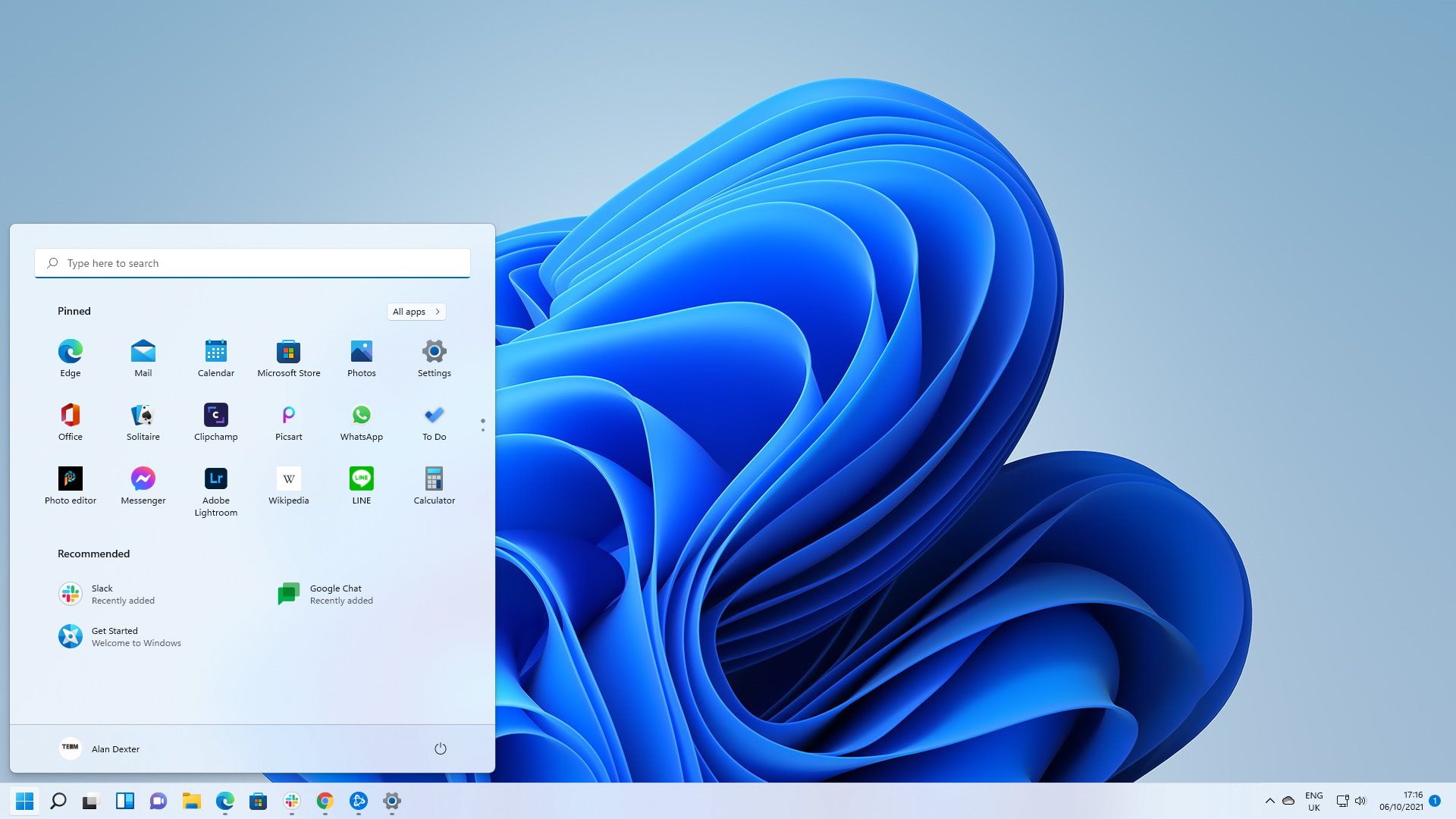Colif
On a Journey
I have to use Gigabyte command center to control RGB now. There is no stand alone version of RGB Fusion like there used to be.
So I noticed tonight there was a new version. And a few other drivers I want...
SO I agreed to download them all and it said, I need to do a restart of GCC to install updates. I agree
It restarts and the 1st thing it starts to install is Norton Internet Security - a program I don't want at all.
So I unticked the download, didn't stop it.
I closed GCC and also closed its icon on Notifications area.
Restart App, its not installing anything. Untick Norton and a few other things, and install the rest.
I am not looking forward to updating it next month if its going to try to install crap I don't want. I didn't mind the other updates.
Gigabyte apps always included Norton but it was easier to avoid in the past.
So I noticed tonight there was a new version. And a few other drivers I want...
SO I agreed to download them all and it said, I need to do a restart of GCC to install updates. I agree
It restarts and the 1st thing it starts to install is Norton Internet Security - a program I don't want at all.
So I unticked the download, didn't stop it.
I closed GCC and also closed its icon on Notifications area.
Restart App, its not installing anything. Untick Norton and a few other things, and install the rest.
I am not looking forward to updating it next month if its going to try to install crap I don't want. I didn't mind the other updates.
Gigabyte apps always included Norton but it was easier to avoid in the past.