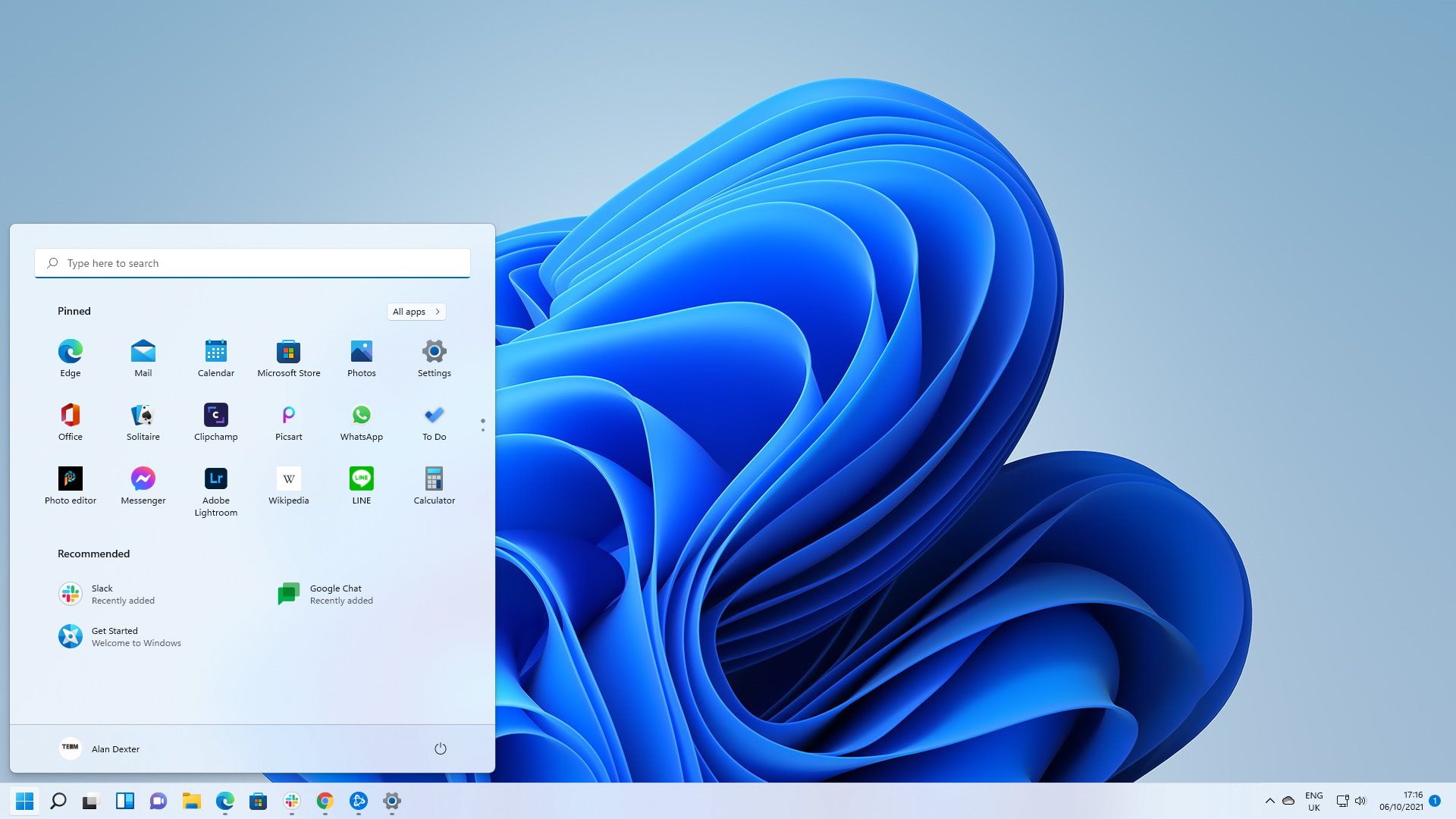Hi everyone, I am back to pc gaming after quite some time. I have win 10 on one PC and win11 on the other pc.
I have heard of all the recent problems with windows updates ( ssd getting killed, some sort of restarting issues) and I am really confused and out of my league here. Is it safe to just turn on my pc and play some games?
What should I do here?
Thx in advance guys.
I have heard of all the recent problems with windows updates ( ssd getting killed, some sort of restarting issues) and I am really confused and out of my league here. Is it safe to just turn on my pc and play some games?
What should I do here?
Thx in advance guys.