Hello
(I am not a native English speaker so if I wrote something wrong I'm sorry about that)
I originally had Windows 7 but a few weeks ago I upgraded it to Windows 10. I brought it up again from the basement after previously it not waking up, about a few years ago (at the time I wasn't so dedicated to fix it so it went back to the basement). I cleaned the desktop and made sure that it could work like before.
Now whenever I shut down the PC (sometimes it just goes off without me needing to click on something) it goes to sleep mode and then I have to kind off do everything until something else other than the "monitor going off to sleep" is on the monitor. I turn off the power, holding different keys down to see if something will change, changing the places of 4 RAMs (2 blue and 2 green), taking out the battery and waiting a few seconds. Usually when I take out the RAM and replace the 2 different colors with the place of the 2 other colors, to see if something will change sometimes the PC turns on but other times I take out the lithium battery while also doing the whole RAM thing previously. Right now the PC is working and is on but I don't know how long this will last until another "Monitor going off to sleep".
Mind you, that I am not good with tech related stuff so I just watch tutorials on YouTube. I recently got a TDR failure (not once, but many times) so I watched the video from JayzTwoCents
This is the video:
View: https://www.youtube.com/watch?v=F8OLhUAPDq0
And I used DDU to uninstall Nvidea in safe mode.
I did everything except the Nvidea graphics download, when I tried to download the Nvidea it said "This graphics driver could not find compatible graphics hardware". I also tried downloading GeForce Experience, but it said "required Nvidea GPU". I also don't know my product series and product type, etc. So I have no clue which driver I should download. I also don't know if I should download Intel, Nvidea, ADM, Catalyst or ATI. I had downloaded Catalyst but I feel like the problem is not solved.
To be honest, I don't know what the problem is but I think it has something to do with my graphic drive. It probably needs to update (but I have clicked on ATI Radeon 4600 "update driver" already and it says that I have the best already.
I also tried playing games but then a blue screen appeared that was I think "Video TDR" and then it went to sleep mode.
Pictures of my PC...:
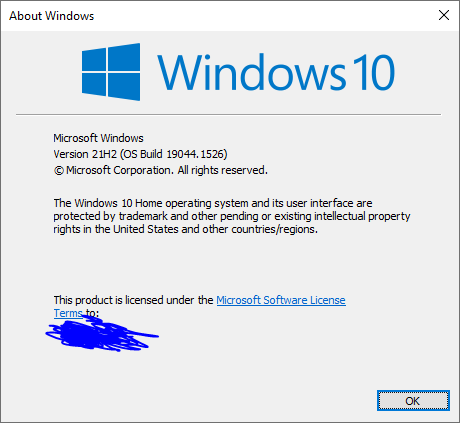
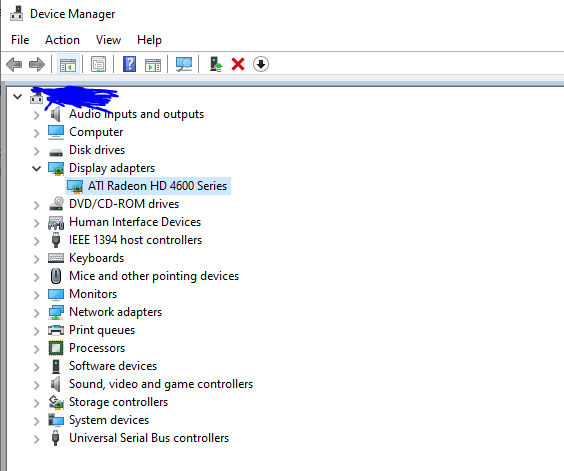
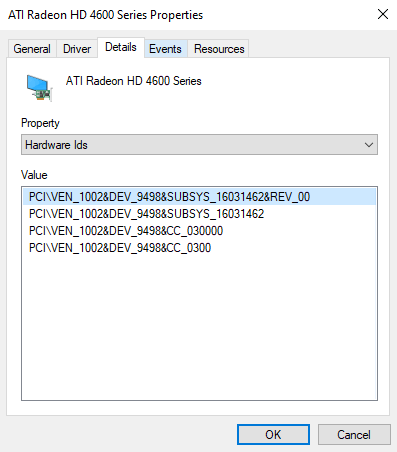
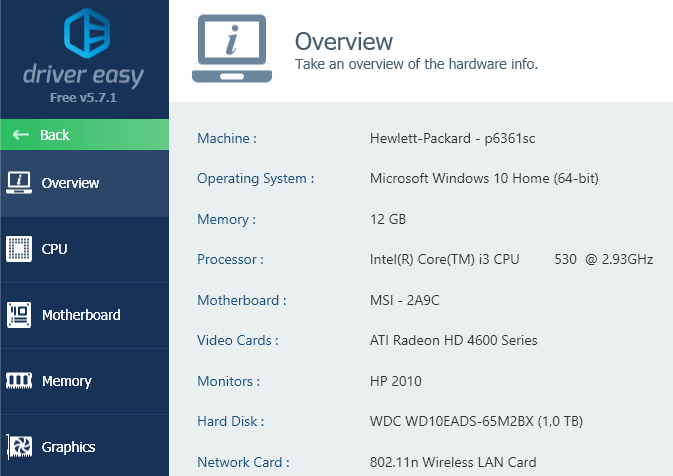
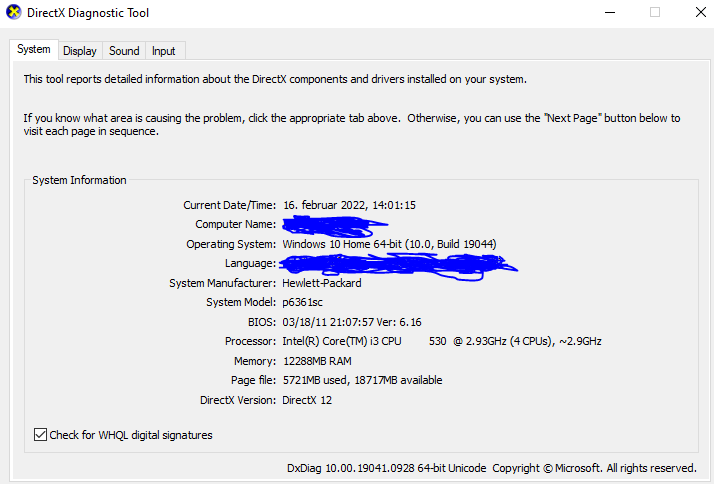
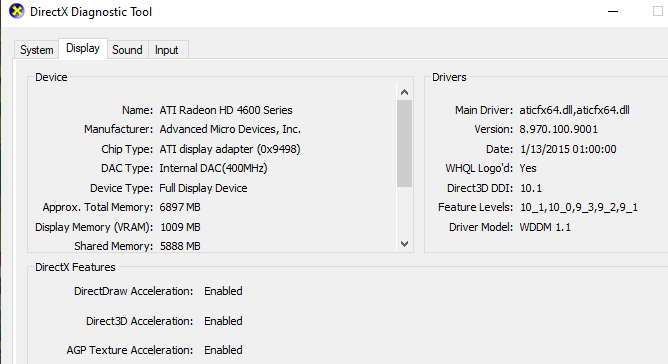
(I am not a native English speaker so if I wrote something wrong I'm sorry about that)
I originally had Windows 7 but a few weeks ago I upgraded it to Windows 10. I brought it up again from the basement after previously it not waking up, about a few years ago (at the time I wasn't so dedicated to fix it so it went back to the basement). I cleaned the desktop and made sure that it could work like before.
Now whenever I shut down the PC (sometimes it just goes off without me needing to click on something) it goes to sleep mode and then I have to kind off do everything until something else other than the "monitor going off to sleep" is on the monitor. I turn off the power, holding different keys down to see if something will change, changing the places of 4 RAMs (2 blue and 2 green), taking out the battery and waiting a few seconds. Usually when I take out the RAM and replace the 2 different colors with the place of the 2 other colors, to see if something will change sometimes the PC turns on but other times I take out the lithium battery while also doing the whole RAM thing previously. Right now the PC is working and is on but I don't know how long this will last until another "Monitor going off to sleep".
Mind you, that I am not good with tech related stuff so I just watch tutorials on YouTube. I recently got a TDR failure (not once, but many times) so I watched the video from JayzTwoCents
This is the video:
And I used DDU to uninstall Nvidea in safe mode.
I did everything except the Nvidea graphics download, when I tried to download the Nvidea it said "This graphics driver could not find compatible graphics hardware". I also tried downloading GeForce Experience, but it said "required Nvidea GPU". I also don't know my product series and product type, etc. So I have no clue which driver I should download. I also don't know if I should download Intel, Nvidea, ADM, Catalyst or ATI. I had downloaded Catalyst but I feel like the problem is not solved.
To be honest, I don't know what the problem is but I think it has something to do with my graphic drive. It probably needs to update (but I have clicked on ATI Radeon 4600 "update driver" already and it says that I have the best already.
I also tried playing games but then a blue screen appeared that was I think "Video TDR" and then it went to sleep mode.
Pictures of my PC...:


