Hi guys,
I've just bought a "gamer PC", whose specs are: AMD Ryzen 9 5900X 12-Core, CPU 3.70 GHz, RAM 64GB, NVIDIA GeForce RTX 3080.
Isn't it good enough? I think it is. AND YET, here's what this game looks like...:
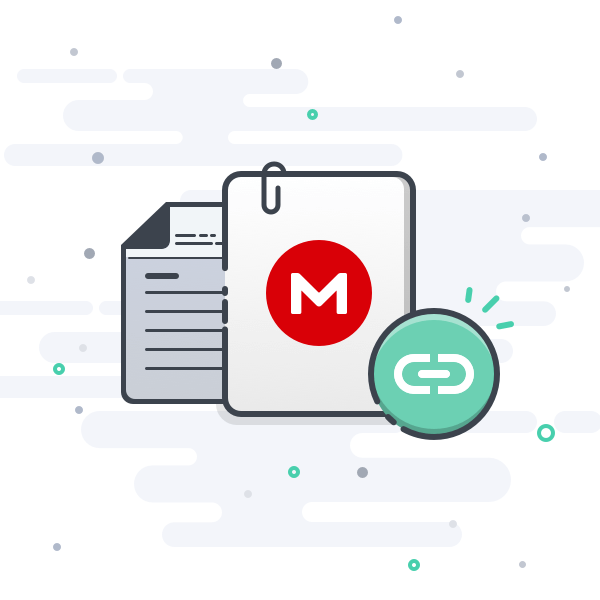
 mega.nz
mega.nz
Does anyone know a way to fix it? That would be much appreciated!
ROTR isn't a new game, I've played it a while ago on a PC that was certainly not as powerful as this one, and there was no problem...
I've just bought a "gamer PC", whose specs are: AMD Ryzen 9 5900X 12-Core, CPU 3.70 GHz, RAM 64GB, NVIDIA GeForce RTX 3080.
Isn't it good enough? I think it is. AND YET, here's what this game looks like...:
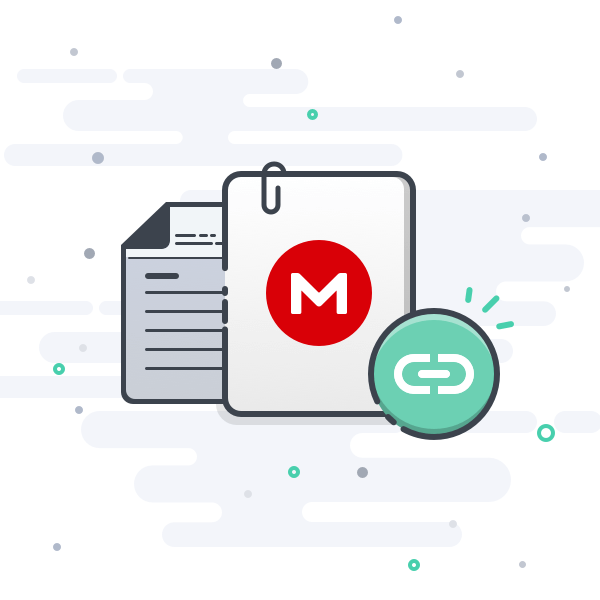
13.05 MB file on MEGA
Does anyone know a way to fix it? That would be much appreciated!
ROTR isn't a new game, I've played it a while ago on a PC that was certainly not as powerful as this one, and there was no problem...


