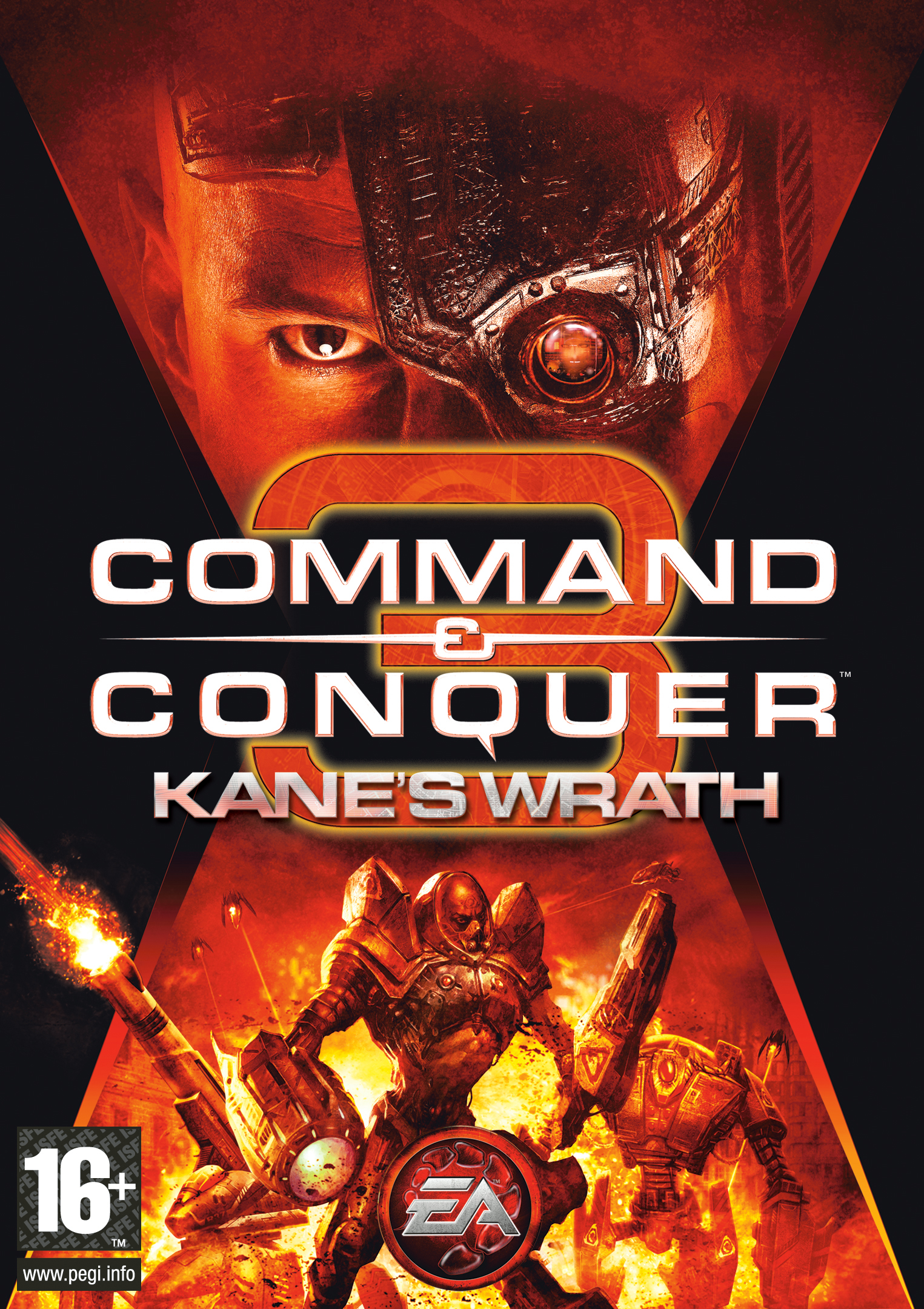Alright here's my issue, i dunno if it's graphics, i dunno if it's windows 10... but...
Whenever i play these old games.... my colors are altered... and say i have steam, or other windows up
They all get moved to the right....
after i close out of the game i'm running....
I dunno if it's a graphics issue, or if i'm doing something wrong, but it gets annoying, having to move all your folders, or windows back to center... after gaming... and same with the lighting... i just thought i'd ask if anyone knows what i need to do.... to fix this...
I've tried compatibility mode, and the games are through steam, so i don't have that as an option when i right click the game... so.. i've tried that... i just am wondering if theres any other way... to fix this issue.
Whenever i play these old games.... my colors are altered... and say i have steam, or other windows up
They all get moved to the right....
after i close out of the game i'm running....
I dunno if it's a graphics issue, or if i'm doing something wrong, but it gets annoying, having to move all your folders, or windows back to center... after gaming... and same with the lighting... i just thought i'd ask if anyone knows what i need to do.... to fix this...
I've tried compatibility mode, and the games are through steam, so i don't have that as an option when i right click the game... so.. i've tried that... i just am wondering if theres any other way... to fix this issue.