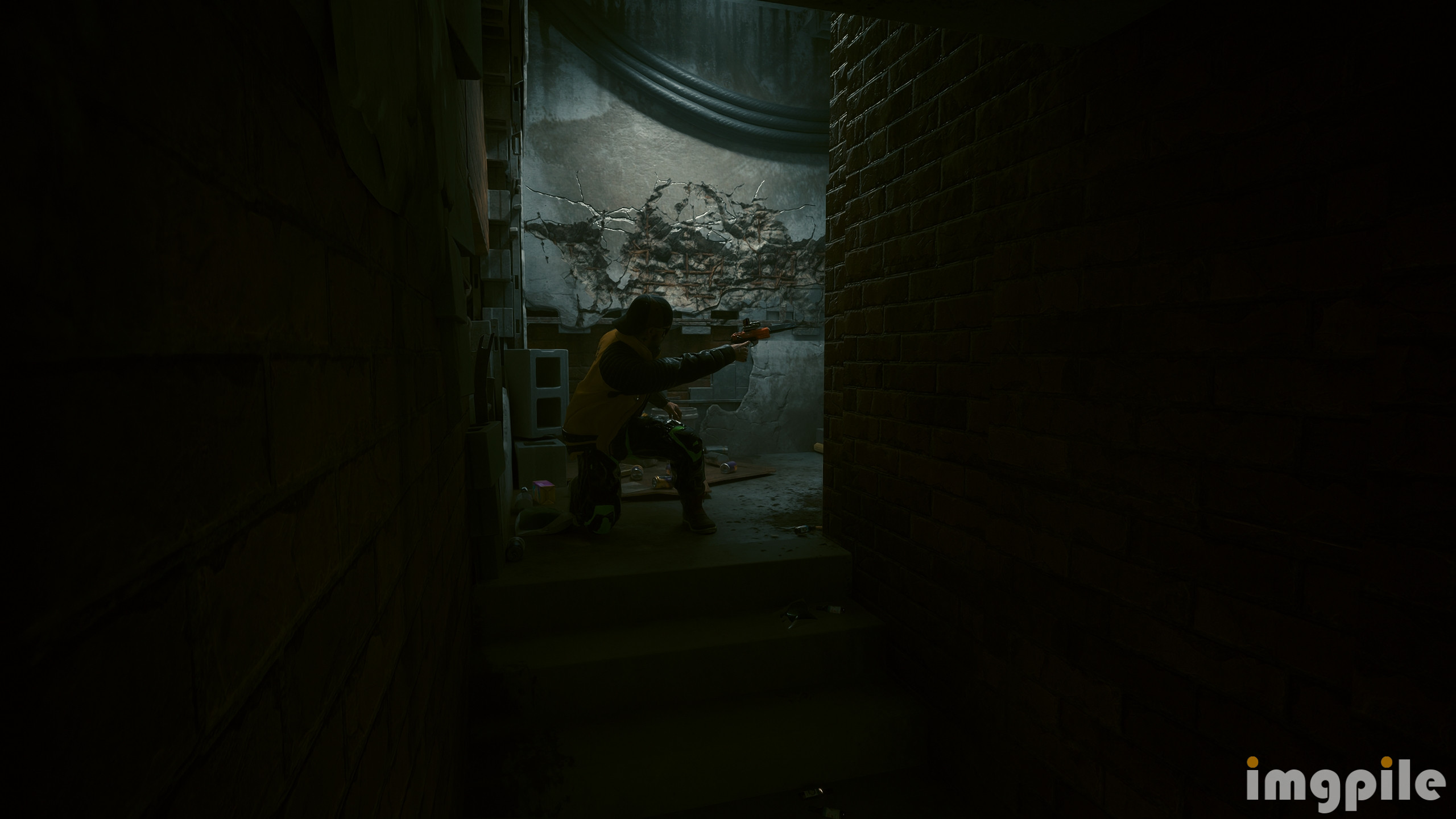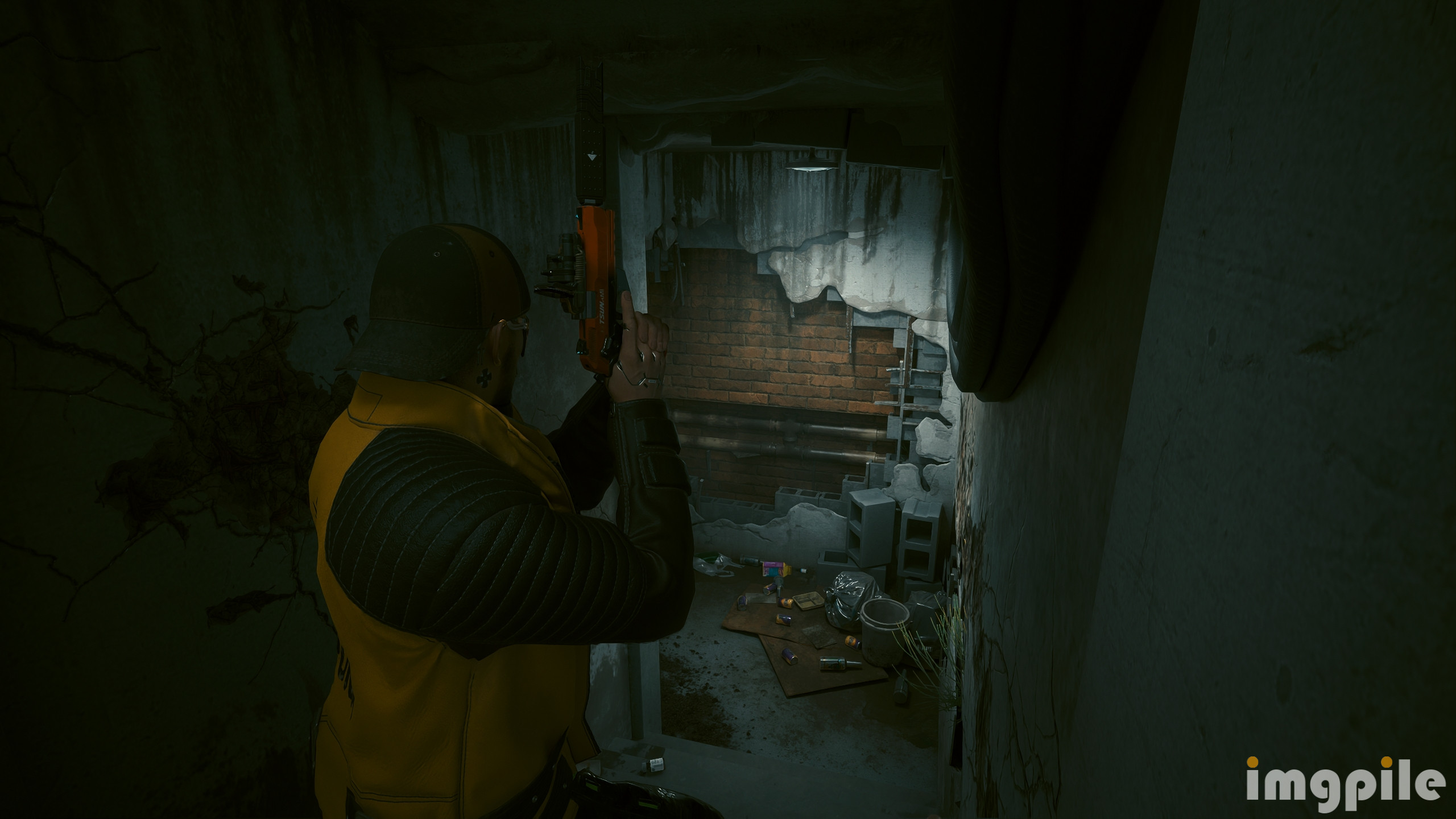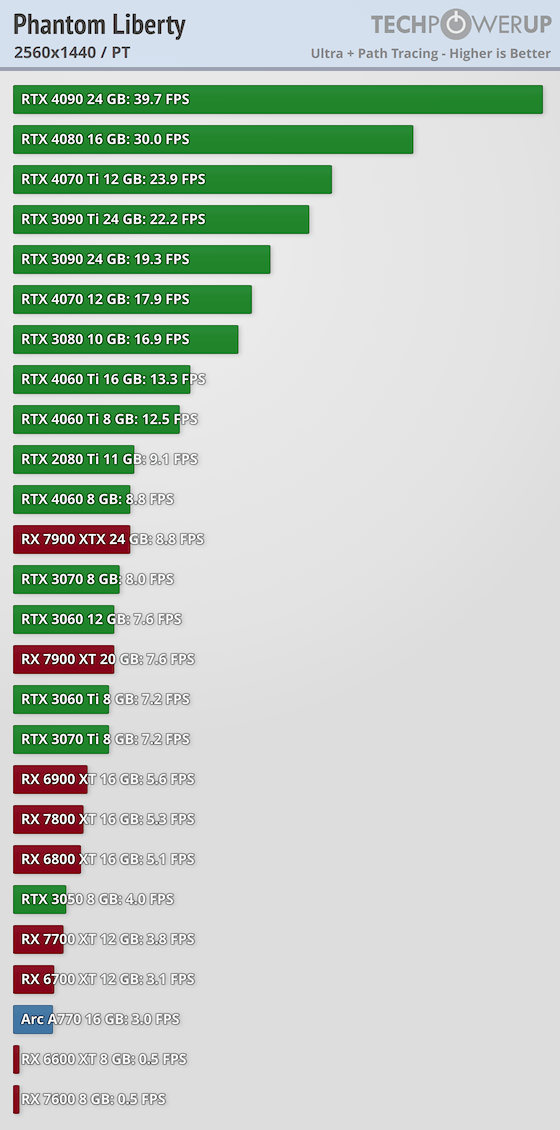Just in case people are playing it with the new update. Let's start with my benchmark made with the in-game benchmarking tool.
Specs:
Laptop
GPU: RTX 3070ti (155 TGP)
CPU: i7-12700H
RAM: 16 GB
Installed on an SSD
1080p
Condition:
Ultra Including Ray Tracing but no Path Tracing
DLSS on Quality (1.0 Sharpness): 57 fps
DLSS on Balanced (.75 sharpness): 61 fps
DLSS on Performance (.5 sharpness): 65 fps
DLSS off: 28 fps
Presets with DLSS manually turned on
High Without Ray Tracing and no Path Tracing DLSS on Quality: 99 fps
Medium Without Ray Tracing and no Path Tracing DLSS on Quality: 104 fps (maybe CPU bound)
Low without Ray Tracing and no Path Tracing DLSS on Performance: 105 fps (definitely CPU bound at this point)
And just for fun:
Everything at Max including both Ray Tracing and Path Tracing
DLSS on Quality: 36 fps
DLSS on Performance: 52
DLSS off: 13 fps
If I were ambitious, I'd do this again on my desktop and other laptop, but I'm not that ambitious since the game is 3 years old.
I'm selecting the first choice: everything but the new path tracing with DLSS on "quality".
Specs:
Laptop
GPU: RTX 3070ti (155 TGP)
CPU: i7-12700H
RAM: 16 GB
Installed on an SSD
1080p
Condition:
Ultra Including Ray Tracing but no Path Tracing
DLSS on Quality (1.0 Sharpness): 57 fps
DLSS on Balanced (.75 sharpness): 61 fps
DLSS on Performance (.5 sharpness): 65 fps
DLSS off: 28 fps
Presets with DLSS manually turned on
High Without Ray Tracing and no Path Tracing DLSS on Quality: 99 fps
Medium Without Ray Tracing and no Path Tracing DLSS on Quality: 104 fps (maybe CPU bound)
Low without Ray Tracing and no Path Tracing DLSS on Performance: 105 fps (definitely CPU bound at this point)
And just for fun:
Everything at Max including both Ray Tracing and Path Tracing
DLSS on Quality: 36 fps
DLSS on Performance: 52
DLSS off: 13 fps
If I were ambitious, I'd do this again on my desktop and other laptop, but I'm not that ambitious since the game is 3 years old.
I'm selecting the first choice: everything but the new path tracing with DLSS on "quality".