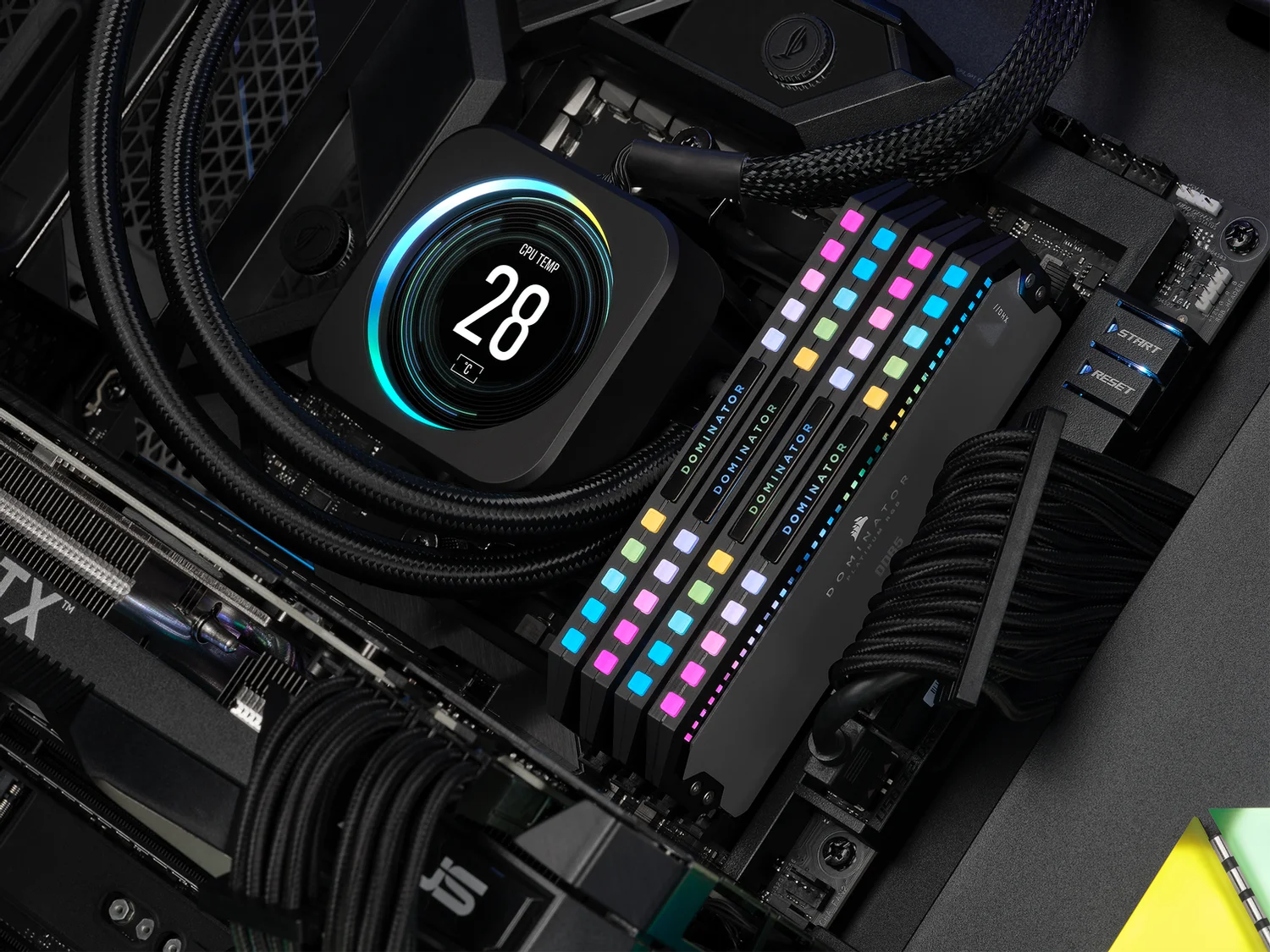Colif
On a Journey
I assume you returning the PSU & ram you have now, for a refund?
I would return CPU as well and just get a new one now, you should be able to swap it with store. Saves going through refund process for all of it.
Buying one after returning is just wasting time. To me anyway.
unless like me you bought from multiple shops. Then its up to you.
its 3am here, I might stop answering soon. Only as I will be asleep. I will look when I wake up.
I wasn't sure how long AMD warranty was.. thats nice to know
Don't be tough on yourself, you did pretty well for someone making 1st PC.
I would return CPU as well and just get a new one now, you should be able to swap it with store. Saves going through refund process for all of it.
Buying one after returning is just wasting time. To me anyway.
unless like me you bought from multiple shops. Then its up to you.
its 3am here, I might stop answering soon. Only as I will be asleep. I will look when I wake up.
I wasn't sure how long AMD warranty was.. thats nice to know
Don't be tough on yourself, you did pretty well for someone making 1st PC.
Last edited: