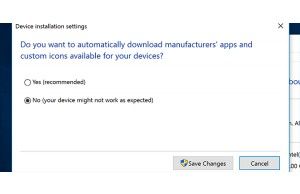Hey,
I have a laptop that's 8 years old, he's so old that he doesn't even support windows 10 , I am using it to run programs like illustrator, but in these hard times I am using it, especially to play league of legends, but the problem is that the FPS is like 30-40 sometime it's even worse.
, I am using it to run programs like illustrator, but in these hard times I am using it, especially to play league of legends, but the problem is that the FPS is like 30-40 sometime it's even worse.
I would like to know if it's possible to change the graphic card of my laptop to increase the performance, I don't know much about tech so the first thing that came to my mind is the graphic card. the best solution will be to buy a new one, well, I am so broke that I don't know if I can even afford a new graphic card...
Thank you, stay safe and have a good day!
View: https://imgur.com/a/ievefbs
I have a laptop that's 8 years old, he's so old that he doesn't even support windows 10
I would like to know if it's possible to change the graphic card of my laptop to increase the performance, I don't know much about tech so the first thing that came to my mind is the graphic card. the best solution will be to buy a new one, well, I am so broke that I don't know if I can even afford a new graphic card...
Thank you, stay safe and have a good day!
View: https://imgur.com/a/ievefbs