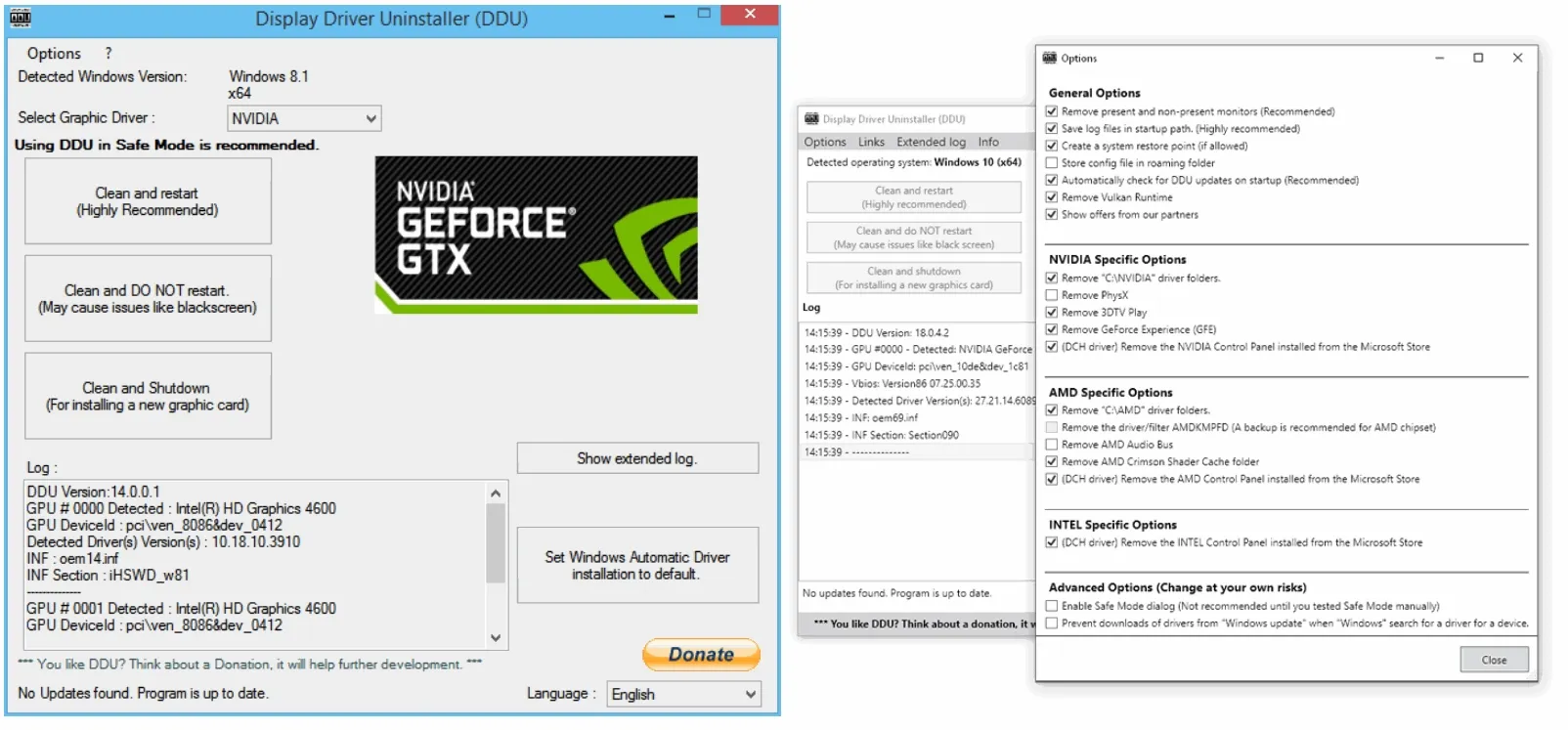Hi!
I have an i5-6400. Just bought my new RTX 2060. Can you recommend me a CPU that runs grealty with the GPU since i5-6400 seems to be not strong enough. Btw if you suggest a CPU then also please say which motberboards go with it cuz probably my old MoBo isnt good enough. Current motherboard is H110M PRO-VD PLUS aka MS-7A15.
Any help would be appreciated!
I have an i5-6400. Just bought my new RTX 2060. Can you recommend me a CPU that runs grealty with the GPU since i5-6400 seems to be not strong enough. Btw if you suggest a CPU then also please say which motberboards go with it cuz probably my old MoBo isnt good enough. Current motherboard is H110M PRO-VD PLUS aka MS-7A15.
Any help would be appreciated!