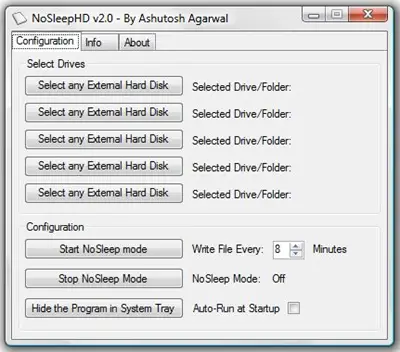Hi.
3 months ago i build my first pc, and recently I've had some games freeze up and noticed when that happens my disk usage (HHD) goes to 100%. This only happens to games on my hard drive, primarily story games like GTA V and Mirrors Edge Catalyst (what I'm currently playing right now) as well as others. Games on my SSD run fine. I've tried every fix I can see including disabling windows search, SuperFetch, and I've checked the health of the hard drive. I bought everything new so the hard drive isn't even 3 months old yet, its not full, and its good heath. Its also not a ram issue as like I said I've reinstalled games to my SSD and they run fine, and i also have 24gb of ram installed (all of its available and working). Appreciate any help!
My specs:
Ryzen 5 2600
GeForce 1660ti (6gb)
24gb RAM
Gigabyte B450M DS3H
Western Digital 1tb HHD
Kingston 240gb SSD
3 months ago i build my first pc, and recently I've had some games freeze up and noticed when that happens my disk usage (HHD) goes to 100%. This only happens to games on my hard drive, primarily story games like GTA V and Mirrors Edge Catalyst (what I'm currently playing right now) as well as others. Games on my SSD run fine. I've tried every fix I can see including disabling windows search, SuperFetch, and I've checked the health of the hard drive. I bought everything new so the hard drive isn't even 3 months old yet, its not full, and its good heath. Its also not a ram issue as like I said I've reinstalled games to my SSD and they run fine, and i also have 24gb of ram installed (all of its available and working). Appreciate any help!
My specs:
Ryzen 5 2600
GeForce 1660ti (6gb)
24gb RAM
Gigabyte B450M DS3H
Western Digital 1tb HHD
Kingston 240gb SSD