I have been having this bizarre issue last 1 week. I started noticing that in recent days that whenever I turn on my computer and launch Task Manager. After approximately 4 minutes WmiPrvSE.exe along with WMIADAP.exe starts running in the background as a SYSTEM username. I have done this experiment with multiple restarts and it always starts running after 4 minutes and 30 seconds by schedule.

This behaviour is not something I have noticed before ever in the last 2 years since running Windows 10. Something recent has occurred and system restore to an earlier date will not help either.
It will only end after 15 minutes and 57 seconds. So around the 16 minute mark it would disappear.
I did a system restore from last months date on October just for the benefit of the doubt and I am still noticing the same behaviour! No errors are showing in Event Viewer log and no integrity violations with SFC /Scannow.
Is there a way to find out what is triggering this to start after 4 minutes on Windows start up? This was never happening before!!! Now all of a sudden I started noticing this weird behaviour. It is not using much memory or CPU usage and no network activity.
I checked the exe file and it hasn't been tampered. My Windows 10 Pro version is 1903 (OS Build 18362.720).
I am not even launching any programs. My start-up programs are set to disabled. Even in Safe Mode this same behaviour occurs. Not only that, it will randomly start every half an hour/1 hour by itself even when I left my computer and go for dinner/breakfast I return back and I see them running in the background! Something that I've never seen happen before last 2 years since using Windows 10.

This behaviour is not something I have noticed before ever in the last 2 years since running Windows 10. Something recent has occurred and system restore to an earlier date will not help either.
It will only end after 15 minutes and 57 seconds. So around the 16 minute mark it would disappear.
I did a system restore from last months date on October just for the benefit of the doubt and I am still noticing the same behaviour! No errors are showing in Event Viewer log and no integrity violations with SFC /Scannow.
Is there a way to find out what is triggering this to start after 4 minutes on Windows start up? This was never happening before!!! Now all of a sudden I started noticing this weird behaviour. It is not using much memory or CPU usage and no network activity.
I checked the exe file and it hasn't been tampered. My Windows 10 Pro version is 1903 (OS Build 18362.720).
I am not even launching any programs. My start-up programs are set to disabled. Even in Safe Mode this same behaviour occurs. Not only that, it will randomly start every half an hour/1 hour by itself even when I left my computer and go for dinner/breakfast I return back and I see them running in the background! Something that I've never seen happen before last 2 years since using Windows 10.