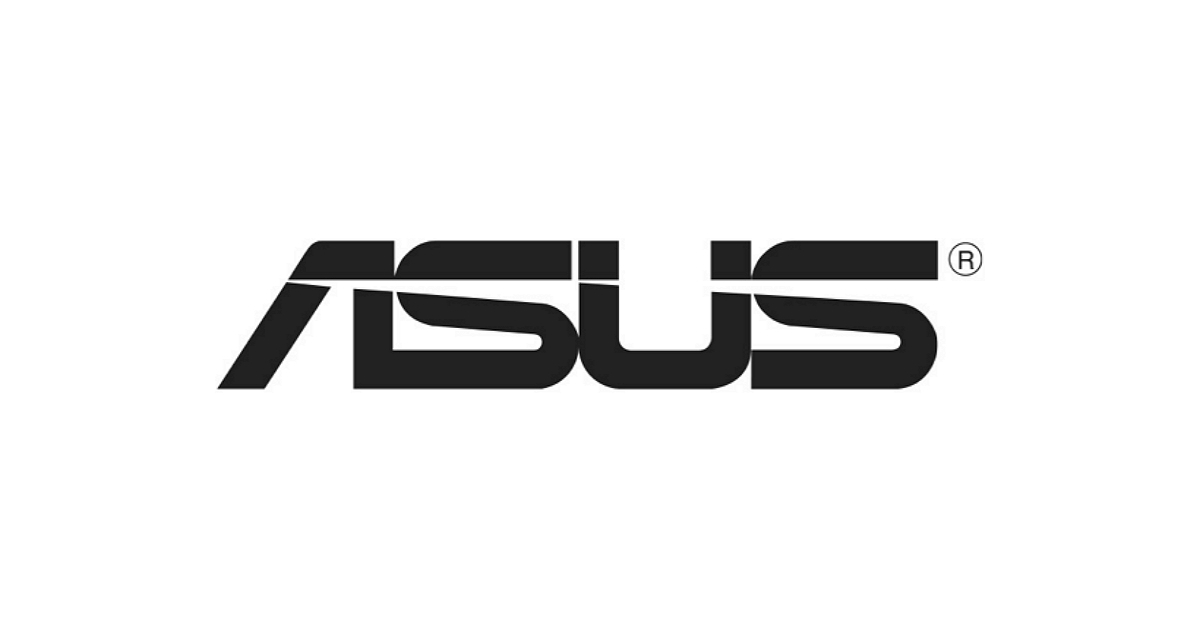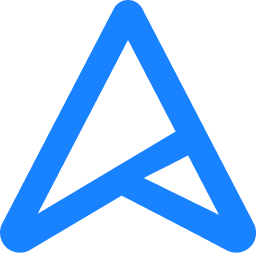Hi -
I’m brand new to pc gaming, I’ve been on console for as long as I can remember. I just bought a gaming laptop because I travel every week for work, but I can’t seem to find the right settings for COD Warzone (textures seem off, frequent screen tearing etc.). I’m hoping somebody can walk me through the optimal settings for my setup (see below). As an example, my laptop screen is 1080p 120Hz but my monitor is 1440p and 165Hz, however in the Warzone settings I don’t get the option for >60 frame rate. And if I set the resolution to 1080p it looks awful, but 1440p looks overly “sharp” and glitchy. Again, I’m completely new to PC so I apologize if anything isn’t making sense.
Monitor - Dell Gaming Monitor S2417DG YNY1D 24-Inch Screen LED-Lit TN with G-Sync, QHD 2560x1440, 165Hz Refresh Rate, 1ms response time, 16:9 aspect ratio
Laptop - Asus ROG Zephyrus G14:
Thanks in advance!
I’m brand new to pc gaming, I’ve been on console for as long as I can remember. I just bought a gaming laptop because I travel every week for work, but I can’t seem to find the right settings for COD Warzone (textures seem off, frequent screen tearing etc.). I’m hoping somebody can walk me through the optimal settings for my setup (see below). As an example, my laptop screen is 1080p 120Hz but my monitor is 1440p and 165Hz, however in the Warzone settings I don’t get the option for >60 frame rate. And if I set the resolution to 1080p it looks awful, but 1440p looks overly “sharp” and glitchy. Again, I’m completely new to PC so I apologize if anything isn’t making sense.
Monitor - Dell Gaming Monitor S2417DG YNY1D 24-Inch Screen LED-Lit TN with G-Sync, QHD 2560x1440, 165Hz Refresh Rate, 1ms response time, 16:9 aspect ratio
Laptop - Asus ROG Zephyrus G14:
- Model: Asus ROG Zephyrus G14 (GA401IV-BR9N6)
- Display: 14-inch 120Hz FHD (1920x1080)
- Processor: AMD Ryzen 9 4900HS Processor 3.0 GHz (8M Cache, up to 4.4 GHz)
- Graphics: NVIDIA GeForce RTX 2060 with Max-Q (6GB GDDR6)
- Memory: 16GB DDR4 (3200MHz)
- OS: Windows 10 Home
- Storage: 1TB PCIe NVMe SSD
Thanks in advance!