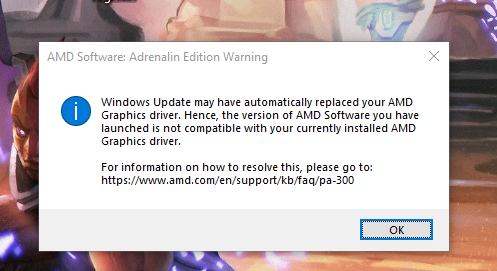hi
i have xfx rx580 8GB, h610m-k, core i3-12100f
and i have 2 monitor with vga output so i bought one hdmi->vga and dvi-d->vga cables
if i plug my second monitor both monitor show desktop for 1 second then my primary display goes blank and my second monitor goes check signal cable
then i have to restart my computer and unplug second monitor.
When the system is completely turned on amd shows this error to me and i have to reinstall my driver to fix it.
windows update is disabled
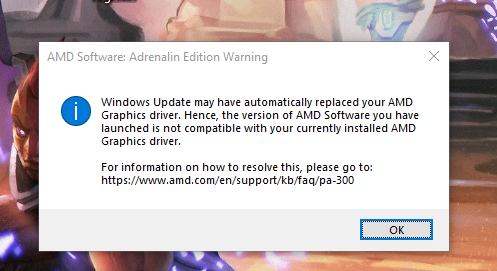
i have xfx rx580 8GB, h610m-k, core i3-12100f
and i have 2 monitor with vga output so i bought one hdmi->vga and dvi-d->vga cables
if i plug my second monitor both monitor show desktop for 1 second then my primary display goes blank and my second monitor goes check signal cable
then i have to restart my computer and unplug second monitor.
When the system is completely turned on amd shows this error to me and i have to reinstall my driver to fix it.
windows update is disabled