Please help
- Thread starter Antman200302
- Start date
-
- Tags
- gaming pc
You are using an out of date browser. It may not display this or other websites correctly.
You should upgrade or use an alternative browser.
You should upgrade or use an alternative browser.
That is such a broad and wildly inaccurate statement as to be best ignored.Most of the time it's insufficient RAM that causes this lagging problem.
PC Gamer suggest you provide the following info:
1. Share Your Specs & Settings
If you're running into problems then unless it's well known the first thing that folk will ask you for are your rigs specifications and what graphical settings you have the game on. This helps to find if there is a common issue between your hardware and the game you're running. It saves time, trust me!
2. Be Precise About The Problem
If an game crash only occurs after turn 30 in a strategy game then it's worth sharing that info, the more precise you can be about the nature of the problem, the easier it is to solve.
3. What Provider Are You With?
This only really matters for those times when you're constantly disconnecting from multiplayer games. There are often links between the time you're playing and the problems and knowing who looks after your internet can really help pinpoint if that's the cause.
4. Remember We're All Human
There are no guarantees that a solution one person found will also work for you or that a known fix exists for your issue. It can be frustrating, but everyone responding is trying to help.
Please list your specs when having an issue like this, it helps a lot. Did you start off playing them good and they've been getting laggier or has it always been that way since you got your PC? I would trying uninstalling your gpu drivers and reinstall them along with whatever else you do.
I7 -7700k 4.20GHz
16gb vengeance rgb ddr4
MSI gtx 1070 gaming X
the games use to not lag at all but now they are
16gb vengeance rgb ddr4
MSI gtx 1070 gaming X
the games use to not lag at all but now they are
I don’t know if this is relevant or not but when I updat me one driver like the game driver it uninstalls the other like the studio driver this started like a week ago. I even tried completely resetting my pc
I7-7700k 4.2 ghz
MSI gtx 1070 gaming x 8 gb
16 gb vengeance rgb ram
Z270 sli plus atx motherboard
650 w 80+gold power supply
And a 500gb ssd and a 250 gb ssd
my WiFi says it’s at 55.2 mbps download and 11.2 mbps upload
when I play the cpu and the memory usages are high and gpu is basically 0
MSI gtx 1070 gaming x 8 gb
16 gb vengeance rgb ram
Z270 sli plus atx motherboard
650 w 80+gold power supply
And a 500gb ssd and a 250 gb ssd
my WiFi says it’s at 55.2 mbps download and 11.2 mbps upload
when I play the cpu and the memory usages are high and gpu is basically 0
Did you uninstall your gpu drivers with DDU and reinstall them via amd/nividia website?
How do you do that
How do you do that
OsaX Nymloth
Community Contributor
Did you uninstall your gpu drivers with DDU and reinstall them via amd/nividia website?
How do you do that
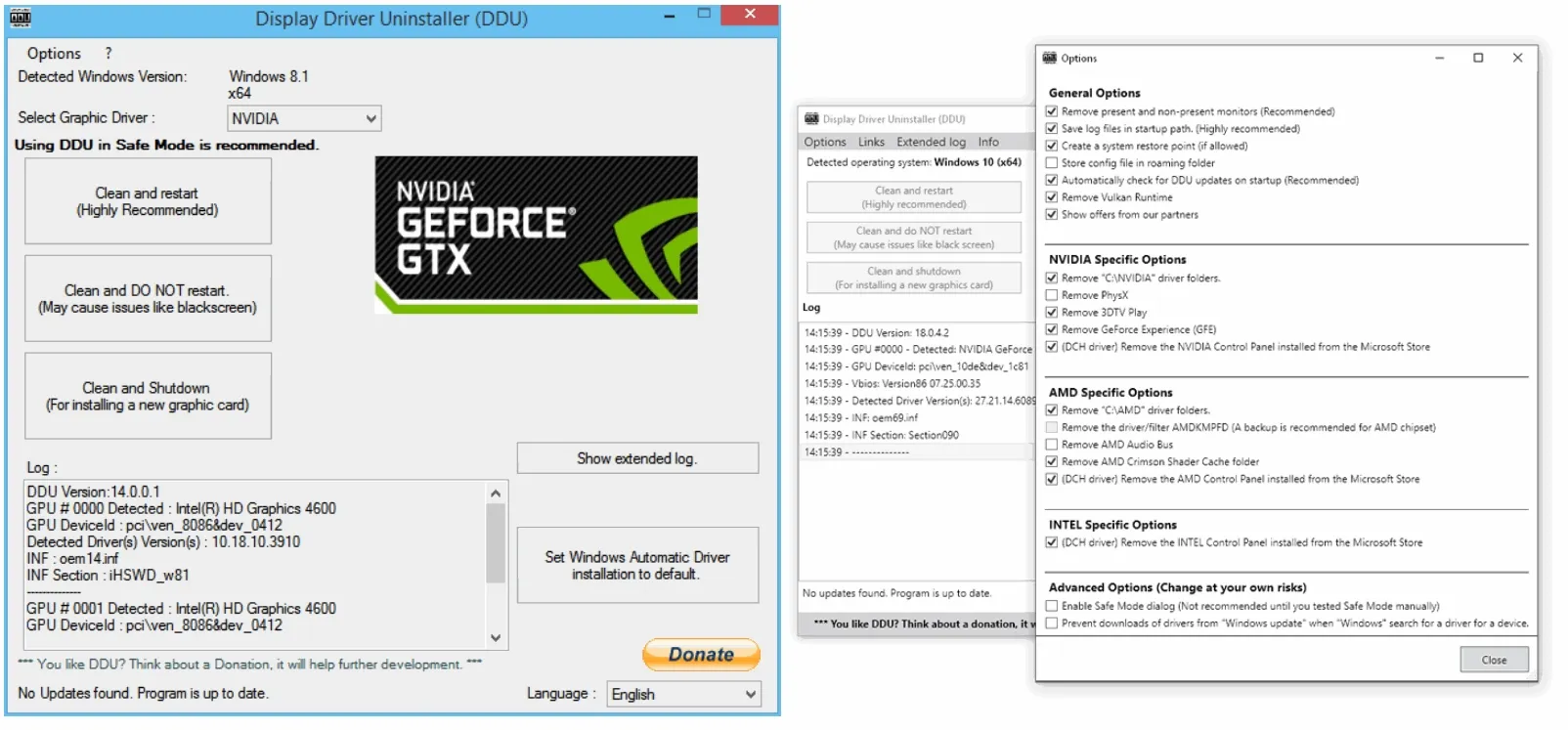
Display Driver Uninstaller (DDU) download version 18.0.8.4
Download Display Driver Uninstaller (DDU) - Remove AMD/NVIDIA/INTEL Graphics Drivers Cleanly - DDU is a driver removal utility that helps you completely uninstall AMD/NVIDIA graphics card drivers and packages from your system, leaving no leftovers behind, including registry keys, folders, files...
I would make sure you're not running on integrated graphics, and that you're actually using your 1070.
Similar threads
- Replies
- 8
- Views
- 1K
- Replies
- 3
- Views
- 483
- Replies
- 5
- Views
- 532
Latest posts
-
-
-
-
-
Is This Compatible? 120 FPS on roblox? [Budget 837 Dollars]
- Latest: BlackFrosterBlox
-
-

PCGamer.com is part of Future plc, an international media group and leading digital publisher. Visit our corporate site.
© Future Publishing Limited Quay House, The Ambury, Bath BA1 1UA. All rights reserved. England and Wales company registration number 2008885.

