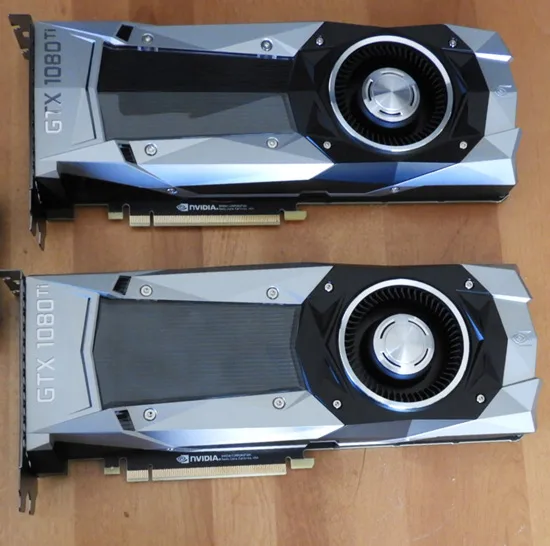What aspect are you looking for opinion on?
The spec seems coherent as far as it goes. A few things though:
1) The storage is relatively meagre for a gaming PC, in that you'll typically want to have games on SSD storage and the SSD is quite small. If the system has room you could add an additional SSD.
2) Probably the most noteworthy feature is that it uses dual graphics cards. This is quite unusual (relatively unpopular) in modern systems because 2 graphics cards can often give no more performance in gaming than 1 card.
In games that use DX11, multiple graphics cards function via SLI (Nvidia) or Crossfire (AMD). For SLI, you need a specific 'profile' to be provided for the card, usually by Nvidia or sometimes you can fiddle one to work. The catch is that Nvidia often doesn't provide a profile and nobody can get SLI to work with that game. So instead of 100% more performance you get 0% more performance. Occasionally performance scaling is negative, i.e. the presence of the 2nd card causes a performance loss. Even when there is positive performance scaling, the gains may not be 100%. SLI can also sometimes involve other issues like microstutter, and for a long time there was a buy where Gsync tanked performance on SLI-enabled systems.
Some technologies widely used in modern games like TAA essentially prohibits SLI too.
Nvidia have been steadily reducing SLI feature support - which in itself didn't necessarily mean the technology was going obsolete as cutting 3 or 4 GPU support for gaming was essentially trimming a niche feature of a niche feature. But the perception in the gaming community has certainly been that SLI is on the way out for a long time now. However, Nvidia have stripped SLI support from their 3000 series cards below the $1500 RTX 3090 (3080 does not have SLI). And then just the other day:
However, some games and apps will still be developed for multi-GPU use within the code.

hexus.net
So SLI is all but dead going forward.
In newer APIs used in games - DX12 and Vulkan - multi GPU support needs to be supported by the game itself. As you can see in the article, Nvidia have said they will switch the focus to working with devs to implement that. However, don't hold your breath. Explicit mGPU in DX12 was extremely exciting as a tech back in ~2016, especially heterogenous mGPU which would have allowed for GPUs of different kinds and brands to be used together e.g. an RX 480 alongside a GTX 1080. However, afaik only Ashes of the Singularity ever implemented that. Some DX12 and Vulkan games do support homogenous mGPU (2 GPUs of the same kind, like you get in SLI) but even that's adoption has been far from widespread.
If it's not something you've paid much attention to, you can always use monitoring software to see which games use both cards.
A fair few people have asked me how to setup MSI Afterburner On Screen Display (OSD). I checked this subforum and to my surprise there was no guide on how to do it. So I figured I'd make a guide for everybody out there struggling. 1. Downloading and Installing You will need to download a few thin...

linustechtips.com
If both cards are under a similar load, the game is using multiple GPUs to some degree. If one GPU is under heavy load and the under is under very little load, it probably doesn't use multiple GPUs.
3) What monitor are you gaming on? What is the exact model?