Hello, I have an HP ENVY H8-1534 and just bought a Samsung 860 evo SSD. I cloned windows into it and the computer works fine with it but I would like to use both storage devices. My problem is that when I plug in both through the SATA connections it gives me an error saying the pc can’t start up. I tried going into the BIOS to see if I could chose the SSD as the booting devise but it doesn’t give me that option. Any help would be appreciated.
You are using an out of date browser. It may not display this or other websites correctly.
You should upgrade or use an alternative browser.
You should upgrade or use an alternative browser.
OsaX Nymloth
Community Contributor
Seems like you need to change boot order in your BIOS - storage/boot settings and see if you can select one of the drives and choose the SSD. If it's not visible (or only one drive is there), then tell us one thing: how exactly did you connect both drivers?
The sata going to the HDD was going to the CD player which nowadays is obsolete. When going into the bios I go to boot menu (f9) and I don’t see any of the drives names, it only says:
Please select boot device:
UEFI BOOT SOURCES
UEFI: Raid ready
UEFI: ipv4 Realtek PCIE gbe family controler
“”. Ipv6. “”. “”
thanks for answering, really appreciate it
Please select boot device:
UEFI BOOT SOURCES
UEFI: Raid ready
UEFI: ipv4 Realtek PCIE gbe family controler
“”. Ipv6. “”. “”
thanks for answering, really appreciate it
OsaX Nymloth
Community Contributor
My apologies, I am new to this forum and I have no clue on how to add a picture to this reply using the link provided, I tried copying the picture but it wont let me. Thanks for trying to help me any ways.
Inspireless Llama
Community Contributor
Upload your picture to https://imgur.com/ and rightclick picture as soon as it says "upload completed".
Copy image location --> paste here using BB code [ img ] [ /img ] (without spaces).
Double check that when you do that, the link location ends with ".jpg" or ".png". If it doesn't, it's probably not uploaded yet and the image won't work.
Copy image location --> paste here using BB code [ img ] [ /img ] (without spaces).
Double check that when you do that, the link location ends with ".jpg" or ".png". If it doesn't, it's probably not uploaded yet and the image won't work.
View: https://i.imgur.com/pxTWz00.jpg
View: https://i.imgur.com/17JoFXd.jpg
lets see if this works, thanks for helping!
View: https://i.imgur.com/17JoFXd.jpg
lets see if this works, thanks for helping!
Inspireless Llama
Community Contributor
I think, but don't pin me on this, that you need to select "Legacy Boot Sources". That's what HP supppot appears to tell me.
Use the Boot Device Options menu to select a UEFI boot source, such as Windows Boot Manager or a network card, or a Legacy boot source, such as the hard drive or CD/DVD drive.
 support.hp.com
support.hp.com
Use the Boot Device Options menu to select a UEFI boot source, such as Windows Boot Manager or a network card, or a Legacy boot source, such as the hard drive or CD/DVD drive.
HP PCs and Tablets - About UEFI and the Startup Menu | HP® Customer Support
Learn about Unified Extensible Firmware Interface (UEFI) and how to use it to run hardware diagnostics and other tasks before the operating system is loaded.
OsaX Nymloth
Community Contributor
Go with F10 for the "computer setup" - no idea why HP call it that now, but that's the actual BIOS. There you should see and change order of your drives. If you still can't find it, post photos of the screen again and I will try to lead you there (I am sure it is there, no need to switch to legacy or Win10 may not boot).
View: https://i.imgur.com/D7S33Vt.jpg
View: https://i.imgur.com/1GtX2zY.jpg
View: https://i.imgur.com/M1hLwyC.jpg
View: https://i.imgur.com/xUHTSqp.jpg
these are some of the menus i got after going into F10 from the previous shown pictures. just an FYI right now the pc and windows is working from the SSD and the HDD is disconnected because if connect both it will give me the error.
hope this helps.
View: https://i.imgur.com/1GtX2zY.jpg
View: https://i.imgur.com/M1hLwyC.jpg
View: https://i.imgur.com/xUHTSqp.jpg
these are some of the menus i got after going into F10 from the previous shown pictures. just an FYI right now the pc and windows is working from the SSD and the HDD is disconnected because if connect both it will give me the error.
hope this helps.
OsaX Nymloth
Community Contributor
Wait, why you have RAID on? If you wanted to use both SSD and HDD as separate drives, you shouldn't have that option on - that's probably why BIOS sees them as 1 drive. Put SATA to AHCI mode, restart and get back into BIOS and check again.
View: https://i.imgur.com/AMah7In.jpg
View: https://i.imgur.com/9d7pTBQ.jpg
View: https://i.imgur.com/EPSiR0I.jpg
View: https://i.imgur.com/NmaKDwC.jpg
View: https://i.imgur.com/17JoFXd.jpg
I went ahead and turned off the pc, connected the HDD. turned on the pc. it tried to boot up twice and then it showed the error screen shown above, i went into the UEFI settings and went into the screen shown above, changed from RAID to AHCI but that didnt help.
the Menu for the boot order is does not give the me option to boot form the SSD.
on a side note, is there a chance the data my get corrupted if i keep unplugging and plugging the HDD?
thank you.
View: https://i.imgur.com/9d7pTBQ.jpg
View: https://i.imgur.com/EPSiR0I.jpg
View: https://i.imgur.com/NmaKDwC.jpg
View: https://i.imgur.com/17JoFXd.jpg
I went ahead and turned off the pc, connected the HDD. turned on the pc. it tried to boot up twice and then it showed the error screen shown above, i went into the UEFI settings and went into the screen shown above, changed from RAID to AHCI but that didnt help.
the Menu for the boot order is does not give the me option to boot form the SSD.
on a side note, is there a chance the data my get corrupted if i keep unplugging and plugging the HDD?
thank you.
Inspireless Llama
Community Contributor
I'm really not sure if that can corrupt data.
So to clarify, does your PC boot when only your SSD is connected, only your HDD?
Or does it only NOT boot when both are connected?
According to your BIOS both drives are being recognized. I could restart my PC tomorrow and check how it works for myself but I'm not sure if that'd be really helpful since I have another mobo with a different socket.
I'm looking at HP support now again. All your pictures appear to be coming from "storage" right?
What HP says on their website is to go to advanced --> change boot order.
Can you take some pictures from that menu?
So to clarify, does your PC boot when only your SSD is connected, only your HDD?
Or does it only NOT boot when both are connected?
According to your BIOS both drives are being recognized. I could restart my PC tomorrow and check how it works for myself but I'm not sure if that'd be really helpful since I have another mobo with a different socket.
I'm looking at HP support now again. All your pictures appear to be coming from "storage" right?
What HP says on their website is to go to advanced --> change boot order.
Can you take some pictures from that menu?
so I just tested and the pc can boot when I do JUST the HDD OR just the SSD but not both. When both are connected it gives me that blue screen error. I also changed the settings from RAID to AHCI and the blue screen appears, and that happens even when I only connect the SSD. I will go to advance and take pictures of the different menus and post them.
Can’t the SATA cable And the power cable be the issue since I grabbed it from the dvd/cd rom in the PC that I won’t be using?
Can’t the SATA cable And the power cable be the issue since I grabbed it from the dvd/cd rom in the PC that I won’t be using?
OsaX Nymloth
Community Contributor
You probably had it switched to RAID this whole time, so when you try to boot Windows, it's confused and doesn't load after your "fix".
You can try fixing bootrec:
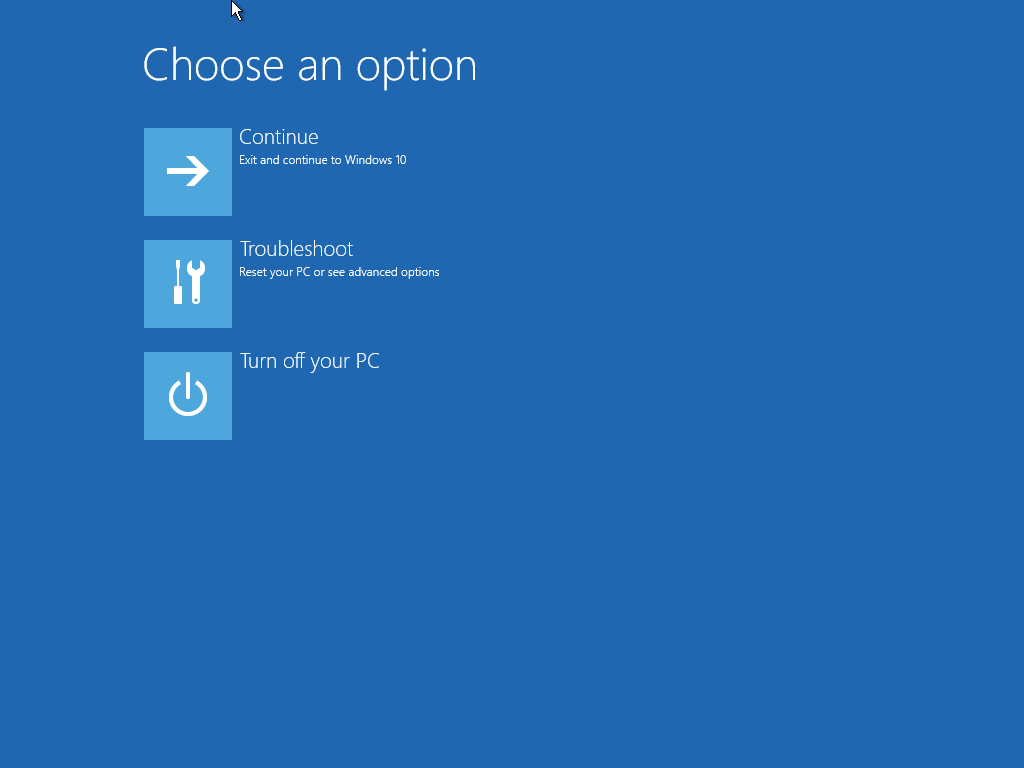
You can run SFC:
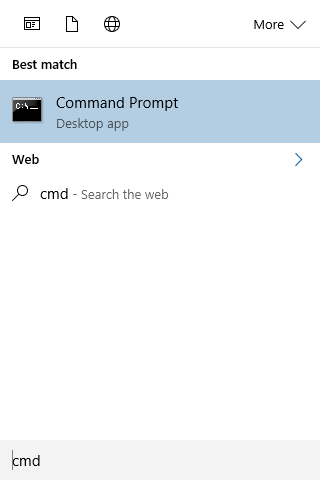
Try booting into safe mode as well. Then you may need to "switch" Windows 10 from thinking it's on RAID to AHCI. Google has lots of sources on that.
Or you can just perform a new installation of Windows.
You can try fixing bootrec:
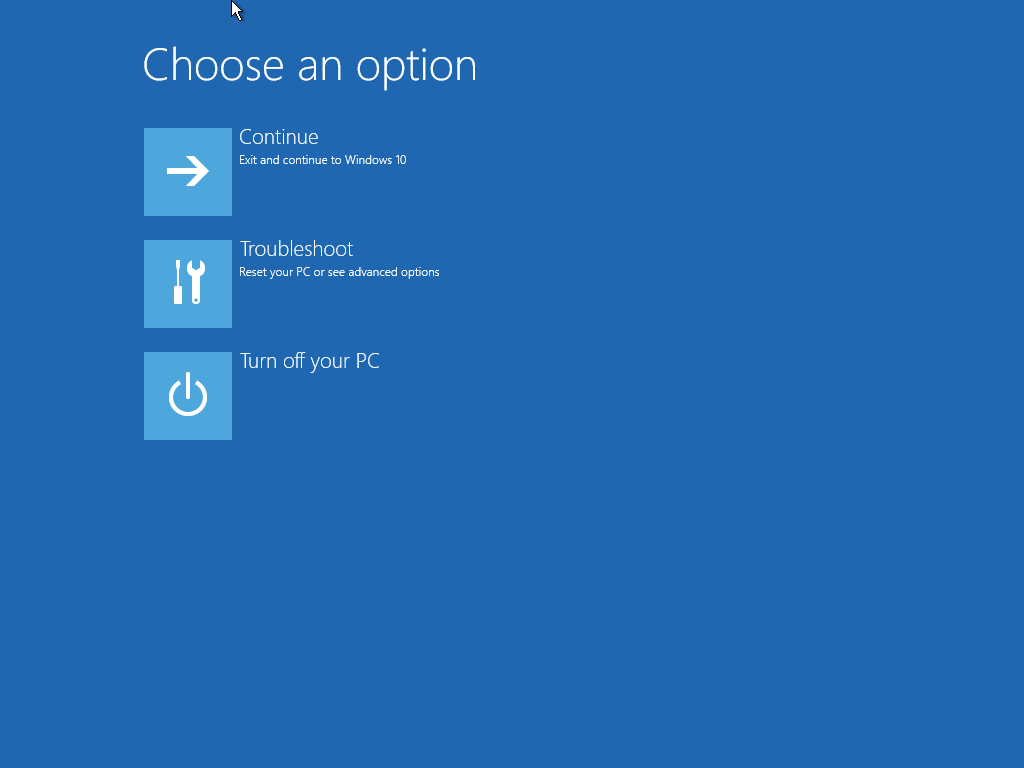
bootrec – Guide for Windows XP, Vista, 7, 8, 8.1, 10
This guide explains how to use the Bootrec (bootrec.exe) utility for the following Windows versions: Windows XP (bootcfg, not bootrec), Vista, 7, 8, 8.1 or 10. Bootrec in Windows Bootrec or the boo…
neosmart.net
You can run SFC:
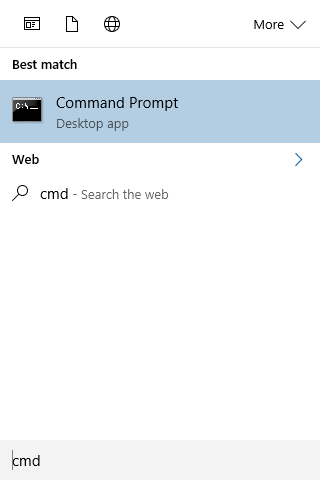
sfc – Guide for Windows XP, Vista, 7, 8, 8.1, 10
This guide shows you how to use the sfc utility for the following Windows versions: Windows XP, Vista, 7, 8, 8.1 and 10. About sfc Sfc or sfc.exe stands for System File Checker. It’s a utilit…
neosmart.net
Try booting into safe mode as well. Then you may need to "switch" Windows 10 from thinking it's on RAID to AHCI. Google has lots of sources on that.
Or you can just perform a new installation of Windows.
Thanks for all the help, I ended up installing windows again and it worked. It recognized both drives.
OsaX Nymloth
Community Contributor
Thanks for all the help, I ended up installing windows again and it worked. It recognized both drives.
Yeah, probably the fastest and best option in your case.
I am 99% sure the problem was due to your BIOS being always in RAID mode for no reason at all and the issue showed itself only after trying to plug in second drive. Happens, at least nothing is broken and it's all working!
Similar threads
- Replies
- 8
- Views
- 1K
- Replies
- 3
- Views
- 990
- Replies
- 4
- Views
- 2K
- Replies
- 1
- Views
- 1K
TRENDING THREADS
-
I just want to clarify about RTX 5060 laptops if anyone knows...?
- Started by Fleetboy2024
- Replies: 4
-
-
-
-
-
-

PCGamer.com is part of Future plc, an international media group and leading digital publisher. Visit our corporate site.
© Future Publishing Limited Quay House, The Ambury, Bath BA1 1UA. All rights reserved. England and Wales company registration number 2008885.

