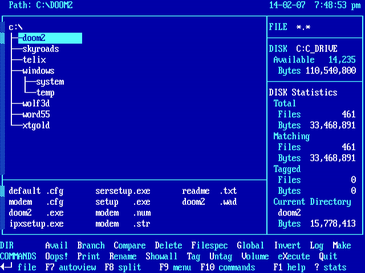Check the article on PC Gamer called Students don't know what files and folders are, professors say
So it isn't very surprising to find that the average user just uses the Windows search feature to find things on their computer, but any sort of advanced user, like most PC gamers, is going to have to understand files and folders. What I find interesting is that looking at some of the downvotes in the comment section makes it clear that some people are offended by the very idea that they can't just use Search to do everything. But how are you going to find files that you don't know the name of? There are a lot of situations where I can't see you using Search, and this comes from someone who uses it quite a lot.
But what are your thoughts on the article? How often do you use File Manager? Search?
So it isn't very surprising to find that the average user just uses the Windows search feature to find things on their computer, but any sort of advanced user, like most PC gamers, is going to have to understand files and folders. What I find interesting is that looking at some of the downvotes in the comment section makes it clear that some people are offended by the very idea that they can't just use Search to do everything. But how are you going to find files that you don't know the name of? There are a lot of situations where I can't see you using Search, and this comes from someone who uses it quite a lot.
But what are your thoughts on the article? How often do you use File Manager? Search?