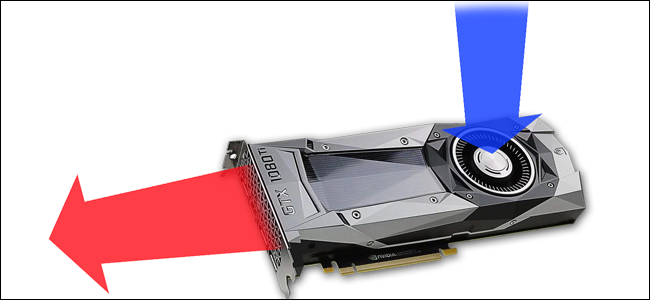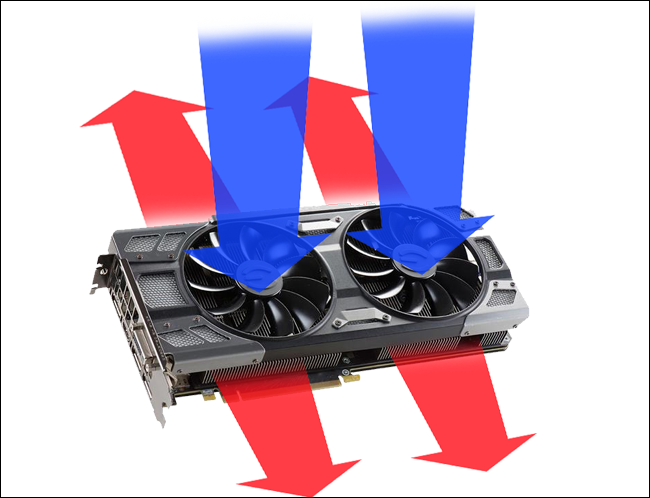I have this cooler, https://www.newegg.com/cooler-master-masterliquid-ml240l-rgb-liquid-cooling-system/p/2YM-0004-00015
with this case, https://www.newegg.com/mystic-red-f...focus_G-_-11-352-074-_-Product&quicklink=true
I have not used a water cooler before, but i've seen them mounted on the top, and front. On my case it doesn't look like i'll have enough room to mount it on the top, i think mainly because i'm also mounting a DVR in that upper drive slot. It does look like i could mount another fan up top though and have it blowing in/down so air will move past the CPU and run into the GPU, but i also have another fan blowing out the rear.
I don't know how much these radiators blow, or which direction, Is this going to push air out the front, or does it suck in? Is there an option to swap it?
I'm just trying to figure out the way to get the best flow in my case and figured i'd ask.
Basically i'm thinking closed loop cooler on the lower front, A single fan on top, (there is actually room for two, but I'm not sure that it's needed) I was going to put this one in the slot that is basically in the middle of the comp, blowing down past the ram/CPU, Then a single one for exhaust. Does that sound sufficient ? I've never used a cooler before, so any tips/tricks you can think of would be nice too.
Thoughts?
with this case, https://www.newegg.com/mystic-red-f...focus_G-_-11-352-074-_-Product&quicklink=true
I have not used a water cooler before, but i've seen them mounted on the top, and front. On my case it doesn't look like i'll have enough room to mount it on the top, i think mainly because i'm also mounting a DVR in that upper drive slot. It does look like i could mount another fan up top though and have it blowing in/down so air will move past the CPU and run into the GPU, but i also have another fan blowing out the rear.
I don't know how much these radiators blow, or which direction, Is this going to push air out the front, or does it suck in? Is there an option to swap it?
I'm just trying to figure out the way to get the best flow in my case and figured i'd ask.
Basically i'm thinking closed loop cooler on the lower front, A single fan on top, (there is actually room for two, but I'm not sure that it's needed) I was going to put this one in the slot that is basically in the middle of the comp, blowing down past the ram/CPU, Then a single one for exhaust. Does that sound sufficient ? I've never used a cooler before, so any tips/tricks you can think of would be nice too.
Thoughts?