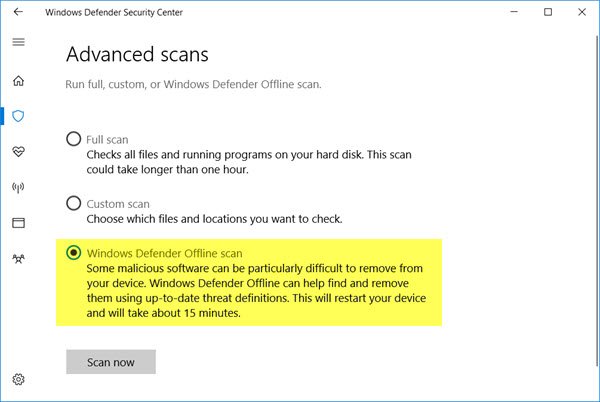I bought a pre-built PC (yeah I know, but my parents weren't comfortable with me building one) in February 2019. The specs are as follows:
Ryzen 3 1200 3.1GHz Quad-Core, GTX 1060 3GB, 8GB DDR4 2400, 1TB HDD, 24X DVD, Windows 10 Home 64-bit
With these specs, and with the types of games I normally play, I shouldn't have NEARLY as much of a problem as I do. As an example, playing Mordhau results in random stuttering and extremely low FPS drops, to the point of it being completely unplayable, but Mordhau is only an example, my PC does this with most games that aren't 10+ years old and have at least decent graphics. Most multiplayer games perform significantly better with less people, and the more people that are in the game, the more and more unplayable it becomes. I shouldn't have to play most Indie games (I rarely play AAA on PC) at low graphics. Although, sometimes the game decides that it wants to run perfectly, but thats a minority. I don't believe I have any malware or other viruses of the sort because I've used anti-virus software that have come up with nothing but things that are very small.
A huge problem that I have though, is that my PC has performed like this ever since I got it. A couple days after getting my PC, I purchased Post Scriptum and the same problem I mentioned earlier happened. Considering my PC's specs, it should have no problem running a game like Post Scriptum but it's rather the contrary. I'd love to be able to play some of my favorite games whilst being uninterupted by headache inducing performance, but I have reduced most of my gaming to Grand Strategy games such as Hearts of Iron IV or Europa Universalis IV just because I know as a fact they will run smoothly.
Whenever I look at task manager (usually no matter the circumstance) my CPU, memory and disk are all jumping all over the place, in which the graph of my CPU looks like a heart in fibrillation. As of writing this out of my 8 GB of ram, 5 GB are in use and my CPU is at 42% (which fluctuates between low one digits and nearly 100 constantly). I am lead to believe that there is a major malfunction within my computer that has been there since I got it. Can anyone help shed some light on what is wrong with my PC and how I can fix it? Thanks in advance!
Ryzen 3 1200 3.1GHz Quad-Core, GTX 1060 3GB, 8GB DDR4 2400, 1TB HDD, 24X DVD, Windows 10 Home 64-bit
With these specs, and with the types of games I normally play, I shouldn't have NEARLY as much of a problem as I do. As an example, playing Mordhau results in random stuttering and extremely low FPS drops, to the point of it being completely unplayable, but Mordhau is only an example, my PC does this with most games that aren't 10+ years old and have at least decent graphics. Most multiplayer games perform significantly better with less people, and the more people that are in the game, the more and more unplayable it becomes. I shouldn't have to play most Indie games (I rarely play AAA on PC) at low graphics. Although, sometimes the game decides that it wants to run perfectly, but thats a minority. I don't believe I have any malware or other viruses of the sort because I've used anti-virus software that have come up with nothing but things that are very small.
A huge problem that I have though, is that my PC has performed like this ever since I got it. A couple days after getting my PC, I purchased Post Scriptum and the same problem I mentioned earlier happened. Considering my PC's specs, it should have no problem running a game like Post Scriptum but it's rather the contrary. I'd love to be able to play some of my favorite games whilst being uninterupted by headache inducing performance, but I have reduced most of my gaming to Grand Strategy games such as Hearts of Iron IV or Europa Universalis IV just because I know as a fact they will run smoothly.
Whenever I look at task manager (usually no matter the circumstance) my CPU, memory and disk are all jumping all over the place, in which the graph of my CPU looks like a heart in fibrillation. As of writing this out of my 8 GB of ram, 5 GB are in use and my CPU is at 42% (which fluctuates between low one digits and nearly 100 constantly). I am lead to believe that there is a major malfunction within my computer that has been there since I got it. Can anyone help shed some light on what is wrong with my PC and how I can fix it? Thanks in advance!