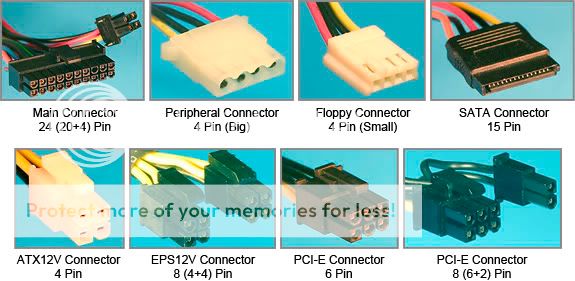Hello all!
I am completely new to this. I bought a lower tier pre-built impulsively, and quickly realized I am a much better player on PC. I am now addicted. I’m trying to get great frame rates on games like fortnight, ark, And over watch. I bought this pre built, but added an additional 8g RAM and a 8TB SDD. I am willing to throw money at whatever, and learn whatever I need to learn to be properly equipped to have a base knowledge of PC
Product dimensions are 6.12 x 12.09 x 13.28 inches
Memory and Internal Storage: 8 GB DDR4-2666 SDRAM memory; 256 GB PCIe NVMe M.2 Solid State Drive *(I have added an additional 8gb of RAM on this)
I believe the power supply is low, probably 310 or 400 watts.
HP Pavilion Gaming Desktop Computer, Intel Core i5-10400F, NVIDIA GeForce GTX 1650, 8GB RAM, 256 GB SSD, Windows 10 Home (TG01-1020, Shadow Black)
Monitor is a 144Hz HP 25 inch gamin monitor. 1080p freesync Nvidia G sync.
if I need to temper expectations of move towards buying a new PC in order to upgrade properly, that’s fine as well. Any help would be great. I have no one to ask, so brutal honest
thanks guys!
I am completely new to this. I bought a lower tier pre-built impulsively, and quickly realized I am a much better player on PC. I am now addicted. I’m trying to get great frame rates on games like fortnight, ark, And over watch. I bought this pre built, but added an additional 8g RAM and a 8TB SDD. I am willing to throw money at whatever, and learn whatever I need to learn to be properly equipped to have a base knowledge of PC
Product dimensions are 6.12 x 12.09 x 13.28 inches
Memory and Internal Storage: 8 GB DDR4-2666 SDRAM memory; 256 GB PCIe NVMe M.2 Solid State Drive *(I have added an additional 8gb of RAM on this)
I believe the power supply is low, probably 310 or 400 watts.
HP Pavilion Gaming Desktop Computer, Intel Core i5-10400F, NVIDIA GeForce GTX 1650, 8GB RAM, 256 GB SSD, Windows 10 Home (TG01-1020, Shadow Black)
Amazon.com: HP Pavilion Gaming Desktop Computer, Intel Core i5-10400F, NVIDIA GeForce GTX 1650, 8GB RAM, 256 GB SSD, Windows 10 Home (TG01-1020, Shadow Black): Computers & Accessories
Amazon.com: HP Pavilion Gaming Desktop Computer, Intel Core i5-10400F, NVIDIA GeForce GTX 1650, 8GB RAM, 256 GB SSD, Windows 10 Home (TG01-1020, Shadow Black): Computers & Accessories
www.amazon.com
Monitor is a 144Hz HP 25 inch gamin monitor. 1080p freesync Nvidia G sync.
if I need to temper expectations of move towards buying a new PC in order to upgrade properly, that’s fine as well. Any help would be great. I have no one to ask, so brutal honest
thanks guys!
Last edited by a moderator: