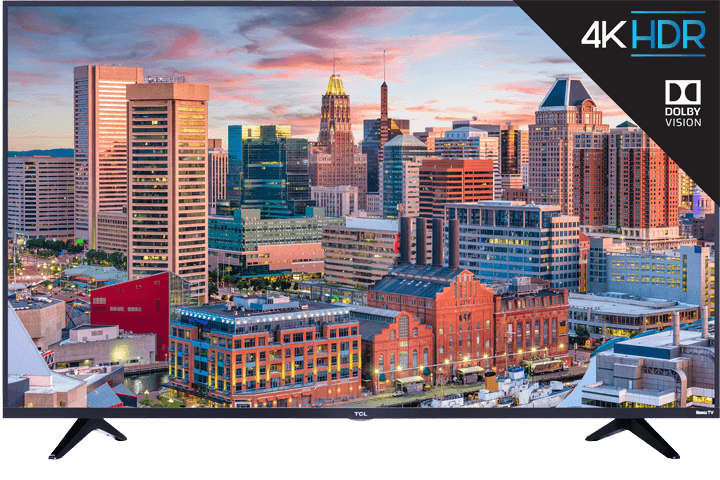Hi,
I am a PC gamer. My system runs fine/ perfect. I am disabled- all I do is sit here and play PC Games with keyboard and mouse. I would like to sometime kick back on my lazy boy recliner- learn how to use a controller and play a few PC games on my TV. My TV or entertainment center is beside my pc desk here in my living room. My TV [HDMI connection] is about 6' away from my PC case. I build my own Gaming PC'. I have never tried to use my TV as a monitor- and as said- I have never used a controller.
I think I can get my controller paired/ wired up and running easy enough- actually learning how to use it is another story. I will guess getting my TV and sound hooked setup is my issues. I am trying to read as much as possible and watch videos on the topic. Most info is basic or like a tweet and lacking imo. I ordered an HDMI cable and the controller and will be here in a few days. I like to plan out my builds or projects- and read about what problems I might run into and can maybe avoid. I will post all my hardware/ gear below. I am working with my main PC- Big Frank- my PC sig is below. I will post links for all the gear and PC motherboard- Video card- TV- Stereo- Controller- and connection cables I am using. Thank you for the help.
1. I got this sweet Xbox Wireless Controller – Remix Special Edition- new with battery and charging cable from Xbox.com for $59.99- about 63.00 with tax and free shipping and returns for 90 days. I had to jump on it. Here in a few days.

2. My Motherboard

 www.msi.com
www.msi.com
3. My Vid card- using DP to my monitor- normal pc setup

 www.gigabyte.com
www.gigabyte.com
4. My TV- TCL 43S517
5. My Stereo- I use this instead of a sound bar or other powered speakers for TV- being the little speakers built into the tv put out low or little sound. And when not watching TV- the stereo has other function/ options- like BT and CD player/recorder and am/fm and 2x usb ports that also can record if I remember right
 www.lg.com
www.lg.com
6. My Sound cable- connecting TV to my stereo
7. The HDMI cable I just bought and here in a few days
8. USB C 3.2 Gen 2x2 Male to Female Extension Cable 20Gbps/100W. Not sure if need this. I got it so not reach around back of case to run my external NVme drives. I know somethings like direct connect and hate extensions.
9. My Belkin Wall Mount Surge Protector - 3 AC Multi Outlets & 2 USB Ports
10. I have a few Android phone type wall chargers- USB type A to multi connections- Mini USB- type C etc. I have read I do not have to plug the controller into the pc though I will at times. Said- I can use it plugged into a wall charger and Blue Tooth and can use it with not even a battery in it. I am thinking about cable distance.
11. I have Spectrum Net with Wifi. I wire connect my main PC Big Frank and my TV to the net. I dont have/ use cable TV. My TV is ROKU- Amazon Prime is the only paid service I have. Think I read sometime ago I can also connect to the TV from the router or wifi and Windows media player. But I am not thinking of or trying to do that- besides- I have many USB flash drives and can place video or photo files on it and plug into and run on the TV- it has a built-in media player.
12. My Lap Top- I Wifi the net and Blue Tooth to my LG sound system. My Lap Top sig is below. I can wire net my lappy but I dont use it much. Not needed for this- just saying.
13. just a thought- a wish list type thing- because I am not sure if will work or not with USB C devices. More wish it to be a direct replacement cable if ever needed. I would like 1 around 10' long and high spec like this- they are back compat.
USB C Cable 10Gbps - USB-IF Certified USB-C Cable - USB 3.2 Gen 2 Type-C Cable - 100W (5A) Power Delivery Charging, DP Alt Mode - USB C to C Cord - Charge & Sync
*********
My Motherboard has Lan and Wifi 6E and Bluetooth 5.2- and on back IO panel has- USB C 3.2 Gen 2x2 20GB and 3x USB 3.2 Gen 2 type A 10GB and 2x USB 3.2 Gen 1 type A 5GB and 2x USB 2- and added from Motherboard 2X USB 2 break out on back of case. Front of case has 2x USB 2 and 2x USB 3.2 Gen 1 type A 5GB. I dont use the onboard lan. I bought a standalone lan card. I read the onboard Intel lan can have probs- so I am avoiding such. I did not install the onboard lan drivers. I did install the Wifi and Blue Tooth drivers. I have not used the Wifi but I have used the Blue Tooth to connect to my LG stereo. I read it might be best to update my Blue Tooth drivers- so maybe no probs with my controller. I have downloaded them- but not installed yet. BT drivers seem easy- and I can see them in add remove programs. I will delete old first- then install new. I see a problem with the Wifi drivers on my PC. I dont see them in add remove programs. I can go into system and hardware and find and see its installed and says I can check for new drivers etc. I am afraid of those. I cant do a normal delete and then reinstall- so- I am not sure how to do it or if might bug out. I'm not even sure I need worry about it.
I know how to get around in Windows 11 settings. I know how to get around in Nvidia settings. I know how to get around in my TV and Stereo settings. Also I have my lap top setup with a monitor. So- yes I can get around in both windows and nvidia display controls. Its nothing I do every day- but I can.
I think the Controller is less of my worries. I have latest Xbox for PC App installed. I read its best to wire it first- and normally windows auto runs it- after that it should normally pair and connect fine if not wired. I am not sure if wired to the pc if its only for charging and the Blue Tooth is always on or not. As said- I have read I can plug the charge cable into the wall and still BT connect to the PC- even if no battery is installed. I will update the drivers from the MSI Motherboard drivers download page. Again- I am not sure about the Wifi drivers. I know when going to use the Controller I need go into windows and turn on BT. I normally have both Wifi and BT turned off on my main system because its wired to the net- and my pc has its own speakers. I think I read/ seen the controller charge cable is C on 1 end and type A on other- type A into pc or wall charger- C into the controller. I am not sure or maybe all USB on pc are powered. I think some are more so than others. I think the C 3.2 gen 2x2 is powered- maybe just the cable above. I need search over the MSI site info and I have the PDF manual. just not sure where to look and lots of info to go through.
My worries or concerns are the TV and Sound. My TV has 3x total HDMI- 1 is ARC connections. If I read right- my TV can from the PC run 4K @ 60hz 70hz 75hz. I figure 60hz is fine and my pc can run that until the stars fall out of the sky. I bought the high spec cable [above] for future proofing or use- and they are back compat. My vid card has 1x HDMI 2.1a and 3x DP. I am not sure which HDMI on TV I should connect to. Also- the sound. I connect my pc via DP- and Connect onboard pc sound to stand alone speakers. So I dont install nvidia sound drivers. I only install physic and display drivers. I am not sure if audio moves over the HDMI from PC to TV or to just BT it. I never had use of nvidia sound drivers- and dont wish my pc going crazy over multi drivers etc. I click make sure nvidia sound is off in windows audio controls- make sure I have my pc speakers on and Stereo Mix is on- and spidi is off etc. If needed I will install use them- and use my normal wired [above] sound from TV [headphone] jack out to my Stereo set to AUX . I think I should be able to run the sound over BT. Best I read BT can run multi devices at same time. Also I am not sure about Vsync. I guess the TV will not compat with Gsync. I think I need make Hz and sync adjustments from nidia- maybe windows or both. I think the TV auto handles whatever is sent to it?
I will guess I can wire the HDMI and leave it and just go into windows settings or nvidia settings to change between my normal pc monitor setup and TV and sound. I hope so- and not have to plug unplug wires every time I wish to use 1 or the other. I know from TV settings to put it in game mode- latency reasons. Oh yah- I wonder- I guess this is or can be set up like a dual display system- might I be able to game on the TV using controller- and if need- jump on PC and normal KB mouse set up at same time- if needed search the net for something guides etc? This stuff might not be hard at all. Its just I never did it before and I have no friends or family or anyone at all that knows about this stuff. I am trying to get all my ducks in a row- and this is how I am about most anything. I research and learn all I can before I jump into my projects. As said before- It also helps you to know what probs might come up. A few things lack info. So I ask for help and this is the most great PC Gaming Site and group of people on the planet. If any folks should know such things its surely you Guys. Thanks
I am a PC gamer. My system runs fine/ perfect. I am disabled- all I do is sit here and play PC Games with keyboard and mouse. I would like to sometime kick back on my lazy boy recliner- learn how to use a controller and play a few PC games on my TV. My TV or entertainment center is beside my pc desk here in my living room. My TV [HDMI connection] is about 6' away from my PC case. I build my own Gaming PC'. I have never tried to use my TV as a monitor- and as said- I have never used a controller.
I think I can get my controller paired/ wired up and running easy enough- actually learning how to use it is another story. I will guess getting my TV and sound hooked setup is my issues. I am trying to read as much as possible and watch videos on the topic. Most info is basic or like a tweet and lacking imo. I ordered an HDMI cable and the controller and will be here in a few days. I like to plan out my builds or projects- and read about what problems I might run into and can maybe avoid. I will post all my hardware/ gear below. I am working with my main PC- Big Frank- my PC sig is below. I will post links for all the gear and PC motherboard- Video card- TV- Stereo- Controller- and connection cables I am using. Thank you for the help.
1. I got this sweet Xbox Wireless Controller – Remix Special Edition- new with battery and charging cable from Xbox.com for $59.99- about 63.00 with tax and free shipping and returns for 90 days. I had to jump on it. Here in a few days.

Xbox Wireless Controller – Remix Special Edition | Xbox
Experience the Xbox Wireless Controller – Remix Special Edition, featuring recovered plastics with one-third of it made from regrind and reclaimed materials. Also includes the Xbox Rechargeable Battery Pack.
www.xbox.com
2. My Motherboard

MAG Z690 TOMAHAWK WIFI
Powered by Intel 12th Gen Core processors, the MSI MAG Z690 TOMAHAWK WIFI is hardened with performance essential specifications to outlast enemies. Tuned for better performance by Core boost, Memory Boost, Premium Thermal Solution, M.2 Shield Frozr,
3. My Vid card- using DP to my monitor- normal pc setup
GeForce RTX™ 4070 Ti GAMING OC 12G Key Features | Graphics Card - GIGABYTE Global
window.isNuxtPage = true;GeForce RTX™ 4070 Ti GAMING OC 12G Key Features | Graphics Card - GIGABYTE Global (function (w, d, s, l, i) { w[l] = w[l] || []; w[l].push...
4. My TV- TCL 43S517
5. My Stereo- I use this instead of a sound bar or other powered speakers for TV- being the little speakers built into the tv put out low or little sound. And when not watching TV- the stereo has other function/ options- like BT and CD player/recorder and am/fm and 2x usb ports that also can record if I remember right
LG CM4550: LG XBOOM 700W 2.1ch Mini Shelf System with Built-in Subwoofer and Bluetooth® | LG USA
Get information on the LG CM4550. Find pictures, reviews, technical specifications, and features for this LG XBOOM 700W 2.1ch Mini Shelf System with Built-in Subwoofer and Bluetooth®.
6. My Sound cable- connecting TV to my stereo
7. The HDMI cable I just bought and here in a few days
8. USB C 3.2 Gen 2x2 Male to Female Extension Cable 20Gbps/100W. Not sure if need this. I got it so not reach around back of case to run my external NVme drives. I know somethings like direct connect and hate extensions.
9. My Belkin Wall Mount Surge Protector - 3 AC Multi Outlets & 2 USB Ports
10. I have a few Android phone type wall chargers- USB type A to multi connections- Mini USB- type C etc. I have read I do not have to plug the controller into the pc though I will at times. Said- I can use it plugged into a wall charger and Blue Tooth and can use it with not even a battery in it. I am thinking about cable distance.
11. I have Spectrum Net with Wifi. I wire connect my main PC Big Frank and my TV to the net. I dont have/ use cable TV. My TV is ROKU- Amazon Prime is the only paid service I have. Think I read sometime ago I can also connect to the TV from the router or wifi and Windows media player. But I am not thinking of or trying to do that- besides- I have many USB flash drives and can place video or photo files on it and plug into and run on the TV- it has a built-in media player.
12. My Lap Top- I Wifi the net and Blue Tooth to my LG sound system. My Lap Top sig is below. I can wire net my lappy but I dont use it much. Not needed for this- just saying.
13. just a thought- a wish list type thing- because I am not sure if will work or not with USB C devices. More wish it to be a direct replacement cable if ever needed. I would like 1 around 10' long and high spec like this- they are back compat.
USB C Cable 10Gbps - USB-IF Certified USB-C Cable - USB 3.2 Gen 2 Type-C Cable - 100W (5A) Power Delivery Charging, DP Alt Mode - USB C to C Cord - Charge & Sync
*********
My Motherboard has Lan and Wifi 6E and Bluetooth 5.2- and on back IO panel has- USB C 3.2 Gen 2x2 20GB and 3x USB 3.2 Gen 2 type A 10GB and 2x USB 3.2 Gen 1 type A 5GB and 2x USB 2- and added from Motherboard 2X USB 2 break out on back of case. Front of case has 2x USB 2 and 2x USB 3.2 Gen 1 type A 5GB. I dont use the onboard lan. I bought a standalone lan card. I read the onboard Intel lan can have probs- so I am avoiding such. I did not install the onboard lan drivers. I did install the Wifi and Blue Tooth drivers. I have not used the Wifi but I have used the Blue Tooth to connect to my LG stereo. I read it might be best to update my Blue Tooth drivers- so maybe no probs with my controller. I have downloaded them- but not installed yet. BT drivers seem easy- and I can see them in add remove programs. I will delete old first- then install new. I see a problem with the Wifi drivers on my PC. I dont see them in add remove programs. I can go into system and hardware and find and see its installed and says I can check for new drivers etc. I am afraid of those. I cant do a normal delete and then reinstall- so- I am not sure how to do it or if might bug out. I'm not even sure I need worry about it.
I know how to get around in Windows 11 settings. I know how to get around in Nvidia settings. I know how to get around in my TV and Stereo settings. Also I have my lap top setup with a monitor. So- yes I can get around in both windows and nvidia display controls. Its nothing I do every day- but I can.
I think the Controller is less of my worries. I have latest Xbox for PC App installed. I read its best to wire it first- and normally windows auto runs it- after that it should normally pair and connect fine if not wired. I am not sure if wired to the pc if its only for charging and the Blue Tooth is always on or not. As said- I have read I can plug the charge cable into the wall and still BT connect to the PC- even if no battery is installed. I will update the drivers from the MSI Motherboard drivers download page. Again- I am not sure about the Wifi drivers. I know when going to use the Controller I need go into windows and turn on BT. I normally have both Wifi and BT turned off on my main system because its wired to the net- and my pc has its own speakers. I think I read/ seen the controller charge cable is C on 1 end and type A on other- type A into pc or wall charger- C into the controller. I am not sure or maybe all USB on pc are powered. I think some are more so than others. I think the C 3.2 gen 2x2 is powered- maybe just the cable above. I need search over the MSI site info and I have the PDF manual. just not sure where to look and lots of info to go through.
My worries or concerns are the TV and Sound. My TV has 3x total HDMI- 1 is ARC connections. If I read right- my TV can from the PC run 4K @ 60hz 70hz 75hz. I figure 60hz is fine and my pc can run that until the stars fall out of the sky. I bought the high spec cable [above] for future proofing or use- and they are back compat. My vid card has 1x HDMI 2.1a and 3x DP. I am not sure which HDMI on TV I should connect to. Also- the sound. I connect my pc via DP- and Connect onboard pc sound to stand alone speakers. So I dont install nvidia sound drivers. I only install physic and display drivers. I am not sure if audio moves over the HDMI from PC to TV or to just BT it. I never had use of nvidia sound drivers- and dont wish my pc going crazy over multi drivers etc. I click make sure nvidia sound is off in windows audio controls- make sure I have my pc speakers on and Stereo Mix is on- and spidi is off etc. If needed I will install use them- and use my normal wired [above] sound from TV [headphone] jack out to my Stereo set to AUX . I think I should be able to run the sound over BT. Best I read BT can run multi devices at same time. Also I am not sure about Vsync. I guess the TV will not compat with Gsync. I think I need make Hz and sync adjustments from nidia- maybe windows or both. I think the TV auto handles whatever is sent to it?
I will guess I can wire the HDMI and leave it and just go into windows settings or nvidia settings to change between my normal pc monitor setup and TV and sound. I hope so- and not have to plug unplug wires every time I wish to use 1 or the other. I know from TV settings to put it in game mode- latency reasons. Oh yah- I wonder- I guess this is or can be set up like a dual display system- might I be able to game on the TV using controller- and if need- jump on PC and normal KB mouse set up at same time- if needed search the net for something guides etc? This stuff might not be hard at all. Its just I never did it before and I have no friends or family or anyone at all that knows about this stuff. I am trying to get all my ducks in a row- and this is how I am about most anything. I research and learn all I can before I jump into my projects. As said before- It also helps you to know what probs might come up. A few things lack info. So I ask for help and this is the most great PC Gaming Site and group of people on the planet. If any folks should know such things its surely you Guys. Thanks
Last edited: