I've built a pc with a ryzen 7 5800x3d cpu, and just learned microsoft has not fixed the tpm problem
Ryzen 7 /win.11 conflict with tpm
- Thread starter Miketoobluz
- Start date
You are using an out of date browser. It may not display this or other websites correctly.
You should upgrade or use an alternative browser.
You should upgrade or use an alternative browser.
Colif
Moderator
which tpm problem exactly? i have win 11 on that same CPU, seems to work fine.
What motherboard do you have?
What motherboard do you have?
MBAsrock b550 extreme4. I've read that in win11 and maybe 10, the software, even though the above cpu meets the tpm requirements doesn't recognize the cpu, and thatwhich tpm problem exactly?
What motherboard do you have?
some users are adding a tpm module on the MB.
Colif
Moderator
The tpm is inside the CPU so adding another is a waste of money in a lot of cases. In AMD CPU it is inside the AMD Platform Security Processor which is a ARM CPU that is completely removed from the rest of the CPU. It is what boots the PC up and creates the environment that Secure Boot uses. Only after then is the actual CPU cores started. They cannot talk to the TPM directly.
The CPU is listed as supported here - https://learn.microsoft.com/en-us/w...supported/windows-11-supported-amd-processors
Have you tried to install it? Do you have latest installer from windows 11? Can get it from 2nd link here - https://www.microsoft.com/software-download/windows11
Do you have latest BIOS on the motherboard? Pretty sure it was released after the CPU anyway
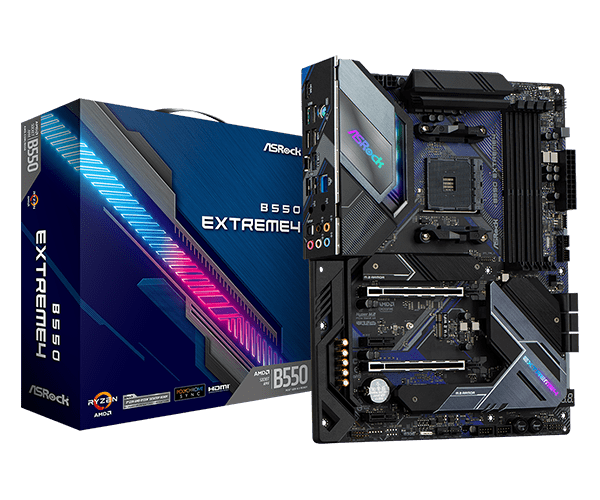
 www.asrock.com
I think having latest BIOS would greatly help not having any issues installing.
www.asrock.com
I think having latest BIOS would greatly help not having any issues installing.
Win 10 doesn't use the TPM so it wouldn't cause it to not install.
The CPU is listed as supported here - https://learn.microsoft.com/en-us/w...supported/windows-11-supported-amd-processors
Have you tried to install it? Do you have latest installer from windows 11? Can get it from 2nd link here - https://www.microsoft.com/software-download/windows11
Do you have latest BIOS on the motherboard? Pretty sure it was released after the CPU anyway
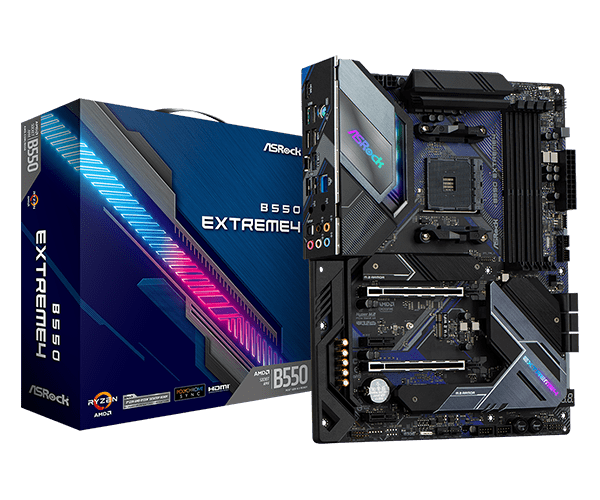
ASRock B550 Extreme4
Supports AMD AM4 Socket Ryzen™ 3000, 3000 G-Series, 4000 G-Series, 5000 and 5000 G-Series Desktop Processors<span style=color:red;>*</span>; 14 Power Phase Design, Digi Power, Dr. MOS; Supports DDR4 4733+ (OC); 1 PCIe 4.0 x16, 1 PCIe 3.0 x16, 2 PCIe 3.0 x1, 1 M.2 Key E for WiFi; Graphics Output...
Win 10 doesn't use the TPM so it wouldn't cause it to not install.
Last edited:
There should be a setting in your UEFI BIOS that can enable or disable TPM. Different Motherboards might have it in different sections. E.g. Advanced or Security.
Even if you have a CPU that supports TPM you probably need to enable that setting as well as it normally is disabled by default.
Even if you have a CPU that supports TPM you probably need to enable that setting as well as it normally is disabled by default.
Thanks all, yes the cpu is on the list, but I've updated to asrock's 3.40 bios and enabled AMD secure boot and still the OS doesn't get past file download before errors start. Asrock usa's latest advice is to move the win.11 usb to the I/O. I'm a minute away from placing the tpm chip on MB
Have you tried amending the Bios settings?
I did a quick Google and came up with this:
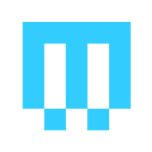 help.maingear.com
help.maingear.com
Edit: sorry, I see you have gone into the BIOS. Does the link help though?
I did a quick Google and came up with this:
How to Enable TPM on ASRock motherboards for AMD & Intel Systems - MAINGEAR Support
With Windows 10 losing support, upgrading to Windows 11 has become essential for many PC users. The upgrade requires users to enable TPM (Trusted Platform Mode)
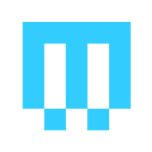 help.maingear.com
help.maingear.com
Edit: sorry, I see you have gone into the BIOS. Does the link help though?
Following asrock support enabled AMD secure boot-active and standard, and got windows ...pc does not meet min.requirements... I built new pc with b550 extreme4 MB and 32 gig 3600 mhz ram, must be the ftpm fault-about to put in the tpm chip and turn on sp1 tpm in nioswhich tpm problem exactly? i have win 11 on that same CPU, seems to work fine.
What motherboard do you have?
Which is your board?Following asrock support enabled AMD secure boot-active and standard, and got windows ...pc does not meet min.requirements... I built new pc with b550 extreme4 MB and 32 gig 3600 mhz ram, must be the ftpm fault-about to put in the tpm chip and turn on sp1 tpm in nios
Have installed latest bios provided by asrock support(3.40) and after enabling amd secure boot the OS STILL doesn't download ...pc doesn't meet min. requirements...messageThe tpm is inside the CPU so adding another is a waste of money in a lot of cases. In AMD CPU it is inside the AMD Platform Security Processor which is a ARM CPU that is completely removed from the rest of the CPU. It is what boots the PC up and creates the environment that Secure Boot uses. Only after then is the actual CPU cores started. They cannot talk to the TPM directly.
The CPU is listed as supported here - https://learn.microsoft.com/en-us/w...supported/windows-11-supported-amd-processors
Have you tried to install it? Do you have latest installer from windows 11? Can get it from 2nd link here - https://www.microsoft.com/software-download/windows11
Do you have latest BIOS on the motherboard? Pretty sure it was released after the CPU anyway
I think having latest BIOS would greatly help not having any issues installing.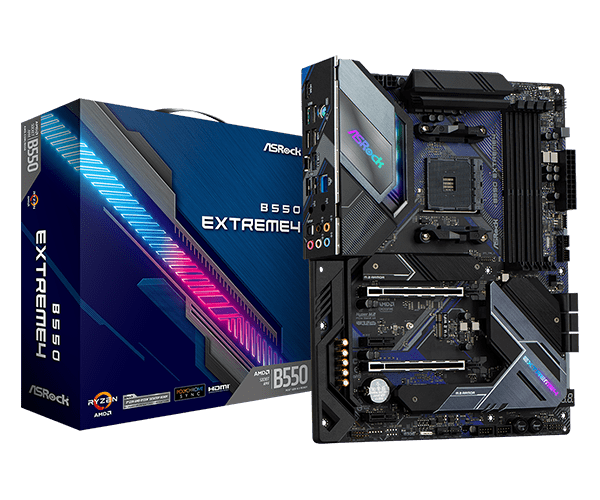
ASRock B550 Extreme4
Supports AMD AM4 Socket Ryzen™ 3000, 3000 G-Series, 4000 G-Series, 5000 and 5000 G-Series Desktop Processors<span style=color:red;>*</span>; 14 Power Phase Design, Digi Power, Dr. MOS; Supports DDR4 4733+ (OC); 1 PCIe 4.0 x16, 1 PCIe 3.0 x16, 2 PCIe 3.0 x1, 1 M.2 Key E for WiFi; Graphics Output...www.asrock.com
Win 10 doesn't use the TPM so it wouldn't cause it to not install.
I'm waiting for support for the rationale to add the tpm chip to MB
Similar threads
- Replies
- 3
- Views
- 656
- Replies
- 2
- Views
- 319
- Replies
- 5
- Views
- 841
- Replies
- 0
- Views
- 376

PCGamer.com is part of Future plc, an international media group and leading digital publisher. Visit our corporate site.
© Future Publishing Limited Quay House, The Ambury, Bath BA1 1UA. All rights reserved. England and Wales company registration number 2008885.

