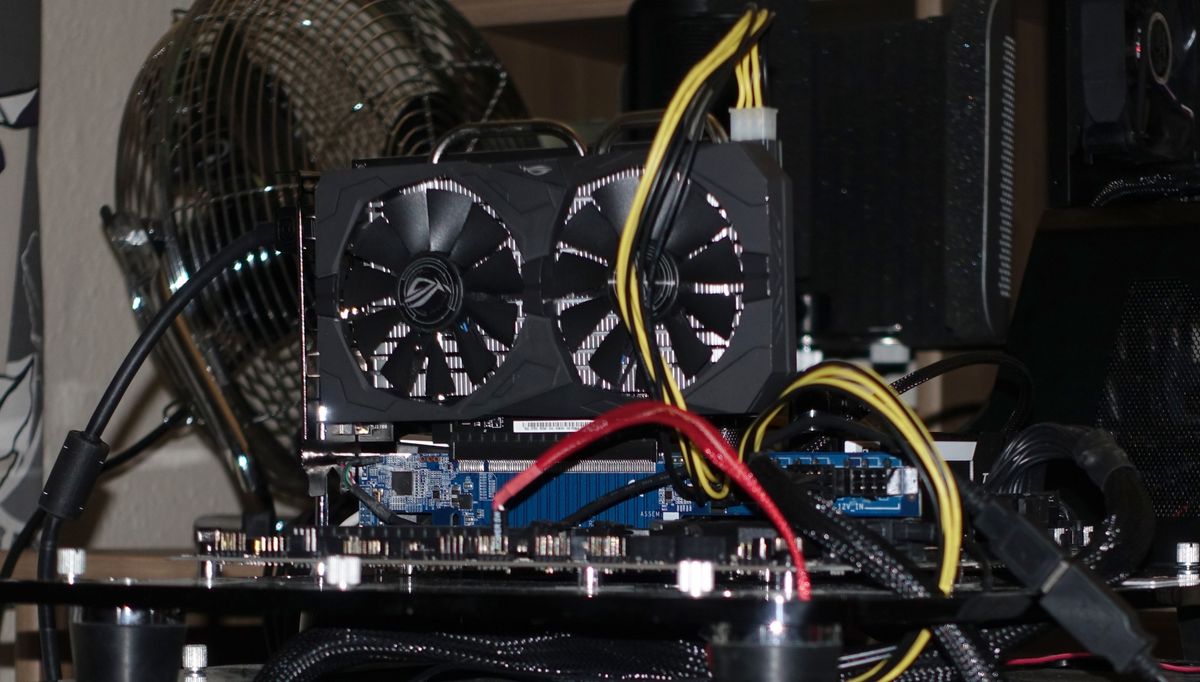Hi guys, new here.
I come in search of desperate help. Just built my PC a month ago, and can't seem to get it right. There's definitively something wrong and I don't know what else to do.
It will randomly freeze, sound keeps going, and after some seconds screen goes black, and complete lockup. Will do it every couple of hours at least.
Sometimes it will go BSOD too, or tabs in Firefox crash randomly. Very, very unstable.
The lockups happen especially when gaming or doing 3D rendering stuff.
I have tried with W11 and W10 with no noticeable difference.
Specs:
APU: Ryzen 7 5700G
MB: Asus ROG Strix B550F Gaming WiFi
RAM: (2x8)16Gb Corsair Vengeance RGB PRO 3600Mhz
PSU: Corsair RM650W 80+Gold
SSD: Samsung 980 Nvme 500Gb
Corsair H100i Capellix AIO 240mm
Corsair 4000x Chassis
So far I have tried the following with no success:
- Reinstalling SO (W11 or W10)
- BIOS Update from 2403 to 2423
- Enable/Disable DOCP to 3600
- Manually entering 3600 Mhz / 1800 FCLK
- Enabling / Disabling Precision Boost Overdrive (PBO)
- Installing drivers from AMD and from Asus, different versions. Still having lockups.
- With and without Armoury Crate
- With and without iCue
- Reseating PSU cables (x3)
- Changing RAM modules (installed in A2/B2 as per MB instructions)
- Using a single stick of RAM. (This gave me hope as I could play for about 1 hour)
- Tightening/ Loosening AIO pump mount screws
- Tightening / loosening MB screws
- Cleared CMOS
- Set SOC Voltage to 1.05
- Disabling C-States
- (Everyone says to change Power Supply Idle Control to Typical, but this is a setting I can't seem to find in my BIOS)
-Reinstalling RAM, APU, checking MB connections.
-Can't really remember what else I have done so far.
Benchmarks passed without any issues, and with max 75C for the CPU package during the most demanding tests.
- Heaven (with and without OC)
- Cinebench R23
- OCCT
- MemTest86 (x4 times. Twice with both sticks, and once for every RAM stick)
I have read most of (if not all) of the forums and topics covering similar issues.
I am afraid there's something wrong with my hardware, but don't know where to start to get a clear diagnose.
Guys, I really need your help.
I can get similar sticks of RAM but with different timings, I would change from C18 to C16 which should be better. But can't really tell if this is the issue.
Do you think it's the RAM? APU? MB?
Your help is greatly appreciated,
And if you just read all of this, thanks!
[Mod edit: changed title from "Desperate Help! Ryzen 7 5700G APU - Freezing and/or BSOD".]
I come in search of desperate help. Just built my PC a month ago, and can't seem to get it right. There's definitively something wrong and I don't know what else to do.
It will randomly freeze, sound keeps going, and after some seconds screen goes black, and complete lockup. Will do it every couple of hours at least.
Sometimes it will go BSOD too, or tabs in Firefox crash randomly. Very, very unstable.
The lockups happen especially when gaming or doing 3D rendering stuff.
I have tried with W11 and W10 with no noticeable difference.
Specs:
APU: Ryzen 7 5700G
MB: Asus ROG Strix B550F Gaming WiFi
RAM: (2x8)16Gb Corsair Vengeance RGB PRO 3600Mhz
PSU: Corsair RM650W 80+Gold
SSD: Samsung 980 Nvme 500Gb
Corsair H100i Capellix AIO 240mm
Corsair 4000x Chassis
So far I have tried the following with no success:
- Reinstalling SO (W11 or W10)
- BIOS Update from 2403 to 2423
- Enable/Disable DOCP to 3600
- Manually entering 3600 Mhz / 1800 FCLK
- Enabling / Disabling Precision Boost Overdrive (PBO)
- Installing drivers from AMD and from Asus, different versions. Still having lockups.
- With and without Armoury Crate
- With and without iCue
- Reseating PSU cables (x3)
- Changing RAM modules (installed in A2/B2 as per MB instructions)
- Using a single stick of RAM. (This gave me hope as I could play for about 1 hour)
- Tightening/ Loosening AIO pump mount screws
- Tightening / loosening MB screws
- Cleared CMOS
- Set SOC Voltage to 1.05
- Disabling C-States
- (Everyone says to change Power Supply Idle Control to Typical, but this is a setting I can't seem to find in my BIOS)
-Reinstalling RAM, APU, checking MB connections.
-Can't really remember what else I have done so far.
Benchmarks passed without any issues, and with max 75C for the CPU package during the most demanding tests.
- Heaven (with and without OC)
- Cinebench R23
- OCCT
- MemTest86 (x4 times. Twice with both sticks, and once for every RAM stick)
I have read most of (if not all) of the forums and topics covering similar issues.
I am afraid there's something wrong with my hardware, but don't know where to start to get a clear diagnose.
Guys, I really need your help.
I can get similar sticks of RAM but with different timings, I would change from C18 to C16 which should be better. But can't really tell if this is the issue.
Do you think it's the RAM? APU? MB?
Your help is greatly appreciated,
And if you just read all of this, thanks!
[Mod edit: changed title from "Desperate Help! Ryzen 7 5700G APU - Freezing and/or BSOD".]
Last edited by a moderator: