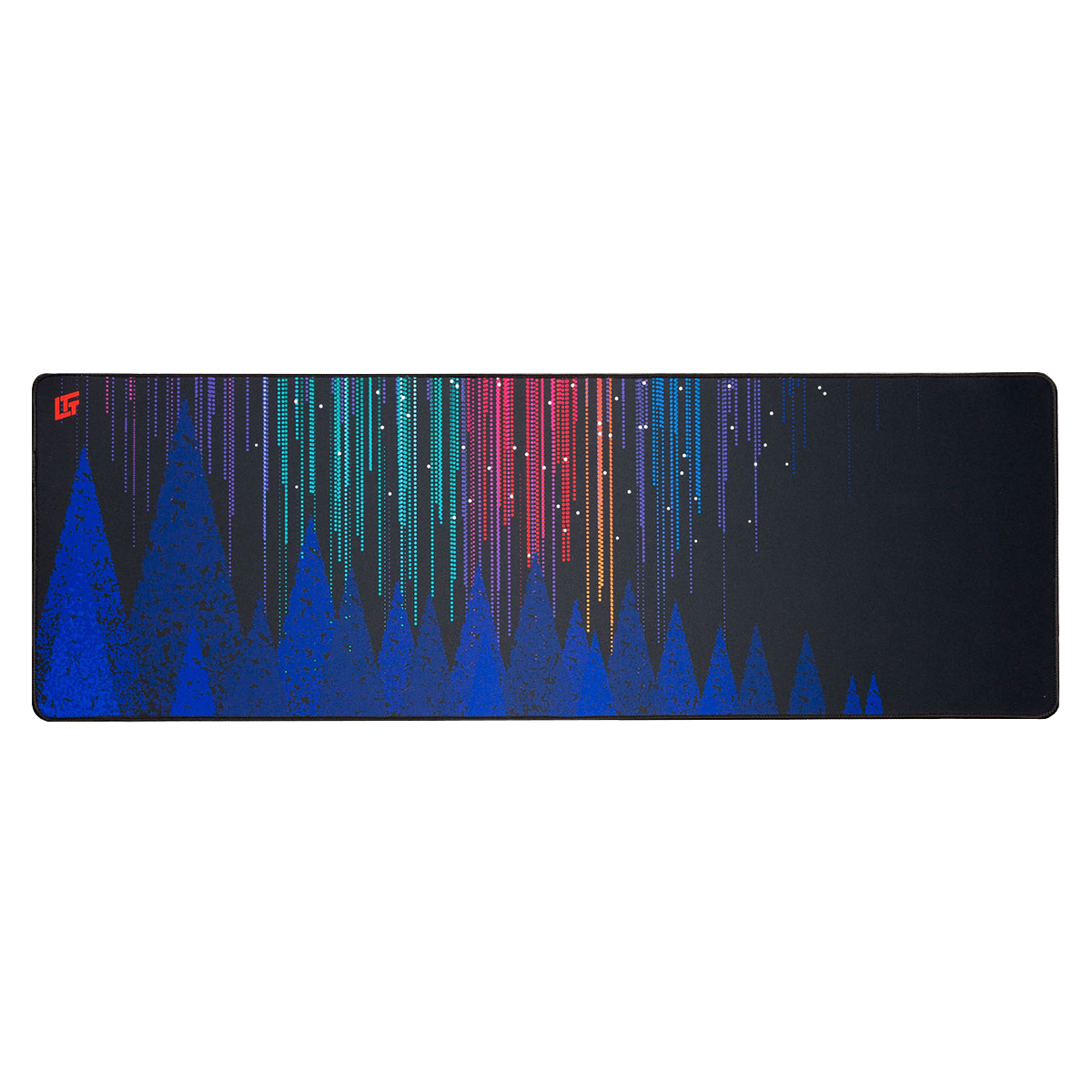Hello
I haven’t gamed in like 5-10 years but even then I’ve never been a ‘proper’ gamer – with all the accessories etc.
I don’t want to collect stuff just for the sake of it – I only want stuff that is actually useful for gaming.
I’d like to get some of these things now for my new 12th gen build and 3070 TI OC.
Not sure what to get though?
This is a very detailed list of lots of things – so please really do read it all before you reply ok. I’d appreciate that as your replies will end up being much more helpful in the end and will likely help many others more.
Be warned this is also a bloody long list! Read at your own peril.
I would suggest you write down any comments you have on a wordpad as you go or you’ll forget…?
I’m certainly not rich but prepared to spend money if something is really worth it – good value/good quality.
I couldn’t give a rats about brand names UNLESS they denote quality and reliability.
Having said that I will avoid BAD brands like the plague (note the rats and plague thing – I didn’t even plan that!)
For example I’ve heard over and over never touch Razer anything! I don’t want fanboy arguments in here – just saying what I’m thinking ok.
If I can get a cheaper item that’s just as good then I usually will do that. But I won’t buy cheap if it’s inferior. Please keep that in mind.
For reference – I’m super thin and tall with really big hands with long thin fingers (I play guitar/piano and have a wide reach).
I assume this will be most relevant when it comes to the size and shape of gaming mice?
I’m assuming I should get a larger one rather than small or medium?
From what I've seen in photos - I think I have something between a Finger Grip and Palm Grip?
I assume it's a pretty average way to use a mouse?
My hands and wrists can get kind of sore in general even when not really doing anything as I have a joint condition… so keep that in mind if it’s relevant ok.
I’m also curious about more ergonomic gaming mice too… or does it generally have to be one or the other to perform well?
I’m Right handed ok.
I also have a wired XBOX Controller for PC if that matters?
Although I have asked about some of these things before – I’m asking again now as I’ve learnt a bit more and have a better idea of what I want to ask about.
So I will be getting a Mechanical Keyboard and Gaming Mouse – just not decided on wireless or wired yet. This decision will affect whether or not a wireless charging mouse/gaming mat/pad (oversized or not) could come in handy?
Although I guess I am leaning towards Wireless everything at the moment (but on the fence still).
For reference – I generally couldn’t care less about RGB (a sin I know!).
However – the backlit keys might be useful for gaming and shortcuts for music production, and in general to see my keyboard in a darkened room while gaming etc.
I can’t see how it’s really going to help with mice – I’ll be able to see that just fine? Maybe I’m wrong though – are extra lights useful on a mouse?
Apart from that – I can’t really see how RGB will help much with the other stuff?
If I get wireless then I can use the keyboard on my lap when watching TV and browsing via my TV screen too – which I plan to do a lot. So it would be nice if I could get a wireless keyboard and or wireless mouse that I could use for TV and gaming?
But I know there might be a better stand alone option for TV use – please tell me your thoughts and suggestions on this?
For this reason AS AN EXTRA ASIDE - it would be great if you could try to include some Mechanical keyboards that have some kind of Touch/trackpad (so I could try to skip the mouse when watching TV?
But I understand this might not really be a thing or limit my options.
I know I’ll probably just have to use a stable table or something (on my lap sitting on an office chair with footstool) with the mouse as well.
Any suggestions for a good option for that too (eg something to put kb/mouse on my lap with)
Note that I’ll be using an all mesh - Herman Miller Aeron imitation style chair with arms.
Again – I’m new to really getting into gaming with all the gear…
I plan to play series like modern Tomb Raider, Far Cry, Crysis, Bioshock, Assassin’s Creed stuff, Portal 2, Doom/Wolfenstein, Battlefield/COD, FPS online and offline including Insurgent/Sandstorm, America’s Army, other modern FPS online and offline solo campaigns, open world/missions like Cyberpunk etc, Driving, puzzlers, all sorts etc!
I love solo campaigns offline as well as enjoying some online multiplayer stuff too.
While I’ll probably give things like CS Go, Fortnite, Valorant and that kind of stuff a go – I’m not going to try and be a hardcore low res 1080p 300hz gamer.
I’m assuming this info may help you when it comes to what I might want for mice and keyboards, mouse pads/mats etc.
This is my 27” 1440p 165hz screen which I’ve just bought for gaming.
https://www.msi.com/Monitor/Optix-MAG274QRF-QD
For the Gaming Mat/Pad oversized thing whatever… it must be big enough to give plenty of room around the keyboard and more than enough space for mouse movement.
I’ve seen things like this for example…
https://edgeup.asus.com/wp-content/uploads/2016/06/single2.jpg
The only reason I will get an oversized one that fits the keyboard too is if it feels more comfy for my arms/hands when resting on the table at the keyboard….
Are these usually much more spongy/pillowy to be extra comfy or will that cause issues with the keyboard moving around?
I assume you could just get a Keyboard only mat/pad if it’s an issue for the mouse only?
If it doesn’t really help with being comfy for my hands/wrists/arms – then there’s no point in me getting the oversized keyboard including size. I’d love to hear your thoughts on this?
If it isn’t worth getting the massive kb/mouse pad thing – then I’ll just get a Good sized Mouse pad/mat instead.
But again it must be big enough for full mouse movement in games – don’t want it to be too small… but then not stupidly big either if you’re never going to use it all. Don’t want to waste money needlessly.
I don’t think I’ll be doing those crazy huge mouse movements I’ve seen people do when playing at super low mouse DPI…. I’m probably going to go the other way – really high DPI/sensitivity smaller movements.
I’ve seen reviews of mouse pads/mats and see they have different textures/speeds etc, comfort levels.
I’d like something easy to keep clean (won’t get bits stuck that affect gaming), maybe something in the middle – not too slow or fast?
Again – I’ll probably give in and go for a wireless gaming mouse (not sure)… so maybe give me some options for good gaming mouse pads/mats (Maybe NOT big enough to fit keyboard in this case as it’d probably cost the earth) for wirelessly charging the mouse?
Are those usually USB 3 or C?
Do you need to get one specific brand/model for your mouse or can you get anything?
What are the terms/tech standards I need to look for when buying a wireless charging mat?
I’d also like recommendations and advice on what to get/look for when it comes to some kind of wrist pad/rest for typing.
My wrists usually sit on the edge of the keyboard tray (slides in and out under computer table) and it’s obviously really uncomfortable/hurts after a while… maybe that’s just a bad habit I should change?)
Regardless – if they work well – I’d like to try a wrist pad/rest to see if it helps.
I know they used to have different kinds, some gel, some foamy… no idea what’s best?
I would prefer something that won’t get too hot/clammy as it can get pretty hot where my room is!
So Gaming Mechanical Keyboard….
I don’t want to spend either too little or too much.
Note – that it must be a BROWN switch.
I’ve heard MX are the best but open to suggestions on brand but not colour.
Sounds like Brown would be good for a beginner and it’s the one I seemed to like best when trying some test keys at a shop.
I don’t want too loud, or too hard. Prefer quiet and some feedback.
I type super fast and have done it for a job for a little while if that helps to know that?
But I know you want to use the keyboard very differently in game.
I’m currently leaning towards a well known Logitech model; but I’m still very open to suggestions in general?
Pick something that will be both useful for gaming with macros/shortcuts AND well suited to being someone’s FIRST Mechanical Keyboard!
If you’ve used any keyboards you think I’m likely to be looking at – please tell me what you think of them after using them for a while? Any pro’s or cons? Any issues with the wireless or charging?
Models/Brands to avoid or gravitate towards? Quirks which could be good or bad?
It would be nice if the keyboard had volume control – and it MUST have a Numpad ok and be Full size.
It might be nice if the keyboard might also have the option to plug it in if you wanted too? Is this common?
Do the wireless keyboard usually charge by USB 3 or c? or some other way?
Can you please list does it have an internal battery that you can’t open, or batteries you can replace or recharge?
Are there any issues with internal batteries where you should avoid certain brands/models cause they die completely in x years (eg too soon etc)?
I assume internals are never replaceable when they die either officially or via voiding warranty dong it yourself?
Do they come with an off switch? Or setting for how quickly it auto powers down? Just touch a key to power on?
What’s the most common way to charge them? Do they do wireless charging matts for these too?
Also please list how often you have to charge mice and keyboards, as well as how often you use them and how intensely.
For a Gaming Mouse – as I said above – big long thin hands so I assume bigger mouse?
I definitely want a scroll wheel and at least some buttons on the side like my ancient MS Intellimouse!
I’m open to the idea of a gaming mouse with LOADS of extra buttons eg I’ve seen some with like 6-9 on the left side near the thumb.
However, I’ve heard some say that these are a folly in that they’re expensive, you get them and just can’t get used to them – too many buttons or you end up clicking things by accident or the wrong one etc?
I’d love to hear from people who have tried them and used them for a while? Pros, cons? Do it or avoid it? And of course what do you suggest?
I’ve seen they have some completely gutted mice these days that are just mesh shells with barely anything inside them? Does that feel ok or not? I assume it should be nice and cool – but won’t the electronics/board get all dirty inside and could mess it up?
Or could the big meshy holes dig into your hands after a while? I have soft hands (no builder hands here).
I’m also hesitant when it comes to what weight mouse to get?
I know people seem to push super light (is it there?) mice – but would that be suitable for big hands?
Does light versus heavy favor certain types of gaming or gaming styles? How do I decide?
Again I’m leaning towards the middle as I just don’t know what to do?
My Intellimouse is a pretty decent size which I like – I hold it kind of like you would half an orange or when playing piano.
I’d like the idea of something that will fit my big hands nicely so I don’t get a sore hand/wrist?
That’s again why I wondered if you can get Ergonomic Gaming mice that are good at both?
I will also be using it as a general mouse for daily stuff and Music Production (and extra buttons for shortcuts could come in handy for that too).
I plan on using super high DPI… I’ve heard 8000 is about the highest you can get… 1000 sounds like the lowest I’d want. But aim for higher at a reasonable price for value.
As with gaming mouse mats/pads – it sounds like some mice can be too slow and too fast. So maybe avoid them? I’m thinking in particular about the super glidey glass feet things I’ve seen in videos that look pretty uncontrollable too!
So Goldilocks again – for an intermediate/adv gamer. No Low DPI stuff.
I’m trying to decide what to do about lighting. I have a regular pretty small bedroom with a big window.
Probably try to keep it pretty dark most the time and want to have just low light to see what I’m doing only.
Whether or not the backlit keyboard and screen will provide enough light – I’m also considering these options too for low light to play by….
I’ll likely just keep lighting on one setting - not constantly changing etc.
Again – not fussed on RGB in general… eg my case will be an old school black metal one.
Some kind of LED strip stuck upside down underneath the computer table but above the Keyboard tray that slides out. So it will be indirect and keep it as low as possible to see keys/mouse. Maybe use colour like red– I don’t know?
Can they ever be powered via USB or need to be plugged in with their own power?
I’d love suggestions on a good well known/reliable/safe kit to get for this – at a good price?
OR the other main option is some kind of Wireless Light bulb – eg Hue or a cheaper version that does all colours and light levels. This would be more general lighting but the backlit keyboard or LED strip sound better to me?
Are there other better options I haven’t thought of?
Have you tried some of those above and have comments on pros cons, what to avoid what to get etc?
In particular I’m a little worried about the safety of the LED Strips bought off the net as I’ve never used this stuff so would love advice on something cheap but safe/good for that?
Any other accessories or peripherals I’ve not thought of that are actually useful for PC gaming?
Are some of these things a total waste of time? I don’t know?
Any other suggestions in general – I’m all ears!
Thank you for your help guys – I really appreciate it!
Cheers
I haven’t gamed in like 5-10 years but even then I’ve never been a ‘proper’ gamer – with all the accessories etc.
I don’t want to collect stuff just for the sake of it – I only want stuff that is actually useful for gaming.
I’d like to get some of these things now for my new 12th gen build and 3070 TI OC.
Not sure what to get though?
This is a very detailed list of lots of things – so please really do read it all before you reply ok. I’d appreciate that as your replies will end up being much more helpful in the end and will likely help many others more.
Be warned this is also a bloody long list! Read at your own peril.
I would suggest you write down any comments you have on a wordpad as you go or you’ll forget…?
I’m certainly not rich but prepared to spend money if something is really worth it – good value/good quality.
I couldn’t give a rats about brand names UNLESS they denote quality and reliability.
Having said that I will avoid BAD brands like the plague (note the rats and plague thing – I didn’t even plan that!)
For example I’ve heard over and over never touch Razer anything! I don’t want fanboy arguments in here – just saying what I’m thinking ok.
If I can get a cheaper item that’s just as good then I usually will do that. But I won’t buy cheap if it’s inferior. Please keep that in mind.
For reference – I’m super thin and tall with really big hands with long thin fingers (I play guitar/piano and have a wide reach).
I assume this will be most relevant when it comes to the size and shape of gaming mice?
I’m assuming I should get a larger one rather than small or medium?
From what I've seen in photos - I think I have something between a Finger Grip and Palm Grip?
I assume it's a pretty average way to use a mouse?
My hands and wrists can get kind of sore in general even when not really doing anything as I have a joint condition… so keep that in mind if it’s relevant ok.
I’m also curious about more ergonomic gaming mice too… or does it generally have to be one or the other to perform well?
I’m Right handed ok.
I also have a wired XBOX Controller for PC if that matters?
Although I have asked about some of these things before – I’m asking again now as I’ve learnt a bit more and have a better idea of what I want to ask about.
So I will be getting a Mechanical Keyboard and Gaming Mouse – just not decided on wireless or wired yet. This decision will affect whether or not a wireless charging mouse/gaming mat/pad (oversized or not) could come in handy?
Although I guess I am leaning towards Wireless everything at the moment (but on the fence still).
For reference – I generally couldn’t care less about RGB (a sin I know!).
However – the backlit keys might be useful for gaming and shortcuts for music production, and in general to see my keyboard in a darkened room while gaming etc.
I can’t see how it’s really going to help with mice – I’ll be able to see that just fine? Maybe I’m wrong though – are extra lights useful on a mouse?
Apart from that – I can’t really see how RGB will help much with the other stuff?
If I get wireless then I can use the keyboard on my lap when watching TV and browsing via my TV screen too – which I plan to do a lot. So it would be nice if I could get a wireless keyboard and or wireless mouse that I could use for TV and gaming?
But I know there might be a better stand alone option for TV use – please tell me your thoughts and suggestions on this?
For this reason AS AN EXTRA ASIDE - it would be great if you could try to include some Mechanical keyboards that have some kind of Touch/trackpad (so I could try to skip the mouse when watching TV?
But I understand this might not really be a thing or limit my options.
I know I’ll probably just have to use a stable table or something (on my lap sitting on an office chair with footstool) with the mouse as well.
Any suggestions for a good option for that too (eg something to put kb/mouse on my lap with)
Note that I’ll be using an all mesh - Herman Miller Aeron imitation style chair with arms.
Again – I’m new to really getting into gaming with all the gear…
I plan to play series like modern Tomb Raider, Far Cry, Crysis, Bioshock, Assassin’s Creed stuff, Portal 2, Doom/Wolfenstein, Battlefield/COD, FPS online and offline including Insurgent/Sandstorm, America’s Army, other modern FPS online and offline solo campaigns, open world/missions like Cyberpunk etc, Driving, puzzlers, all sorts etc!
I love solo campaigns offline as well as enjoying some online multiplayer stuff too.
While I’ll probably give things like CS Go, Fortnite, Valorant and that kind of stuff a go – I’m not going to try and be a hardcore low res 1080p 300hz gamer.
I’m assuming this info may help you when it comes to what I might want for mice and keyboards, mouse pads/mats etc.
This is my 27” 1440p 165hz screen which I’ve just bought for gaming.
https://www.msi.com/Monitor/Optix-MAG274QRF-QD
For the Gaming Mat/Pad oversized thing whatever… it must be big enough to give plenty of room around the keyboard and more than enough space for mouse movement.
I’ve seen things like this for example…
https://edgeup.asus.com/wp-content/uploads/2016/06/single2.jpg
The only reason I will get an oversized one that fits the keyboard too is if it feels more comfy for my arms/hands when resting on the table at the keyboard….
Are these usually much more spongy/pillowy to be extra comfy or will that cause issues with the keyboard moving around?
I assume you could just get a Keyboard only mat/pad if it’s an issue for the mouse only?
If it doesn’t really help with being comfy for my hands/wrists/arms – then there’s no point in me getting the oversized keyboard including size. I’d love to hear your thoughts on this?
If it isn’t worth getting the massive kb/mouse pad thing – then I’ll just get a Good sized Mouse pad/mat instead.
But again it must be big enough for full mouse movement in games – don’t want it to be too small… but then not stupidly big either if you’re never going to use it all. Don’t want to waste money needlessly.
I don’t think I’ll be doing those crazy huge mouse movements I’ve seen people do when playing at super low mouse DPI…. I’m probably going to go the other way – really high DPI/sensitivity smaller movements.
I’ve seen reviews of mouse pads/mats and see they have different textures/speeds etc, comfort levels.
I’d like something easy to keep clean (won’t get bits stuck that affect gaming), maybe something in the middle – not too slow or fast?
Again – I’ll probably give in and go for a wireless gaming mouse (not sure)… so maybe give me some options for good gaming mouse pads/mats (Maybe NOT big enough to fit keyboard in this case as it’d probably cost the earth) for wirelessly charging the mouse?
Are those usually USB 3 or C?
Do you need to get one specific brand/model for your mouse or can you get anything?
What are the terms/tech standards I need to look for when buying a wireless charging mat?
I’d also like recommendations and advice on what to get/look for when it comes to some kind of wrist pad/rest for typing.
My wrists usually sit on the edge of the keyboard tray (slides in and out under computer table) and it’s obviously really uncomfortable/hurts after a while… maybe that’s just a bad habit I should change?)
Regardless – if they work well – I’d like to try a wrist pad/rest to see if it helps.
I know they used to have different kinds, some gel, some foamy… no idea what’s best?
I would prefer something that won’t get too hot/clammy as it can get pretty hot where my room is!
So Gaming Mechanical Keyboard….
I don’t want to spend either too little or too much.
Note – that it must be a BROWN switch.
I’ve heard MX are the best but open to suggestions on brand but not colour.
Sounds like Brown would be good for a beginner and it’s the one I seemed to like best when trying some test keys at a shop.
I don’t want too loud, or too hard. Prefer quiet and some feedback.
I type super fast and have done it for a job for a little while if that helps to know that?
But I know you want to use the keyboard very differently in game.
I’m currently leaning towards a well known Logitech model; but I’m still very open to suggestions in general?
Pick something that will be both useful for gaming with macros/shortcuts AND well suited to being someone’s FIRST Mechanical Keyboard!
If you’ve used any keyboards you think I’m likely to be looking at – please tell me what you think of them after using them for a while? Any pro’s or cons? Any issues with the wireless or charging?
Models/Brands to avoid or gravitate towards? Quirks which could be good or bad?
It would be nice if the keyboard had volume control – and it MUST have a Numpad ok and be Full size.
It might be nice if the keyboard might also have the option to plug it in if you wanted too? Is this common?
Do the wireless keyboard usually charge by USB 3 or c? or some other way?
Can you please list does it have an internal battery that you can’t open, or batteries you can replace or recharge?
Are there any issues with internal batteries where you should avoid certain brands/models cause they die completely in x years (eg too soon etc)?
I assume internals are never replaceable when they die either officially or via voiding warranty dong it yourself?
Do they come with an off switch? Or setting for how quickly it auto powers down? Just touch a key to power on?
What’s the most common way to charge them? Do they do wireless charging matts for these too?
Also please list how often you have to charge mice and keyboards, as well as how often you use them and how intensely.
For a Gaming Mouse – as I said above – big long thin hands so I assume bigger mouse?
I definitely want a scroll wheel and at least some buttons on the side like my ancient MS Intellimouse!
I’m open to the idea of a gaming mouse with LOADS of extra buttons eg I’ve seen some with like 6-9 on the left side near the thumb.
However, I’ve heard some say that these are a folly in that they’re expensive, you get them and just can’t get used to them – too many buttons or you end up clicking things by accident or the wrong one etc?
I’d love to hear from people who have tried them and used them for a while? Pros, cons? Do it or avoid it? And of course what do you suggest?
I’ve seen they have some completely gutted mice these days that are just mesh shells with barely anything inside them? Does that feel ok or not? I assume it should be nice and cool – but won’t the electronics/board get all dirty inside and could mess it up?
Or could the big meshy holes dig into your hands after a while? I have soft hands (no builder hands here).
I’m also hesitant when it comes to what weight mouse to get?
I know people seem to push super light (is it there?) mice – but would that be suitable for big hands?
Does light versus heavy favor certain types of gaming or gaming styles? How do I decide?
Again I’m leaning towards the middle as I just don’t know what to do?
My Intellimouse is a pretty decent size which I like – I hold it kind of like you would half an orange or when playing piano.
I’d like the idea of something that will fit my big hands nicely so I don’t get a sore hand/wrist?
That’s again why I wondered if you can get Ergonomic Gaming mice that are good at both?
I will also be using it as a general mouse for daily stuff and Music Production (and extra buttons for shortcuts could come in handy for that too).
I plan on using super high DPI… I’ve heard 8000 is about the highest you can get… 1000 sounds like the lowest I’d want. But aim for higher at a reasonable price for value.
As with gaming mouse mats/pads – it sounds like some mice can be too slow and too fast. So maybe avoid them? I’m thinking in particular about the super glidey glass feet things I’ve seen in videos that look pretty uncontrollable too!
So Goldilocks again – for an intermediate/adv gamer. No Low DPI stuff.
I’m trying to decide what to do about lighting. I have a regular pretty small bedroom with a big window.
Probably try to keep it pretty dark most the time and want to have just low light to see what I’m doing only.
Whether or not the backlit keyboard and screen will provide enough light – I’m also considering these options too for low light to play by….
I’ll likely just keep lighting on one setting - not constantly changing etc.
Again – not fussed on RGB in general… eg my case will be an old school black metal one.
Some kind of LED strip stuck upside down underneath the computer table but above the Keyboard tray that slides out. So it will be indirect and keep it as low as possible to see keys/mouse. Maybe use colour like red– I don’t know?
Can they ever be powered via USB or need to be plugged in with their own power?
I’d love suggestions on a good well known/reliable/safe kit to get for this – at a good price?
OR the other main option is some kind of Wireless Light bulb – eg Hue or a cheaper version that does all colours and light levels. This would be more general lighting but the backlit keyboard or LED strip sound better to me?
Are there other better options I haven’t thought of?
Have you tried some of those above and have comments on pros cons, what to avoid what to get etc?
In particular I’m a little worried about the safety of the LED Strips bought off the net as I’ve never used this stuff so would love advice on something cheap but safe/good for that?
Any other accessories or peripherals I’ve not thought of that are actually useful for PC gaming?
Are some of these things a total waste of time? I don’t know?
Any other suggestions in general – I’m all ears!
Thank you for your help guys – I really appreciate it!
Cheers
Last edited: