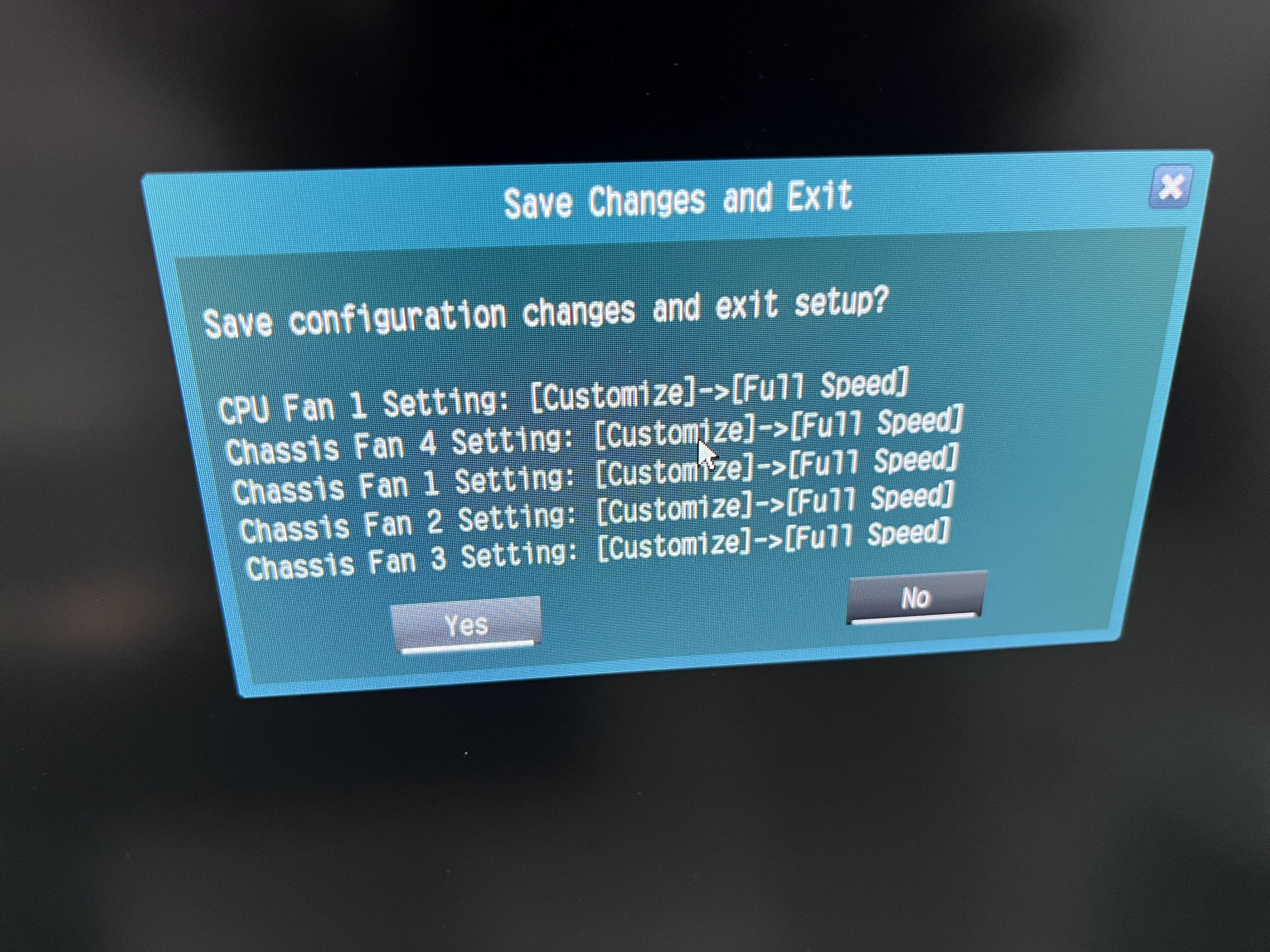Recently installed Kraken X53 with a new i9-9900K.
The fans keep revving up and down when doing even the most basic task like opening a browser. The fan's aren't loud, and the CPU generally sits around mid-30's.
But I'm an OCD character and the constant fluctuation is driving me nuts. Anyone know how I can keep it at a constant when not under load? I've tried changing the cooling profiles in BIOS (Prime Z390-P) and NZXT CAM, but same results.
The fans keep revving up and down when doing even the most basic task like opening a browser. The fan's aren't loud, and the CPU generally sits around mid-30's.
But I'm an OCD character and the constant fluctuation is driving me nuts. Anyone know how I can keep it at a constant when not under load? I've tried changing the cooling profiles in BIOS (Prime Z390-P) and NZXT CAM, but same results.