So i wanted to play a game childhood of mine called "Casper: Mystery in the Castle". It worked fine until after it setted up, a message appeared. "This program cannot run without the original CD in the drive" (I burned the ISO tough and it still doesn't work). How can I make this game work?
Question I can't run a game
- Thread starter deli04
- Start date
You are using an out of date browser. It may not display this or other websites correctly.
You should upgrade or use an alternative browser.
You should upgrade or use an alternative browser.
COLGeek
Cybernaut
It is possible that the ISO lacked data that identified the CD as authentic. Did you burn the ISO to a CD or to a USB drive?
It is also possible that this is not a legit source for the game itself. You should scan your system for malware, thoroughly.
It is also possible that this is not a legit source for the game itself. You should scan your system for malware, thoroughly.
From where did you get the ISO?
It is possible that the ISO lacked data that identified the CD as authentic. Did you burn the ISO to a CD or to a USB drive?
It is also possible that this is not a legit source for the game itself. You should scan your system for malware, thoroughly.
I burned the ISO to CD. I did it many times and yet, still no answer. I also have tried to turn the folder that was altready setup and burn it into CD. I got a new error and it was like this "This ISO file is corrupted" (or something like that)
COLGeek
Cybernaut
Some games used to use a proprietary means to prevent copying the original media (anti-piracy mechanism). While I not certain in this situation, this could be one of those instances. In some cases, games could be patched to prevent looking for the original media. This would be a separate download and installation, when applied.
UPDATE: Seems I was right.
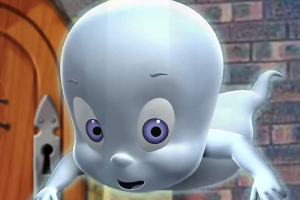
 www.myabandonware.com
www.myabandonware.com
UPDATE: Seems I was right.
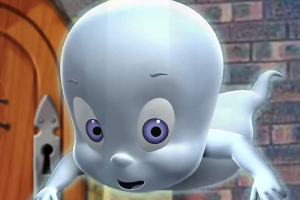
Casper: Mystery in the Castle (Windows)
Remember Casper: Mystery in the Castle (Windows), an old video game from 2007? Download it and play again on MyAbandonware.
Well the instructions are not properly. Also, someone suggested me I have to replace the Russian folder with the English folder and yet, it was a black screen. I thought it worked but I realized that the game cannot run with the Russian folder. (I can still play the Russian version of it on Windows 7 via VirtualBox)
Similar threads
- Replies
- 46
- Views
- 8K
- Locked
- Question
- Replies
- 6
- Views
- 5K
- Replies
- 3
- Views
- 3K
- Replies
- 18
- Views
- 6K
TRENDING THREADS
-
Diablo Warlock Class Cinematic Trailer (coming out for D2, Immortal and D4)
- Started by Fleetboy2024
- Replies: 2
-
-
-
-
-
-

PCGamer.com is part of Future plc, an international media group and leading digital publisher. Visit our corporate site.
© Future Publishing Limited Quay House, The Ambury, Bath BA1 1UA. All rights reserved. England and Wales company registration number 2008885.

