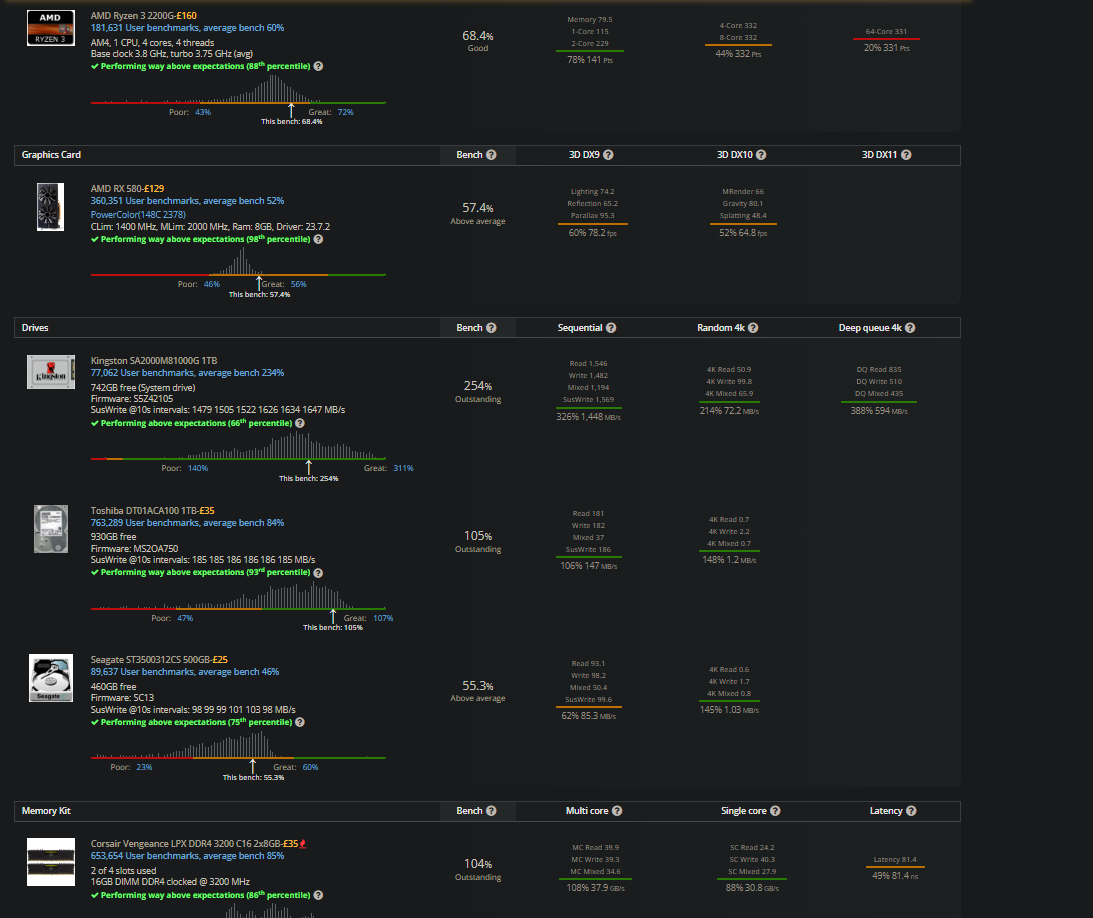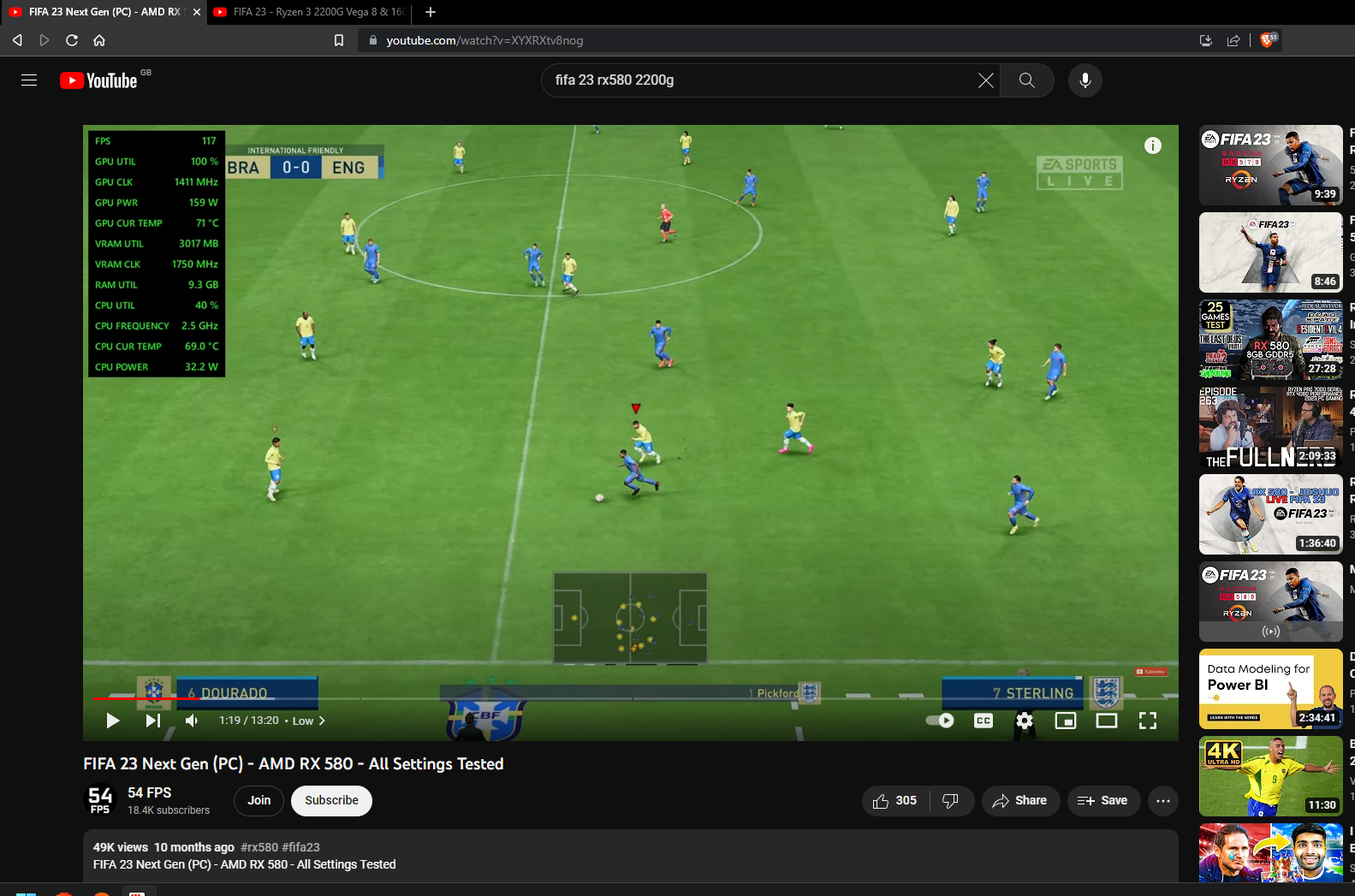I'm having a hard time figuring this out, every game I play the CPU use is 100%.
I thought it may be due to the GPU not being fully utilized so gradually began upping the in game settings.. even when the GPU is 100% consistently in game the CPU remains 100% only dropping by 4/5% here and there.
If I drop to lower settings, the GPU doesn't consistently hit 100% and tends to spike up and down... but CPU remains 100% only dropping by 4/5% here and there.
So my idea of increasing settings to force the GPU to do more work doesn't help and my idea of going to lower settings in the hopes of the CPU not being taxed also doesn't work....
If it were bottlenecking at higher settings then wouldn't there be a happy medium I would find when gradually lowering the settings where it would be taxing the GPU enough for 100% utilization but not so much that the CPU can't keep up ? there is no middle ground.
Also my GPU and CPU never go above 65c no matter how high I increase the settings too, so it's not overheating.
I have just recently updated to Windows 11 from Windows 10 and I can't be 100% sure but don't remember having these issues on Windows 10 or if I did, I certainly didn't notice it.
Any ideas what could be going on ?
I have all my games set in graphics settings for full gpu acceleration.
I thought it may be due to the GPU not being fully utilized so gradually began upping the in game settings.. even when the GPU is 100% consistently in game the CPU remains 100% only dropping by 4/5% here and there.
If I drop to lower settings, the GPU doesn't consistently hit 100% and tends to spike up and down... but CPU remains 100% only dropping by 4/5% here and there.
So my idea of increasing settings to force the GPU to do more work doesn't help and my idea of going to lower settings in the hopes of the CPU not being taxed also doesn't work....
If it were bottlenecking at higher settings then wouldn't there be a happy medium I would find when gradually lowering the settings where it would be taxing the GPU enough for 100% utilization but not so much that the CPU can't keep up ? there is no middle ground.
Also my GPU and CPU never go above 65c no matter how high I increase the settings too, so it's not overheating.
I have just recently updated to Windows 11 from Windows 10 and I can't be 100% sure but don't remember having these issues on Windows 10 or if I did, I certainly didn't notice it.
Any ideas what could be going on ?
I have all my games set in graphics settings for full gpu acceleration.