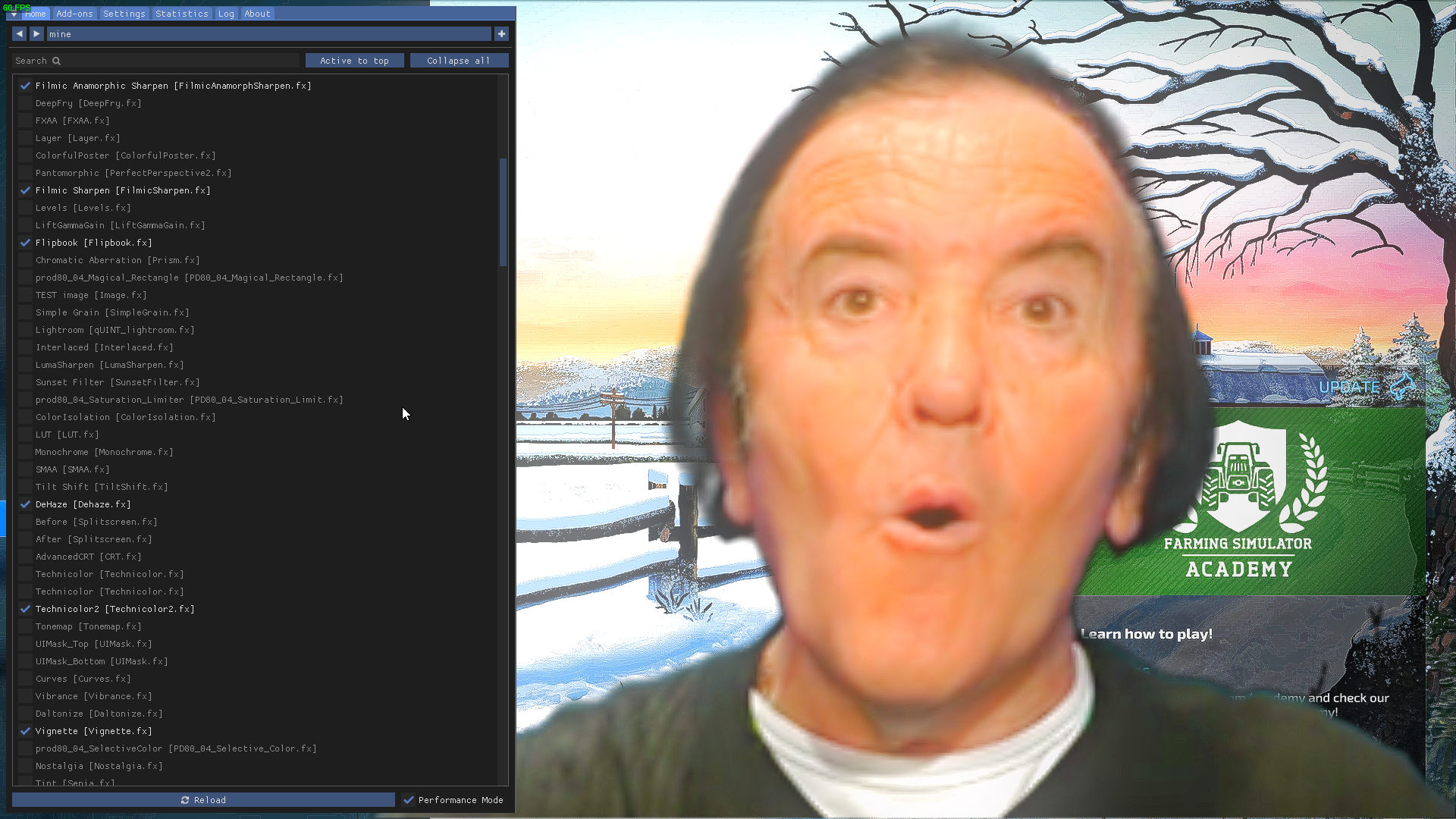ReShade is an app that adds shaders and effects (that you select) to any game. The number of options is just crazy. Here are some before and after pictures I just made in Farming Simulator 22. I haven't gotten it perfect yet. There are so many options, I'm just playing to see what everything does. It's kind of hard to play without this now.
BEFORE

AFTER

BEFORE

AFTER

I have slightly too much saturation in these pictures, but that's easily fixed. But the originals look dim and have less definition. Just, to my eyes, a huge improvement.
BEFORE

AFTER

BEFORE

AFTER

I have slightly too much saturation in these pictures, but that's easily fixed. But the originals look dim and have less definition. Just, to my eyes, a huge improvement.