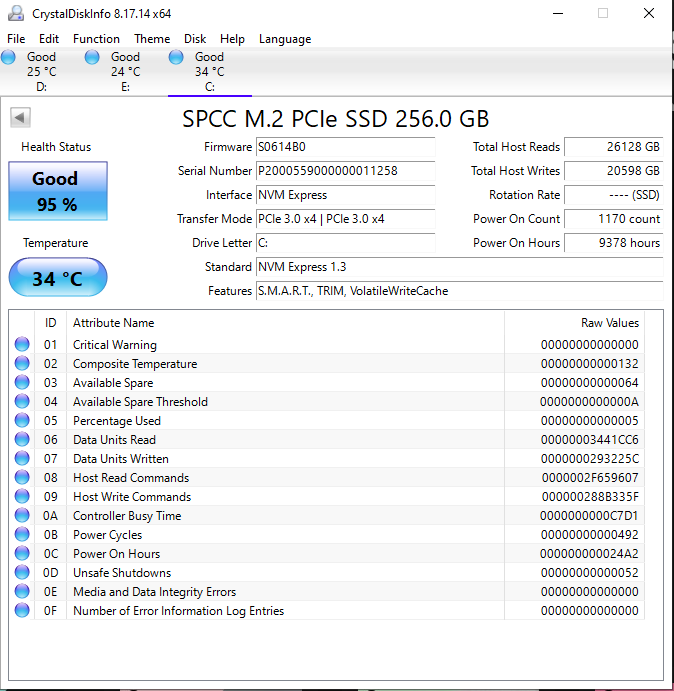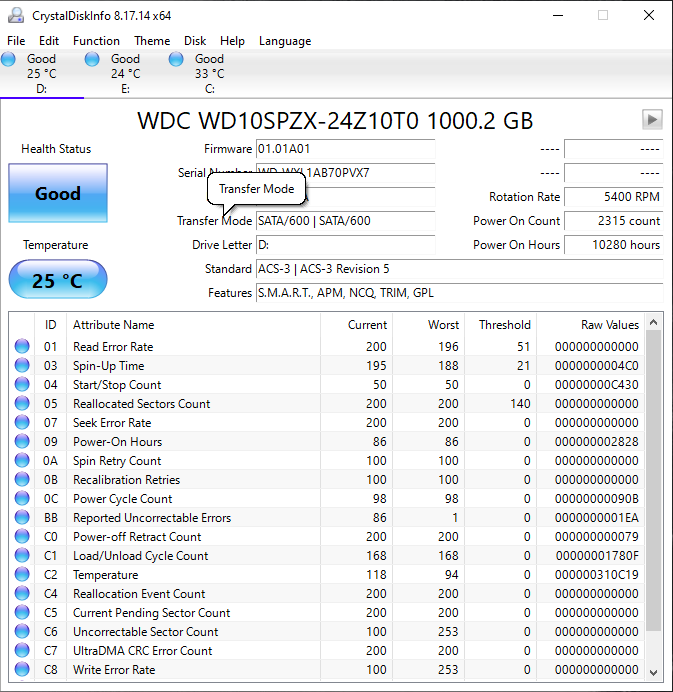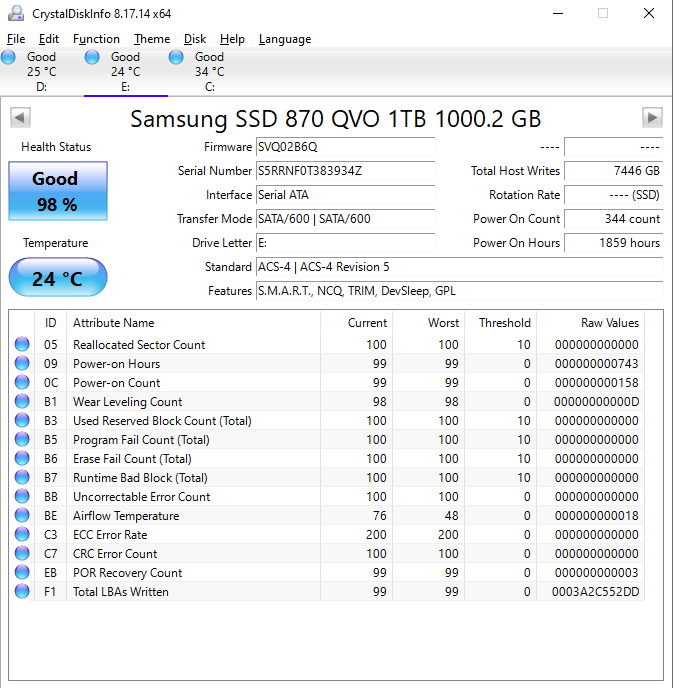Hello, I started getting BSODs more frequently now they are usually tied to Memory as errors are
MEMORY MANAGEMENT ERROR
KERNEL INPAGE ERROR
They are frequent when I have opened too many tabs in the browser but it wasn't always like that.
PCPartPicker Part List
CPU: AMD Ryzen 5 2600 3.4 GHz 6-Core Processor ($190.00 @ Amazon)
Motherboard: Gigabyte B450 AORUS ELITE ATX AM4 Motherboard
Memory: G.Skill Ripjaws V 16 GB (2 x 8 GB) DDR4-3200 CL16 Memory ($44.99 @ Newegg)
Storage: Silicon Power P34A60 256 GB M.2-2280 PCIe 3.0 X4 NVME Solid State Drive ($20.99 @ Amazon)
Storage: Samsung 870 QVO 1 TB 2.5" Solid State Drive ($69.98 @ Amazon)
Video Card: Gigabyte EAGLE OC GeForce GTX 1650 G6 4 GB Video Card
Case: SilentiumPC Regnum RG4 ATX Mid Tower Case
Power Supply: SilentiumPC Vero L2 600 W 80+ Bronze Certified ATX Power Supply Power supply is l3 600W SPC266 but couldn't find it in PCpart picker
Operating System: Microsoft Windows 10 Home OEM - DVD 64-bit ($119.99 @ Newegg)
Monitor: iiyama G-MASTER BLACK HAWK 24.5" 1920 x 1080 75 Hz Monitor
Keyboard: Logitech K120 Wired Standard Keyboard ($9.97 @ Amazon)
Mouse: Logitech M90 Wired Optical Mouse ($7.80 @ Amazon)
Total: $463.72
Prices include shipping, taxes, and discounts when available
Generated by PCPartPicker 2023-03-26 17:07 EDT-0400
Thank you all in advance for any tips and advice
MEMORY MANAGEMENT ERROR
KERNEL INPAGE ERROR
They are frequent when I have opened too many tabs in the browser but it wasn't always like that.
PCPartPicker Part List
CPU: AMD Ryzen 5 2600 3.4 GHz 6-Core Processor ($190.00 @ Amazon)
Motherboard: Gigabyte B450 AORUS ELITE ATX AM4 Motherboard
Memory: G.Skill Ripjaws V 16 GB (2 x 8 GB) DDR4-3200 CL16 Memory ($44.99 @ Newegg)
Storage: Silicon Power P34A60 256 GB M.2-2280 PCIe 3.0 X4 NVME Solid State Drive ($20.99 @ Amazon)
Storage: Samsung 870 QVO 1 TB 2.5" Solid State Drive ($69.98 @ Amazon)
Video Card: Gigabyte EAGLE OC GeForce GTX 1650 G6 4 GB Video Card
Case: SilentiumPC Regnum RG4 ATX Mid Tower Case
Power Supply: SilentiumPC Vero L2 600 W 80+ Bronze Certified ATX Power Supply Power supply is l3 600W SPC266 but couldn't find it in PCpart picker
Operating System: Microsoft Windows 10 Home OEM - DVD 64-bit ($119.99 @ Newegg)
Monitor: iiyama G-MASTER BLACK HAWK 24.5" 1920 x 1080 75 Hz Monitor
Keyboard: Logitech K120 Wired Standard Keyboard ($9.97 @ Amazon)
Mouse: Logitech M90 Wired Optical Mouse ($7.80 @ Amazon)
Total: $463.72
Prices include shipping, taxes, and discounts when available
Generated by PCPartPicker 2023-03-26 17:07 EDT-0400
Thank you all in advance for any tips and advice