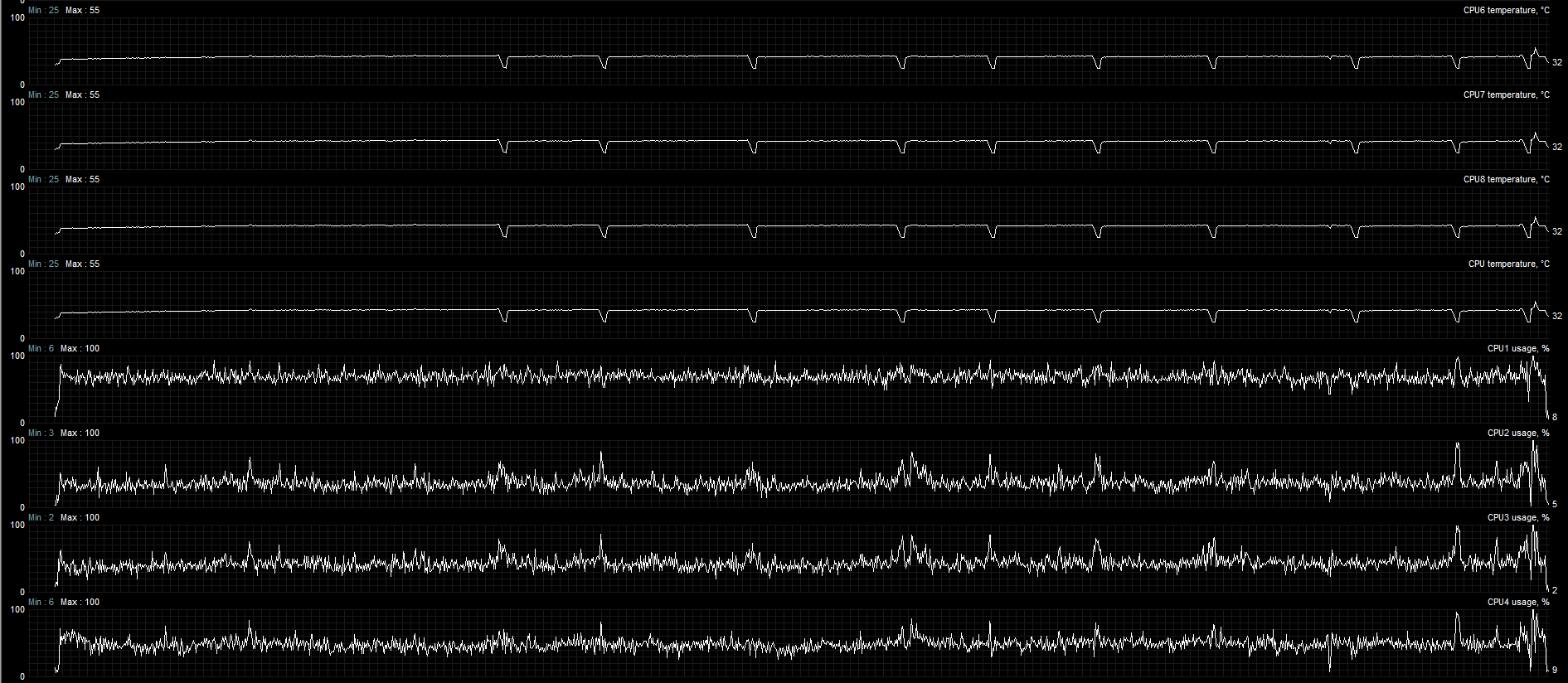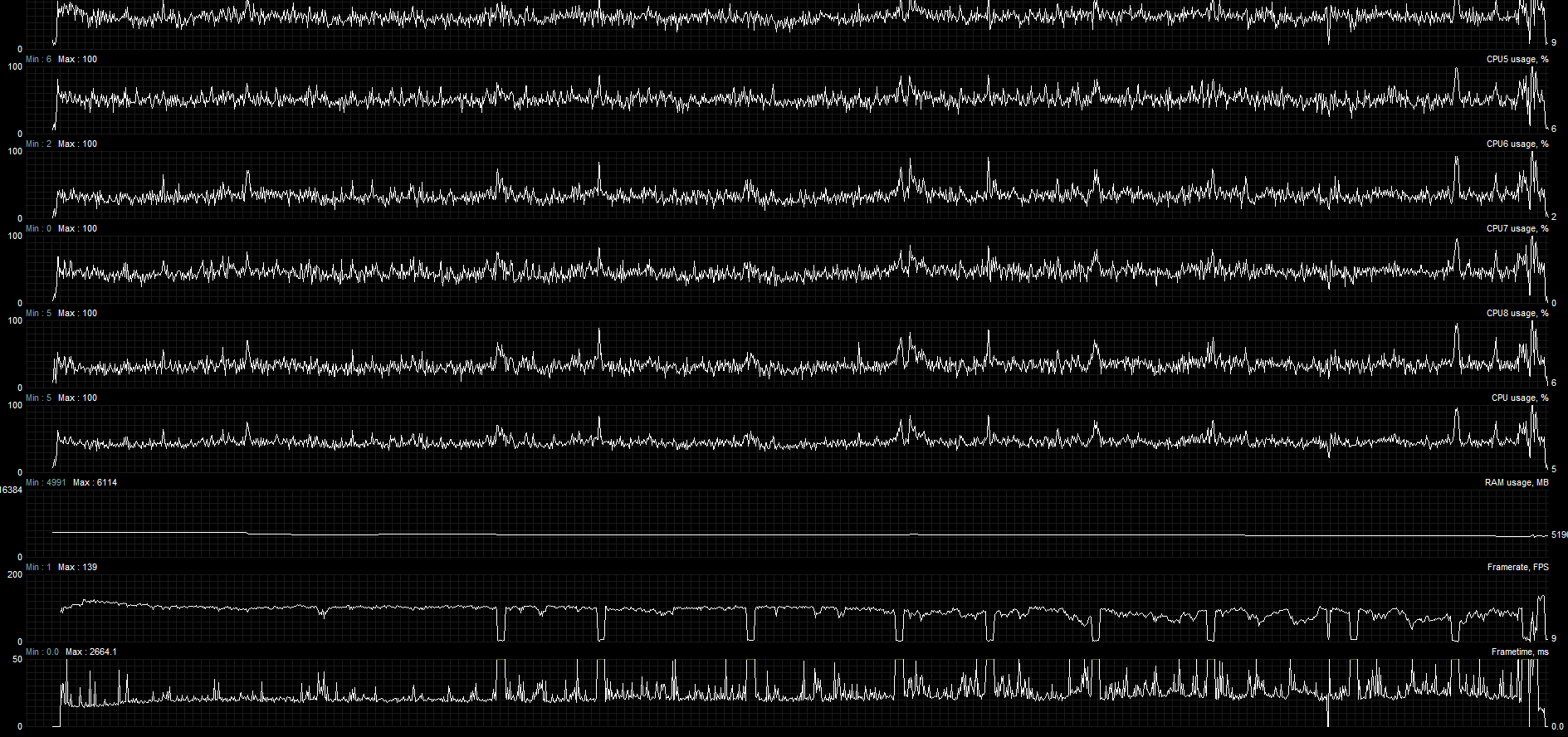Hi all,
So basicly my fps drops from 90 fps back to 10-15 fps for about 5sec. This occurs about every 40 sec take or less. It does this while playing different games, from Dota 2, minion master, world of warcraft, not particular games that carry a lot of load gfx wise. I already tried the most commen stuf, but nothing really helped a lot.
So I've been benchmarking while gaming with Afterburner and got it logged. However I''ve got no clue how to post/show the logs into a forumthread. It's a HML file that works with RivaTuner hardware. Anyone got ideas on that?
Thanks in advance!
Bye Tox
So basicly my fps drops from 90 fps back to 10-15 fps for about 5sec. This occurs about every 40 sec take or less. It does this while playing different games, from Dota 2, minion master, world of warcraft, not particular games that carry a lot of load gfx wise. I already tried the most commen stuf, but nothing really helped a lot.
So I've been benchmarking while gaming with Afterburner and got it logged. However I''ve got no clue how to post/show the logs into a forumthread. It's a HML file that works with RivaTuner hardware. Anyone got ideas on that?
Thanks in advance!
Bye Tox