Hello guys new here.. I recently bought a desktop PC (relatively cheap) at the sellers house it ran numerous games in perfect condition, so I took it home and factory reset and ever since I get ridiculously bad graphic issues where the left side of the screen will be on the right side or lines going through the top and then it crashes.. It’s even changed colours really quickly and then will just crash and I have to force shutdown.. any idea what it could be? The graphics card is Radeon 6870
Question Desktop graphic issue
- Thread starter codyhaine91
- Start date
You are using an out of date browser. It may not display this or other websites correctly.
You should upgrade or use an alternative browser.
You should upgrade or use an alternative browser.
Hello yes I am, it came with 2 monitors and both do the same thing, I have some videos of what happens but obviously can’t post here, I’ve tried it on my 4K tv too and it still does the same thingAre you using the same monitor as the one at the seller's house—ie was it included in the sale?
Ok, that points to graphics card as culprit.
So the only change you made was the factory reset. Did you update all the various hardware drivers after this, preferably from the part manufacturer's site?
Obvious one is AMD for the Radeon driver, update that if you haven't.
Also, get Windows up-to-date.
If that doesn't fix it, then do the other drivers—motherboard chipset, sound, network etc—sometimes an apparently unrelated part can cause trouble for other parts.
I don't know if the BIOS could cause this, but update it also.
What happens if you boot into Safe Mode?
Look in Device Manager for any yellow warning icons—expand sections to see individual components.
Check Reliability Monitor and/or Event Viewer for any warnings around the times of the problem happening.
If you're still in trouble, then the hardware experts here—I'm not one—will probably need more info, see here:

 forums.pcgamer.com
forums.pcgamer.com
PS Welcome to the forum
So the only change you made was the factory reset. Did you update all the various hardware drivers after this, preferably from the part manufacturer's site?
Obvious one is AMD for the Radeon driver, update that if you haven't.
Also, get Windows up-to-date.
If that doesn't fix it, then do the other drivers—motherboard chipset, sound, network etc—sometimes an apparently unrelated part can cause trouble for other parts.
I don't know if the BIOS could cause this, but update it also.
What happens if you boot into Safe Mode?
Look in Device Manager for any yellow warning icons—expand sections to see individual components.
Check Reliability Monitor and/or Event Viewer for any warnings around the times of the problem happening.
If you're still in trouble, then the hardware experts here—I'm not one—will probably need more info, see here:
Announcement - How To Use The Troubleshooting Section
Crashing to desktop? Can't connect to server? Losing cognitive function as you furiously restart a game over and over again? Look no further than the troubleshooting section for all your needs. This sub is dedicated to finding fixes to those problems taking a bite out of your gaming time and...
PS Welcome to the forum
Ok, that points to graphics card as culprit.
So the only change you made was the factory reset. Did you update all the various hardware drivers after this, preferably from the part manufacturer's site?
Obvious one is AMD for the Radeon driver, update that if you haven't.
Also, get Windows up-to-date.
If that doesn't fix it, then do the other drivers—motherboard chipset, sound, network etc—sometimes an apparently unrelated part can cause trouble for other parts.
I don't know if the BIOS could cause this, but update it also.
What happens if you boot into Safe Mode?
Look in Device Manager for any yellow warning icons—expand sections to see individual components.
Check Reliability Monitor and/or Event Viewer for any warnings around the times of the problem happening.
If you're still in trouble, then the hardware experts here—I'm not one—will probably need more info, see here:

Announcement - How To Use The Troubleshooting Section
Crashing to desktop? Can't connect to server? Losing cognitive function as you furiously restart a game over and over again? Look no further than the troubleshooting section for all your needs. This sub is dedicated to finding fixes to those problems taking a bite out of your gaming time and...forums.pcgamer.com
PS Welcome to the forum
the amd website doesn’t recognise the graphics card because it’s a legacy one now I think.. but it’s updated through windows.. how would I go about updating the motherboard and other stuff? And on the device manager there was nothing yellow that I recall 😅when I check reliability issues nothing comes up which is weird
I must also point out that whenever I download the software installer it comes up with error 182.. the drivers have been updated by windows so they seem to be updated but I’m just wondering if there is other apps that I need or something
Check either of these:how would I go about updating the motherboard and other stuff?
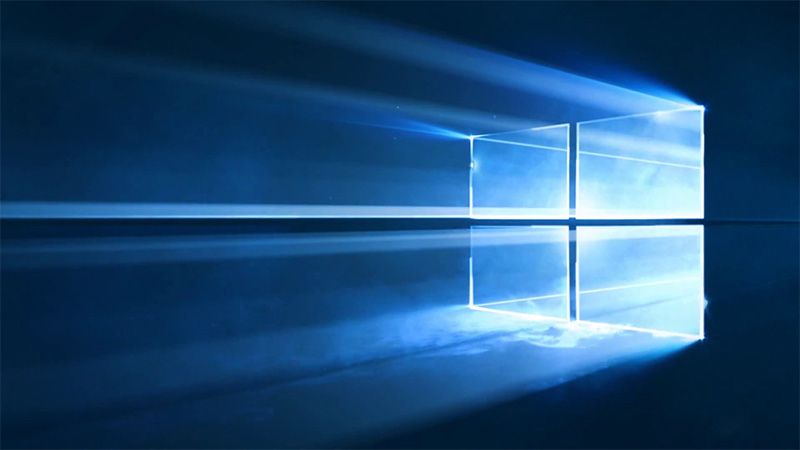
How to update drivers
The best ways to update drivers for graphics cards, motherboards, and anything else in your PC.
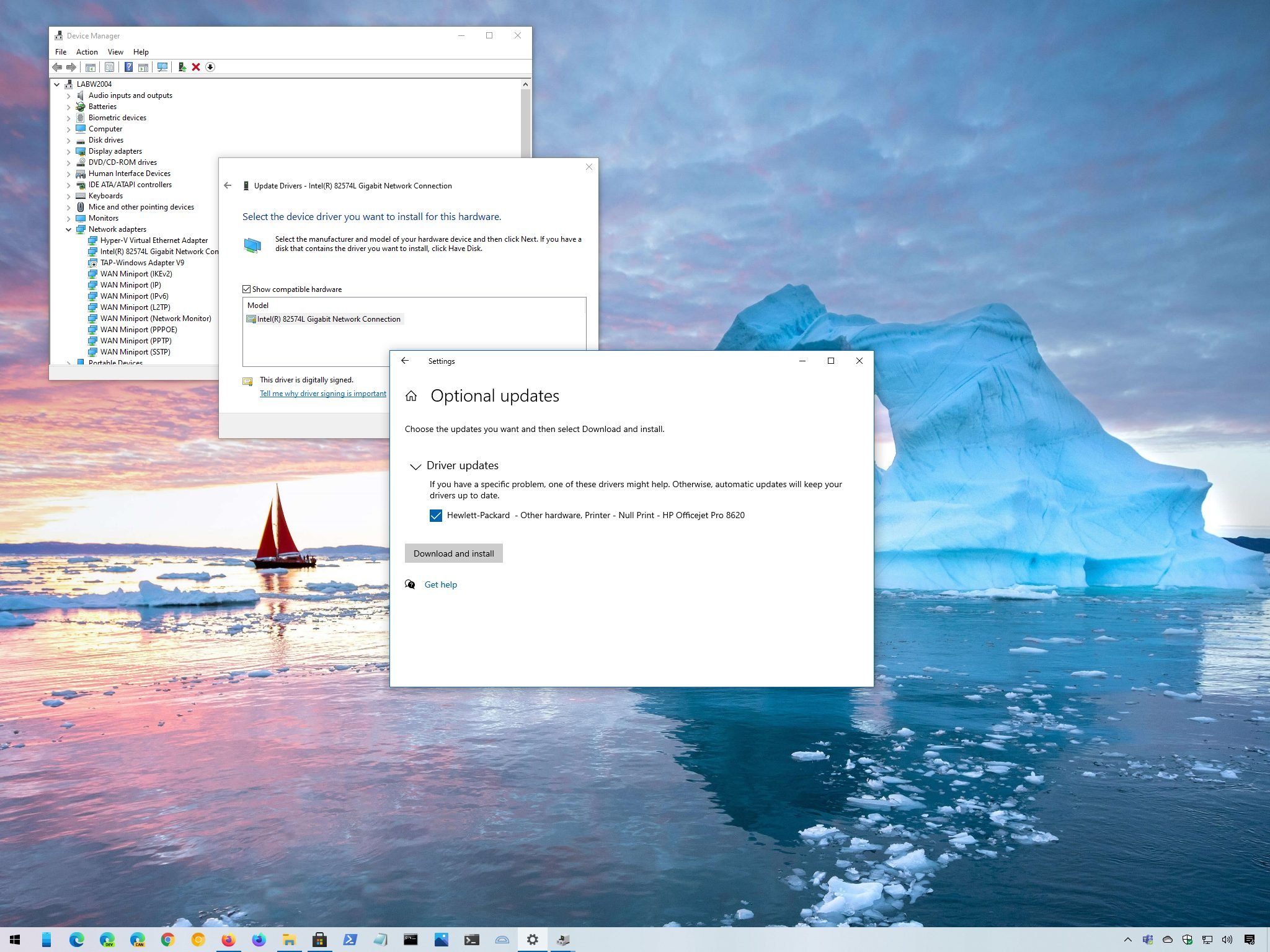
Need to update a driver? Here's how to do it properly on Windows 10.
In this guide, we'll show you the steps to properly update a device driver on Windows 10, whether you're trying to update a graphics card, old printer, network card, or any other hardware on your computer.
Installer for what software?whenever I download the software installer
Similar threads
- Replies
- 2
- Views
- 6K
- Replies
- 13
- Views
- 11K
- Question
- Replies
- 4
- Views
- 3K
TRENDING THREADS
-
Diablo Warlock Class Cinematic Trailer (coming out for D2, Immortal and D4)
- Started by Fleetboy2024
- Replies: 1
-
-
-
-
-
-

PCGamer.com is part of Future plc, an international media group and leading digital publisher. Visit our corporate site.
© Future Publishing Limited Quay House, The Ambury, Bath BA1 1UA. All rights reserved. England and Wales company registration number 2008885.

