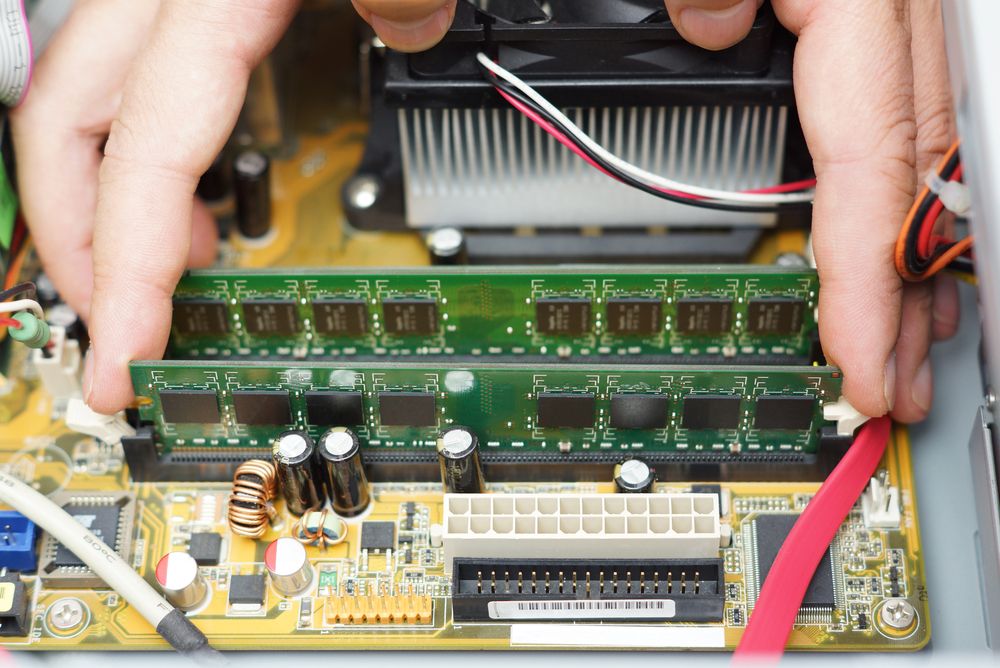Are the sticks rated for 3200?
RAM can be finnicky. It's more than likely your motherboard/CPU doesnt like the XMP settings even if they are rated for that. First try clearing CMOS. How to do this should described in your motherboards manual. If that doesnt help then you could run a Memtest or other things to make sure you dont just have bad sticks.
If you've got a nasty case of blue screens of death, you should check if your RAM is working properly.

www.tomshardware.com
You could also try switching the RAM to the other slots and seeing if it helps. Provided none of the above works then theres a couple of options.
Option one. Return the RAM and make sure you buy a kit listed exactly
by part number on the motherboards QVL list you will find on the manufacturers website. Pray that they work.
Option 2 We are in the weeds. I suggest you back up any important files before you do this, as bad RAM settings can corrupt Windows meaning a clean new install might be needed.
The second option is to manually set your RAM timings. It might be best to use a guide like this. You'll need a couple of programs described in the video. Typhoon Super burner and Ryzen DRAM calculator.
View: https://www.youtube.com/watch?v=1GTekAB1Zzc
Someone else might have another idea, but I'd be going with the Dram calculator. It will just take more time and you might even get the kit workig faster then its rated at in the end.