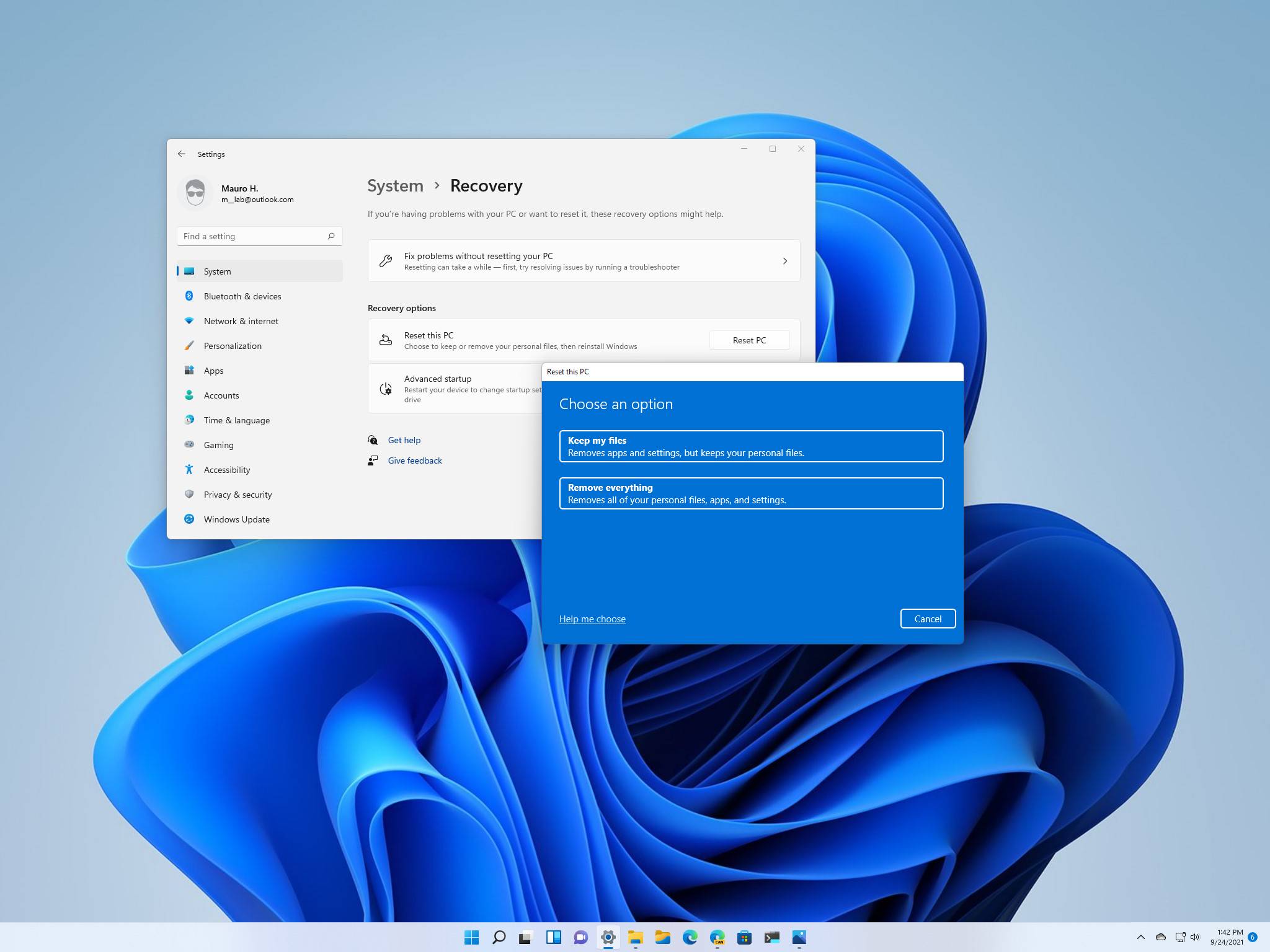Hello everyone. For some reasons I did a PC reset and had idea that it won't touch system files like drivers and more. Unfortunately I was shocked when all these files went missing. I have issues recovering it, tried device manager and searched for available updates. Anyway, I'm sure that my pc needs to get back all the missing files but I don't know how. Would like to hear recommendations.
Tautvydas
[Mod edit: changed title for clarity from the unhelpful "info".]
Tautvydas
[Mod edit: changed title for clarity from the unhelpful "info".]
Last edited by a moderator: