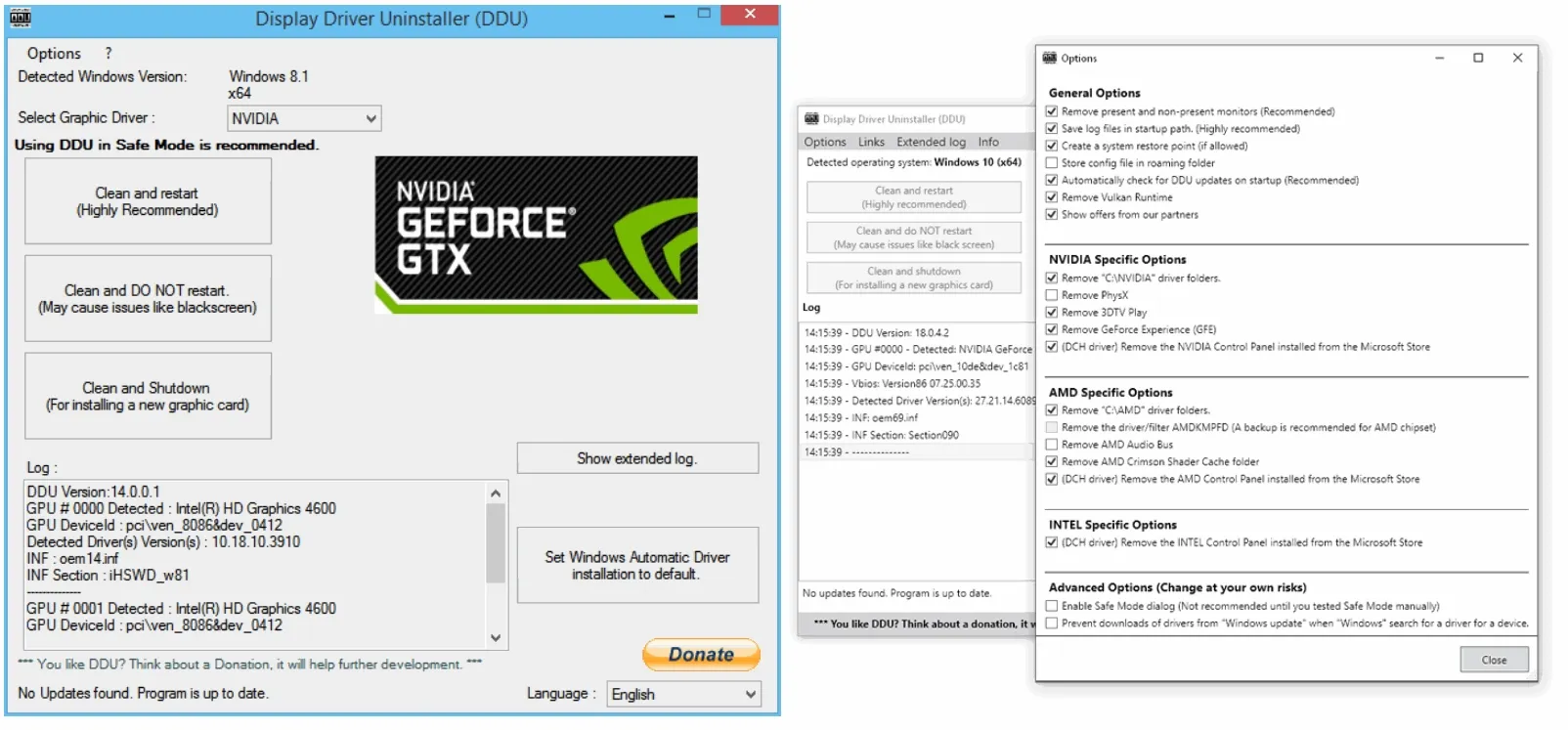Hi, it's been a while, I first posted on the PC Gamer form when it first opened, looks like I'm doing it again; nice shiny new forum (love the old banner though).
It's been a while since I updated my PC (8 years) but RF2 was still running fine so it hadn't been a problem.
Buying Project Cars 2 and Assetto Corsa to see me through the UK's lockdown was a problem though.
I needed to get rid of the trusty NVidia 9800GT (Flintstones jokes here, but she has been blasting through The Nordschleife and Suzuka like a Cray for almost a decade, not to mention HL2 and all her babies)
I got an RX590 Fatboy, and then a new PSU, but Assetto Corsa has been crashing like a Captain called Smith every day.
PC:
Gigabyte GAZ77 - updated BIOS
i5 3500 @3.1ghz
8gb DDr3 (2 X 4gb)
XFX RX590Fatboy - Radeon Sillyname updated drivers
Windows 10 - fully updated
The antivirus exceptions have been set for AC
I've found lots of discussion about AC crashing PCs, but not much about how to update Direct X other than windows update.
BlueScreenView lists the error as a graphics driver problem 0x00000116:
040220-43703-01.dmp 02/04/2020 17:10:40 0x00000116 ffffb081`af005010 fffff803`75d30328 ffffffff`c0000001 00000000`00000003 dxgkrnl.sys dxgkrnl.sys+23fe5a x64 ntoskrnl.exe+1c2380 C:\WINDOWS\Minidump\040220-43703-01.dmp 4 15 18362 2,160,148 02/04/2020 17:21:38
If I have the latest Windows update and the latest Radeon driver and the latest BIOS update, is there anything else I can do to track down the culprit without replacing the motherboard?
Any help gratefully received.
Al
It's been a while since I updated my PC (8 years) but RF2 was still running fine so it hadn't been a problem.
Buying Project Cars 2 and Assetto Corsa to see me through the UK's lockdown was a problem though.
I needed to get rid of the trusty NVidia 9800GT (Flintstones jokes here, but she has been blasting through The Nordschleife and Suzuka like a Cray for almost a decade, not to mention HL2 and all her babies)
I got an RX590 Fatboy, and then a new PSU, but Assetto Corsa has been crashing like a Captain called Smith every day.
PC:
Gigabyte GAZ77 - updated BIOS
i5 3500 @3.1ghz
8gb DDr3 (2 X 4gb)
XFX RX590Fatboy - Radeon Sillyname updated drivers
Windows 10 - fully updated
The antivirus exceptions have been set for AC
I've found lots of discussion about AC crashing PCs, but not much about how to update Direct X other than windows update.
BlueScreenView lists the error as a graphics driver problem 0x00000116:
040220-43703-01.dmp 02/04/2020 17:10:40 0x00000116 ffffb081`af005010 fffff803`75d30328 ffffffff`c0000001 00000000`00000003 dxgkrnl.sys dxgkrnl.sys+23fe5a x64 ntoskrnl.exe+1c2380 C:\WINDOWS\Minidump\040220-43703-01.dmp 4 15 18362 2,160,148 02/04/2020 17:21:38
If I have the latest Windows update and the latest Radeon driver and the latest BIOS update, is there anything else I can do to track down the culprit without replacing the motherboard?
Any help gratefully received.
Al