Hello folks!
Wanted to share my build as I am a first-time PC builder. Title has info on what I want to do. I will also be trying AI image gen, as I sometimes do that online to include in videos, but would like to do it locally and do it well. More info below.
PCPartPicker Part List
CPU: Intel Core i9-13900K 3 GHz 24-Core Processor ($470.71 @ Amazon)
CPU Cooler: Noctua NH-D15 82.5 CFM CPU Cooler ($109.95 @ Amazon)
Motherboard: Asus PRIME B760-PLUS ATX LGA1700 Motherboard ($128.27 @ Amazon)
Memory: G.Skill Ripjaws S5 64 GB (2 x 32 GB) DDR5-6000 CL30 Memory ($197.99 @ Newegg)
Storage: Western Digital Black SN850X 2 TB M.2-2280 PCIe 4.0 X4 NVME Solid State Drive ($139.99 @ Amazon)
Video Card: Asus TUF GAMING OC GeForce RTX 4070 Ti SUPER 16 GB Video Card ($849.99 @ Amazon)
Case: Corsair 4000D Airflow ATX Mid Tower Case ($89.99 @ Amazon)
Power Supply: SeaSonic FOCUS Plus Gold 1000 W 80+ Gold Certified Fully Modular ATX Power Supply ($129.99 @ Amazon)
Monitor: Acer Nitro XV1 XV271U M3bmiiprx 27.0" 2560 x 1440 180 Hz Monitor ($199.99 @ Amazon)
Total: $2316.87
Prices include shipping, taxes, and discounts when available
Generated by PCPartPicker 2024-05-06 08:22 EDT-0400
Approximate Purchase Date: This week
Use Case: Gaming; video editing; AI image gen. Will be using Vegas Pro 21 to edit, and I plan to play GTA V (and eventually GTA VI when that is out on PC in a couple of years).
Are you buying a monitor: Yes, it's in there, see above. I also have a 1080p 60Hz HDMI monitor now (used, it's 15 years old) so I plan to have two screens.
Preferred Website(s) for Parts? Usually Newegg, but not picky. Wherever the best deals, discounts, and cash back on my credit card are!
Parts Preferences: I'm an Intel CPU guy. It's generally better for editing.
Overclocking: Wasn't planning on it, hence the non-overclocking (B) mobo.
Additional Comments:
Here's a further explanation of my reasons for buying each part:
CPU - Yes, I am not planning on overclocking but decided not to go with the F series. The F series is sometimes junk. I would rather have the good one even though I don't need to overclock.
Cooler - It's one of the only powerful-enough fans that will fit. It's well reviewed. I don't like the idea of liquid coolers leaking and breaking on my expensive parts, so I'm not doing that.
Mobo - Again, this is not a Z mobo, so it can't overclock. But I think my CPU is fast enough that I don't care to spend the ~$60 to get an overclocking-compatible mobo for an occasional couple percent boost in an already very fast processor.
Memory - You need a lot for editing. I didn't put much more thought into this.
Storage - I trust Western Digital. And I don't wanna pay the Samsung tax.
Video Card - This thing is a beast, right in the price range I want. Recommended for tasks I will be doing.
Case - It's well reviewed and fits my PSU, GPU, and CPU fan (the last one by a few millimeters).
Power Supply - Yes, I went for 1000 W even though my estimated max is 690. This is for three reasons - 1) in case the estimate is low; 2) efficiency is maximized closer to 50% usage, so a 1000 W will be more efficient at 500 W usage; 3) I may want to use the same PSU in another build one day with more powerful components.
Since it's my first build I would be very grateful for any feedback! Thanks!
Wanted to share my build as I am a first-time PC builder. Title has info on what I want to do. I will also be trying AI image gen, as I sometimes do that online to include in videos, but would like to do it locally and do it well. More info below.
PCPartPicker Part List
CPU: Intel Core i9-13900K 3 GHz 24-Core Processor ($470.71 @ Amazon)
CPU Cooler: Noctua NH-D15 82.5 CFM CPU Cooler ($109.95 @ Amazon)
Motherboard: Asus PRIME B760-PLUS ATX LGA1700 Motherboard ($128.27 @ Amazon)
Memory: G.Skill Ripjaws S5 64 GB (2 x 32 GB) DDR5-6000 CL30 Memory ($197.99 @ Newegg)
Storage: Western Digital Black SN850X 2 TB M.2-2280 PCIe 4.0 X4 NVME Solid State Drive ($139.99 @ Amazon)
Video Card: Asus TUF GAMING OC GeForce RTX 4070 Ti SUPER 16 GB Video Card ($849.99 @ Amazon)
Case: Corsair 4000D Airflow ATX Mid Tower Case ($89.99 @ Amazon)
Power Supply: SeaSonic FOCUS Plus Gold 1000 W 80+ Gold Certified Fully Modular ATX Power Supply ($129.99 @ Amazon)
Monitor: Acer Nitro XV1 XV271U M3bmiiprx 27.0" 2560 x 1440 180 Hz Monitor ($199.99 @ Amazon)
Total: $2316.87
Prices include shipping, taxes, and discounts when available
Generated by PCPartPicker 2024-05-06 08:22 EDT-0400
Approximate Purchase Date: This week
Use Case: Gaming; video editing; AI image gen. Will be using Vegas Pro 21 to edit, and I plan to play GTA V (and eventually GTA VI when that is out on PC in a couple of years).
Are you buying a monitor: Yes, it's in there, see above. I also have a 1080p 60Hz HDMI monitor now (used, it's 15 years old) so I plan to have two screens.
Preferred Website(s) for Parts? Usually Newegg, but not picky. Wherever the best deals, discounts, and cash back on my credit card are!
Parts Preferences: I'm an Intel CPU guy. It's generally better for editing.
Overclocking: Wasn't planning on it, hence the non-overclocking (B) mobo.
Additional Comments:
Here's a further explanation of my reasons for buying each part:
CPU - Yes, I am not planning on overclocking but decided not to go with the F series. The F series is sometimes junk. I would rather have the good one even though I don't need to overclock.
Cooler - It's one of the only powerful-enough fans that will fit. It's well reviewed. I don't like the idea of liquid coolers leaking and breaking on my expensive parts, so I'm not doing that.
Mobo - Again, this is not a Z mobo, so it can't overclock. But I think my CPU is fast enough that I don't care to spend the ~$60 to get an overclocking-compatible mobo for an occasional couple percent boost in an already very fast processor.
Memory - You need a lot for editing. I didn't put much more thought into this.
Storage - I trust Western Digital. And I don't wanna pay the Samsung tax.
Video Card - This thing is a beast, right in the price range I want. Recommended for tasks I will be doing.
Case - It's well reviewed and fits my PSU, GPU, and CPU fan (the last one by a few millimeters).
Power Supply - Yes, I went for 1000 W even though my estimated max is 690. This is for three reasons - 1) in case the estimate is low; 2) efficiency is maximized closer to 50% usage, so a 1000 W will be more efficient at 500 W usage; 3) I may want to use the same PSU in another build one day with more powerful components.
Since it's my first build I would be very grateful for any feedback! Thanks!