OK I have AT@T internet. My Gateway quite working. We had a bad storm. I like to never got a new one. They needed the account number and 4 digit pin. It has been so long since we signed up we did not know either things they needed. And they asked for our favorite restaurant.
We forgot the restaurant but we said it somehow? They would not look up the info unless we gave them the info we needed. We could not they just look up our account info with out those 2 things? And sending someone to the house to fix anything it is a last resort. They seem to not want to do that? So what do the repair techs do all day? Funny I know.
So they sent us the info and we wrote it down. And in 1 day they sent us a new Gateway. We could not access the email. I could not give them the Password. I changed it a long time ago. I need to change it again. We use cell phones only. So they could not access the old number. I could only use internet on my phone.
I am So glad it is almost fixed.
Somehow we got what we needed. I am really good with computers. But this one thing has me stumped?
I plugged in the new Gateway it works great. But I have 1 issue with my smart TVS. We use 3 Samsung smart TVs. The TVs will not recognize the new Gateway. I type in the 2 numbers on the Gateway It will not recognize the Gateway. WPS is no help either. It says the TVs are working. With the old Gateway Info. Cell phones I get the same thing?
But get this. The old Gateway info is recognized and the TV's work great. No issues whatsoever. Cell phones included. So why when I type in the new info it will not recognize the new Gateway? But the old one is recognized and it says it is working? It is not plugged in at all.
Now I read online at the A@TT forums that someone else had the same issue. So should I delete the old info for the old Gateway. Then type in the new info? What could be causing this issue? I am reading about my issue online and watching YouTube videos with no help info at all.
And it is so hard to get a real person to talk and to help you. And they already let us know as I said above sending someone is not going to happen unless they think it is necessary. They want you to fix it yourself. OK then.
So does anyone have a answer to my 1 small issue? Should I leave it alone? Or try to fix the issue? Thanks.
We forgot the restaurant but we said it somehow? They would not look up the info unless we gave them the info we needed. We could not they just look up our account info with out those 2 things? And sending someone to the house to fix anything it is a last resort. They seem to not want to do that? So what do the repair techs do all day? Funny I know.
So they sent us the info and we wrote it down. And in 1 day they sent us a new Gateway. We could not access the email. I could not give them the Password. I changed it a long time ago. I need to change it again. We use cell phones only. So they could not access the old number. I could only use internet on my phone.
I am So glad it is almost fixed.
Somehow we got what we needed. I am really good with computers. But this one thing has me stumped?
I plugged in the new Gateway it works great. But I have 1 issue with my smart TVS. We use 3 Samsung smart TVs. The TVs will not recognize the new Gateway. I type in the 2 numbers on the Gateway It will not recognize the Gateway. WPS is no help either. It says the TVs are working. With the old Gateway Info. Cell phones I get the same thing?
But get this. The old Gateway info is recognized and the TV's work great. No issues whatsoever. Cell phones included. So why when I type in the new info it will not recognize the new Gateway? But the old one is recognized and it says it is working? It is not plugged in at all.
Now I read online at the A@TT forums that someone else had the same issue. So should I delete the old info for the old Gateway. Then type in the new info? What could be causing this issue? I am reading about my issue online and watching YouTube videos with no help info at all.
And it is so hard to get a real person to talk and to help you. And they already let us know as I said above sending someone is not going to happen unless they think it is necessary. They want you to fix it yourself. OK then.
So does anyone have a answer to my 1 small issue? Should I leave it alone? Or try to fix the issue? Thanks.
Last edited: