Question Which rx 6600 xt is better ?
Page 2 - Love gaming? Join the PC Gamer community to share that passion with gamers all around the world!
You are using an out of date browser. It may not display this or other websites correctly.
You should upgrade or use an alternative browser.
You should upgrade or use an alternative browser.
Colif
On a Journey
this is a useful PSU database - http://www.realhardtechx.com/index_archivos/PSUReviewDatabase.html
I upgraded to a Powercolor Red Devil 7900XT and a Corsair RMX1000 6 weeks ago, fun times.
I upgraded to a Powercolor Red Devil 7900XT and a Corsair RMX1000 6 weeks ago, fun times.
I wrote them about this product and they told me this.This Asus Tuf has a good review from Aris and is Tier B according to the Tier list for 2000

Asus TUF-GAMING-750B 750W 90YE00D0-B0NA00 od 1 999 Kč - Heureka.cz
TUF-GAMING-750B ASUS TUF Gaming 750W Bronze PSU (napájací zdroj, 80 PLUS Bronze, vojenská certifikácia, dvojité guľôčkové ložiská ventilátorov, ochranná vrstv...zdroje.heureka.cz
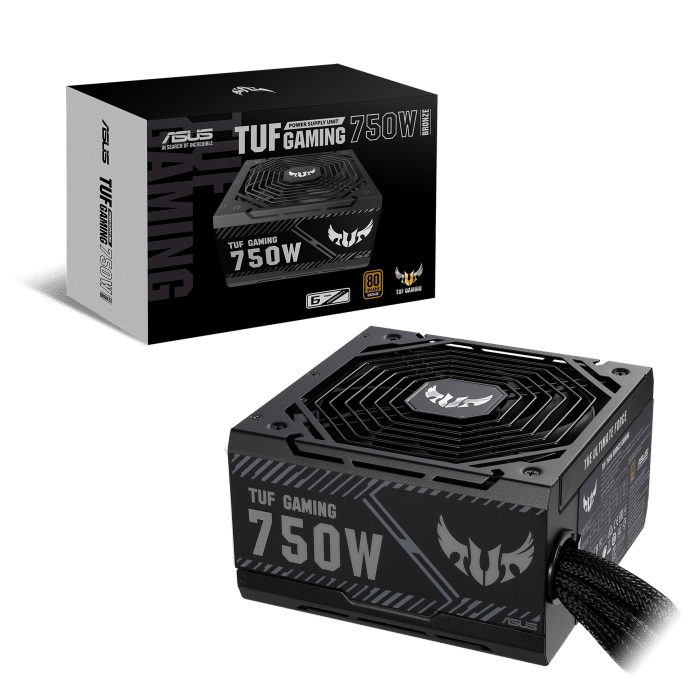
ASUS TUF Gaming 750W Bronze PSU Review - Hardware Busters
Hardware Busters - ASUS TUF Gaming 750W Bronze PSU Review - PSUshwbusters.com
Hello this is a refubrished therefore it was probably returned by the customer or had damaged packaging within 14days re-tested by the manufacturer .
the power supply comes with a full warranty is in oem packaging may have minor cosmetic defects.
Do u think its good ? Thank you.
Kaamos_Llama
Moderator
If theyre offering a full warranty and its been tested by Asus I would think it should be good.I wrote them about this product and they told me this.
Hello this is a refubrished therefore it was probably returned by the customer or had damaged packaging within 14days re-tested by the manufacturer .
the power supply comes with a full warranty is in oem packaging may have minor cosmetic defects.
Do u think its good ? Thank you.
Just came to me, whats model of case you have? You should check the manufacturers website for max PSU size supported just to be sure.
This PSU has 2 years warranty they said . My case is zalman zm t1 plus
https://www.czc.cz/zalman-zm-t1-plus-cerna/143870/produkt
Thank you for help
https://www.czc.cz/zalman-zm-t1-plus-cerna/143870/produkt
Thank you for help
Kaamos_Llama
Moderator
It should fit, and is cheaper than it should be but a shame about the shorter warranty.
Another option if the warranty on the Asus bothers you @pitrisin is this one which will work fine with room to spare, and has a 5 year warranty at Tier B:
I honestly don't want to argue with @Lutfij but I do disagree with you on the PSU headroom side of things here and I'll lay out my reasons and data here as to why. OP can make their own mind up.
but I do disagree with you on the PSU headroom side of things here and I'll lay out my reasons and data here as to why. OP can make their own mind up.
To be clear I fully support a PSU upgrade here, as the original unit we were working with was not good quality and old and outside warranty to boot.
Another option if the warranty on the Asus bothers you @pitrisin is this one which will work fine with room to spare, and has a 5 year warranty at Tier B:
I honestly don't want to argue with @Lutfij
To be clear I fully support a PSU upgrade here, as the original unit we were working with was not good quality and old and outside warranty to boot.
GPU manufacturers always inflate PSU requirements because they know some people will be using trash tier no name PSU's that have X number of Watts on the label but actually only provide a fraction of that on the 12v rail. Also you have an I5 and they have to account for random people potentially trying to use I7's and I9's with the cards which really eat a lot of power these days.

 www.techpowerup.com
www.techpowerup.com
I5 11400F here 130Watts fully loaded under a stress test at stock for total system power (including motherboard and drives etc). 280W if power limits removed (overclocked basically)

 www.techpowerup.com
www.techpowerup.com
RX 6600XT Merc Speedster 169W with around 200W transient spike.
200+280= 480W at full stress on GPU and overclocked CPU (rarely if ever happens in gaming).
You'll see that Techpowerup has a PSU recommendation for the Merc 6600XT at the top of those tables based on their test results, 500W minimum.
In reality under a gaming situation peak usage would be more like 300 W if you're not removing power limits. Even if you are, outside of running a CPU stress test you're talking around 400W under normal gaming use.
You can also use the only close to accurate PSU calculator there is here and plug in every piece of equipment you have down to the voltages used if you use the advanced version, its quite conservative as well. The results will be accurate as long as you buy a decent quality PSU that can output its stated wattage on the 12v rail.

Intel Core i5-11400F Review - The Best Rocket Lake
The Core i5-11400F is Intel's most affordable Rocket Lake processor. While its multiplier is locked, you can still adjust the power limit. Once we did that, the CPU ran over 15% faster and almost matched the Core i5-11600K. We also made an interesting discovery regarding Gear 1 vs. Gear 2.
I5 11400F here 130Watts fully loaded under a stress test at stock for total system power (including motherboard and drives etc). 280W if power limits removed (overclocked basically)

XFX Radeon RX 6600 XT Speedster Merc 308 Review
The XFX Radeon RX 6600 XT Merc 308 is a custom-design card that can impress with its ultra-quiet operation. It's pretty much inaudible even when fully loaded, making it the quietest RX 6600 XT we have tested. The card is also of standard-slot height, so it should fit all cases easily.
RX 6600XT Merc Speedster 169W with around 200W transient spike.
200+280= 480W at full stress on GPU and overclocked CPU (rarely if ever happens in gaming).
You'll see that Techpowerup has a PSU recommendation for the Merc 6600XT at the top of those tables based on their test results, 500W minimum.
In reality under a gaming situation peak usage would be more like 300 W if you're not removing power limits. Even if you are, outside of running a CPU stress test you're talking around 400W under normal gaming use.
You can also use the only close to accurate PSU calculator there is here and plug in every piece of equipment you have down to the voltages used if you use the advanced version, its quite conservative as well. The results will be accurate as long as you buy a decent quality PSU that can output its stated wattage on the 12v rail.
Last edited:
What u think about this ? https://www.alza.cz/seasonic-g12-gc-650-gold-d6453551.htmIt should fit, and is cheaper than it should be but a shame about the shorter warranty.
Another option if the warranty on the Asus bothers you @pitrisin is this one which will work fine with room to spare, and has a 5 year warranty at Tier B:
I honestly don't want to argue with @Lutfijbut I do disagree with you on the PSU headroom side of things here and I'll lay out my reasons and data here as to why. OP can make their own mind up.
To be clear I fully support a PSU upgrade here, as the original unit we were working with was not good quality and old and outside warranty to boot.
GPU manufacturers always inflate PSU requirements because they know some people will be using trash tier no name PSU's that have X number of Watts on the label but actually only provide a fraction of that on the 12v rail. Also you have an I5 and they have to account for random people potentially trying to use I7's and I9's with the cards which really eat a lot of power these days.

Intel Core i5-11400F Review - The Best Rocket Lake
The Core i5-11400F is Intel's most affordable Rocket Lake processor. While its multiplier is locked, you can still adjust the power limit. Once we did that, the CPU ran over 15% faster and almost matched the Core i5-11600K. We also made an interesting discovery regarding Gear 1 vs. Gear 2.www.techpowerup.com
I5 11400F here 130Watts fully loaded under a stress test at stock for total system power (including motherboard and drives etc). 280W if power limits removed (overclocked basically)

XFX Radeon RX 6600 XT Speedster Merc 308 Review
The XFX Radeon RX 6600 XT Merc 308 is a custom-design card that can impress with its ultra-quiet operation. It's pretty much inaudible even when fully loaded, making it the quietest RX 6600 XT we have tested. The card is also of standard-slot height, so it should fit all cases easily.www.techpowerup.com
RX 6600XT Merc Speedster 169W with around 200W transient spike.
200+280= 480W at full stress on GPU and overclocked CPU (rarely if ever happens in gaming).
You'll see that Techpowerup has a PSU recommendation for the Merc 6600XT at the top of those tables based on their test results, 500W minimum.
In reality under a gaming situation peak usage would be more like 300 W if you're not removing power limits. Even if you are, outside of running a CPU stress test you're talking around 400W under normal gaming use.
You can also use the only close to accurate PSU calculator there is here and plug in every piece of equipment you have down to the voltages used if you use the advanced version, its quite conservative as well. The results will be accurate as long as you buy a decent quality PSU that can output its stated wattage on the 12v rail.
Kaamos_Llama
Moderator
Cant find any good review of it and nor can anyone else by the looks of it, its not actually made by Seasonic. Might be alright, but no way to know for sure.
Kaamos_Llama
Moderator
Its made by Andyson (not highly rated OEM generally), has no good reviews out there. Rumours of poor transient response from word of mouth, and suffers from OPP/OCP issues with newer Nvidia cards.
Generally if a unit performs well at their price point companies aren't shy about sending units out for proper testing.
Believe me I looked at every PSU on that site near to 2000.
Generally if a unit performs well at their price point companies aren't shy about sending units out for proper testing.
Believe me I looked at every PSU on that site near to 2000.
Lutfij
Moderator
I'll accept where I'm wrong, it's what I as a human being have to accept! No offence taken, nor meant to be conveyed.
EVGA tend to have hit or miss units within their own top of the line series of units. I'd avoid them unless you're certain the seller has abundant stock of the unit and seller is honoring their warranty policy as I've had to deal with some instances where a product went out of stock and I was left hanging until the next consignment came along. Not trying to rain on EVGA's brand reputation but if they work, they are solid for years, well into their warranty scheme. If it fails, well, they don't work.
EVGA tend to have hit or miss units within their own top of the line series of units. I'd avoid them unless you're certain the seller has abundant stock of the unit and seller is honoring their warranty policy as I've had to deal with some instances where a product went out of stock and I was left hanging until the next consignment came along. Not trying to rain on EVGA's brand reputation but if they work, they are solid for years, well into their warranty scheme. If it fails, well, they don't work.
Kaamos_Llama
Moderator
I dont know why the Asus has been returned and a longer warranty is nice, so I'd get the BeQuiet myself out of those two with the price being the same.
Lutfij
Moderator
Often times a refurbished PSU is one that exhibited an anomaly on the user's end and the issue wasn't reciprocated on the sellers end(in their lab/workbench)...or the unit was simply returned without stating the real cause of returning it. Either which way, it's cheaper to restock the unit at a lower price than to send it back to the brand and have them look at it.
Among those reasons, there's also missing cables or dents/scratches. You might get lucky and actually get a refurb unit that was merely sent back since the initial user needed a higher wattage, similar make/designed unit then again you're pairing said PSU with a GPU that's worth 400USD and something similar(if not, more) with the rest of your hardware in your build.
I'd pick the unit that's brand new with the longer warranty. No point gambling on (the PC)what would be someone's salary for 2 months.
Among those reasons, there's also missing cables or dents/scratches. You might get lucky and actually get a refurb unit that was merely sent back since the initial user needed a higher wattage, similar make/designed unit then again you're pairing said PSU with a GPU that's worth 400USD and something similar(if not, more) with the rest of your hardware in your build.
I'd pick the unit that's brand new with the longer warranty. No point gambling on (the PC)what would be someone's salary for 2 months.
But the be quiet one only has 600w But the asus tuf one has 750w. And according to official xfx sources, it is at least 650w.I dont know why the Asus has been returned and a longer warranty is nice, so I'd get the BeQuiet myself out of those two with the price being the same.
Kaamos_Llama
Moderator
But the be quiet one only has 600w But the asus tuf one has 750w. And according to official xfx sources, it is at least 650w.
If you read the spoiler in my earlier post you can see why GPU manufacturers always overstate the PSU requirements. Sites like Techpowerup use a lot of expensive equipment and time to find the real numbers to people who are willing to look.
I understand why its hard to trust some rando on the internet over the manufacturer, thats why I tried to show the numbers that I'm basing my advice on.
Some more reviews of that GPU showing power use.

XFX Radeon RX 6600 XT Speedster MERC 308 Black Review
XFX adds another RDNA 2 beast to its roster, with the 1080p gaming powerhouse Radeon RX 6600 XT Speedster MERC 308 Black.
XFX Speedster MERC 308 Radeon RX 6600 XT review
AMD has announced its NAVI23 based graphics cards, announced not launched are the Radeon RX 6600 and 6600 XT. In this review, we'll look at the XFX Speedster MERC 308 Radeon RX 6600 XT BLACK editio... Hardware setup | Power consumption
All around 170 Watts for the card.
I5 11400F power use
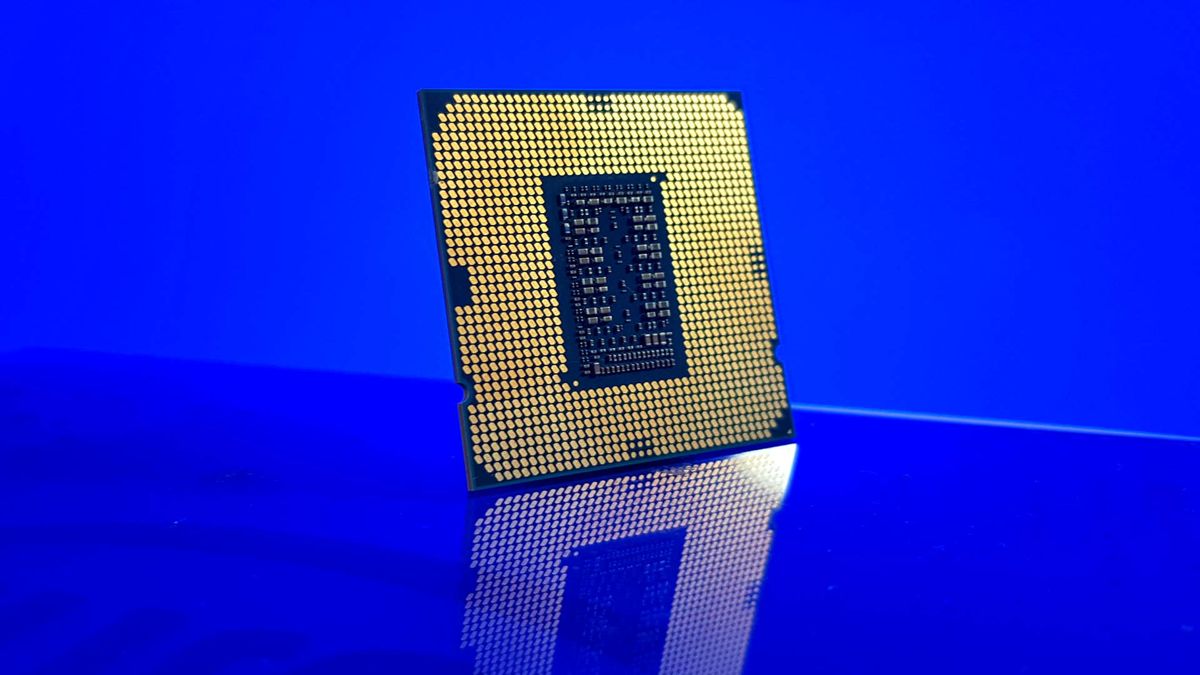
Intel Core i5 11400F review
Rocket Lake just gets better the fewer cores you throw at it.
Around 100 watts for just the stock CPU without mobo and other components
https://www.techspot.com/review/2232-intel-core-i5-11400f/
180W Total System running blender to max out all cores at stock.
Intel Core i5 11400F processor review
We again descend from eight towards six processor cores and twelve threads, this round with the Core i5 11400F, a processor that might be considered the most high-grade value for money in the Rocket L... Power Consumption and CPU LOAD temperatures
200W total system.
I'm going to order be quite, thank you. Thank you all for your advice and for your time.
Colif
On a Journey
I wouldn't trust a PSU that only has a 2 year warranty either. If they don't trust it to work longer than that, why buy it? My last 2 PSU have 10 year warranties, shame I replaced the 1st one within 3 years but that wasn't its doing, it was me needing more power than it can supply... possibly.
TPU still show the wrong info for my GPU, say it needs 3 x 8 pin when really its only 2.
So they don't test all the hardware, they do take the word of the maker in some cases

TPU still show the wrong info for my GPU, say it needs 3 x 8 pin when really its only 2.
So they don't test all the hardware, they do take the word of the maker in some cases

PowerColor Red Devil RX 7900 XT Specs
AMD Navi 31, 2534 MHz, 5376 Cores, 336 TMUs, 192 ROPs, 20480 MB GDDR6, 2500 MHz, 320 bit
www.techpowerup.com
Kaamos_Llama
Moderator
I wouldn't trust a PSU that only has a 2 year warranty either. If they don't trust it to work longer than that, why buy it? My last 2 PSU have 10 year warranties, shame I replaced the 1st one within 3 years but that wasn't its doing, it was me needing more power than it can supply... possibly.
TPU still show the wrong info for my GPU, say it needs 3 x 8 pin when really its only 2.
So they don't test all the hardware, they do take the word of the maker in some cases

PowerColor Red Devil RX 7900 XT Specs
AMD Navi 31, 2534 MHz, 5376 Cores, 336 TMUs, 192 ROPs, 20480 MB GDDR6, 2500 MHz, 320 bitwww.techpowerup.com
They test all hardware in their reviews, but they keep a database of almost everything every released with tech specs, and anyone can make a typo
Guys i need help. I did not know about switch button on gpu.
Which button is for me ? I dont know. Thank you.
Which button is for me ? I dont know. Thank you.
Kaamos_Llama
Moderator
Just use the primary. One will be slightly faster than the other at the cost of extra heat and noise. I doubt the difference would be noticeable in performance other than that.
Colif
On a Journey
if its anything like my card, the default bios is actually the OC one and the other is the slower. It seems a common thing on AMD GPU to ship at fastest speed. Only real difference on my card is when in OC mode, the fans are always on.
Also some indications it might be just a back up bios. So they are the same.
This review found same bios on both switch positions -

 www.guru3d.com
www.guru3d.com
if you ever update the BIOS on the card, make sure its the right file. I have seen AMD cards that have the wrong bios on them. It works as the hardware underneath is mostly the same.
the description of where the switch is pointed makes me think they need to agree on terms, like... which is front of the GPU? That then depends on orientation but logically the front should be the part of GPU closest to front of PC (not side panel) so if you said the OC switch is closest to front and the silent is pointing towards rear, most sane people wouldn't look at the back plate...
vertical mounts make people think the fans are the front of GPU and we should put rgb light on the fans... but most people don't have vertical mounts and the lights just end up lighting the PSU shroud... oh wait, that is me

photo shows glass is dusty inside I guess. Its why I normally take the glass off for photos.
link"If you have a graphics card that features Dual BIOS with a Performance and Silent setting, the card will ship in the performance mode by default. The Performance BIOS position is where the switched is toggled closer to the PCI-E power connections. The Silent Mode is the where the switch is toggled in the direction of the monitor outputs."
Also some indications it might be just a back up bios. So they are the same.
This review found same bios on both switch positions -
This model card is equipped with a dual BIOS. Currently, both BIOS positions are the same BIOS. There are no differences at this time.

XFX Speedster MERC 308 Radeon RX 6600 XT review (Page 3)
AMD has announced its NAVI23 based graphics cards, announced not launched are the Radeon RX 6600 and 6600 XT. In this review, we'll look at the XFX Speedster MERC 308 Radeon RX 6600 XT BLACK editio...
if you ever update the BIOS on the card, make sure its the right file. I have seen AMD cards that have the wrong bios on them. It works as the hardware underneath is mostly the same.
the description of where the switch is pointed makes me think they need to agree on terms, like... which is front of the GPU? That then depends on orientation but logically the front should be the part of GPU closest to front of PC (not side panel) so if you said the OC switch is closest to front and the silent is pointing towards rear, most sane people wouldn't look at the back plate...
vertical mounts make people think the fans are the front of GPU and we should put rgb light on the fans... but most people don't have vertical mounts and the lights just end up lighting the PSU shroud... oh wait, that is me

photo shows glass is dusty inside I guess. Its why I normally take the glass off for photos.
Last edited:
Similar threads
- Replies
- 11
- Views
- 3K
- Replies
- 3
- Views
- 3K
- Replies
- 1
- Views
- 3K
TRENDING THREADS
-
-
-
-
New HP OMEN 35L not booting – power on but no display / USB
- Started by raj21
- Replies: 2
-
-
-
Deckbuilders: The Best Today, Top Demos, Coming Soon 12/25
- Started by Zed Clampet
- Replies: 34

PCGamer.com is part of Future plc, an international media group and leading digital publisher. Visit our corporate site.
© Future Publishing Limited Quay House, The Ambury, Bath BA1 1UA. All rights reserved. England and Wales company registration number 2008885.

