Question What you think about these duo: Intel Core i7-9700 and MSI MPG Z390?
- Thread starter denixius
- Start date
You are using an out of date browser. It may not display this or other websites correctly.
You should upgrade or use an alternative browser.
You should upgrade or use an alternative browser.
I think there should be no problems at all with those 2 co-operating but also I guess depends if you looking to OC (Overclock)?
I'm myself team red (AMD), so probply someone with more experience with Intel should share their wisdom and knowledge
-J
Hello!
First of all, thanks for your comment. I never used AMD until this time. I actually don't think, too. I don't know why, but for me, it seems a bit low-quality. I don't know why.
Still, if I go with AMD, what you suggest?
Thanks,
Hello!
First of all, thanks for your comment. I never used AMD until this time. I actually don't think, too. I don't know why, but for me, it seems a bit low-quality. I don't know why.
Still, if I go with AMD, what you suggest?
Thanks,
I have a 9700k in a Z370 mobo and runs through every game with ease. I would not consider AMD low quality, in fact I would say they are of equal quality and often give you more for your dollar. That said, as a pure gaming CPU its hard to beat intel especially when the CPU is overclocked.
If you want to look into AMD, I suggest the Ryzen 3600 as the AMD CPUs above that price point don't necessarily provide a benefit to gaming or MS Office work. For tasks that require heavy multi-tasking then it's a different story.
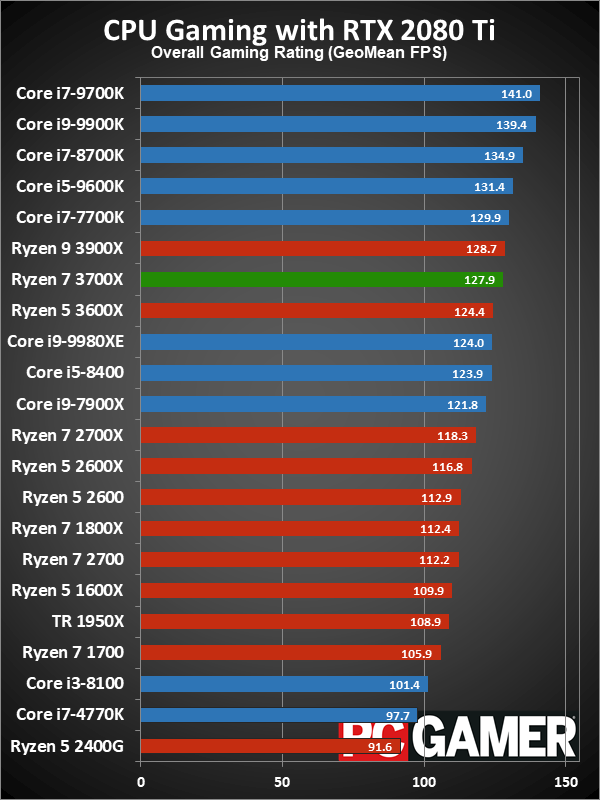
Keep in mind you will need DDR4 ram, also, for this switch. The 9700k is a nice chip, but for the multitasking ability, and upgrade path, I would choose an R7 3700x, for a bit more longevity, vs an R5 3600. The R5 3600 is a great choice, for today, if you want to save some cash, though. Intel 10th gen will be a new socket.
Keep in mind you will need DDR4 ram, also, for this switch. The 9700k is a nice chip, but for the multitasking ability, and upgrade path, I would choose an R7 3700x, for a bit more longevity, vs an R5 3600. The R5 3600 is a great choice, for today, if you want to save some cash, though. Intel 10th gen will be a new socket.
To add on to that, you can often find the R7 3800x the same price as the 3700x.
When looking at benchmarks like the ones above, do remember that the ratings are skewed for lack of a better term, due to being paired with the fastest graphics card and benchmarked at 1080p. In a more realistic scenario, maybe you don't have the fastest graphics card and you're playing at 1440p or even 4K where the game is GPU bound and the performance would be the same.
Personally, I'd go with the R7 3700x as logan suggested.
In a more realistic scenario, maybe you don't have the fastest graphics card and you're playing at 1440p or even 4K where the game is GPU bound and the performance would be the same
That only rings true if all you ever do is play those games at those settings and never upgrade your video card. This is why many sites will even test at 720p and many people scream how no one plays at that resolution while also showcasing their lack of knowledge.
The faster GPU takes away the GPU bottleneck as much as possible and displays what an upgrade path may look like when you are no longer GPU bound in the game. Also lower resolution helps showcase the amount of headroom still left in the CPU for gaming. If a CPU can't do 100FPS at 1080p, it won't be doing it at 1440 or 4k.
That only rings true if all you ever do is play those games at those settings and never upgrade your video card. This is why many sites will even test at 720p and many people scream how no one plays at that resolution while also showcasing their lack of knowledge.
The faster GPU takes away the GPU bottleneck as much as possible and displays what an upgrade path may look like when you are no longer GPU bound in the game. Also lower resolution helps showcase the amount of headroom still left in the CPU for gaming. If a CPU can't do 100FPS at 1080p, it won't be doing it at 1440 or 4k.
I don't disagree with that. I never said those benchmarks weren't useful. However, I think the majority of people will want to play at higher resolutions if they get the best graphics card and they're not competitive gamers.
That only rings true if all you ever do is play those games at those settings and never upgrade your video card. This is why many sites will even test at 720p
Who still tests at 720p? Anandtech, PCper, GURU3d, pcmag, techradar, etc etc etc, all show benchmarks starting at 1080p
Hello!
There's a lot of good comments about my question! I'm really appreciated for your comments.
I'm checking this CPU and Motherboard because I want to experience a smooth gaming experience. Though my current hardware is good. Still, I want to change my CPU. It's old and I don't think it will survive in a couple of months.
I'm changing the motherboard, too, because the CPU I want is 1151-pin, my motherboard is 1150-pin.
Cheers,
There's a lot of good comments about my question! I'm really appreciated for your comments.
I'm checking this CPU and Motherboard because I want to experience a smooth gaming experience. Though my current hardware is good. Still, I want to change my CPU. It's old and I don't think it will survive in a couple of months.
I'm changing the motherboard, too, because the CPU I want is 1151-pin, my motherboard is 1150-pin.
Cheers,
Who still tests at 720p? Anandtech, PCper, GURU3d, pcmag, techradar, etc etc etc, all show benchmarks starting at 1080p
yes a lot of sites have moved on from it (it's a shame) but a few still do it including techspot on their expanded reviews

How We Test: CPU Gaming Benchmarks
This a topic that's often raised when we do our CPU gaming benchmarks. As you know, we perform a ton of CPU and GPU benchmarks tests throughout...
 www.techspot.com
www.techspot.com
and techpowerup forum asked for it it reviews
On popular demand from comments over the past several CPU reviews, we are including game tests at 720p (1280x720 pixels) resolution

Intel Core i7-9700K Review
Intel's Core i7-9700K comes with eight cores, but lacks HyperThreading. In our testing, it still conclusively beats the 6-core/12-thread Core i7-8700K. The much more expensive Core i9-9900K is also under heavy attack: it seems the Core i7-9700K actually is the better gaming CPU.
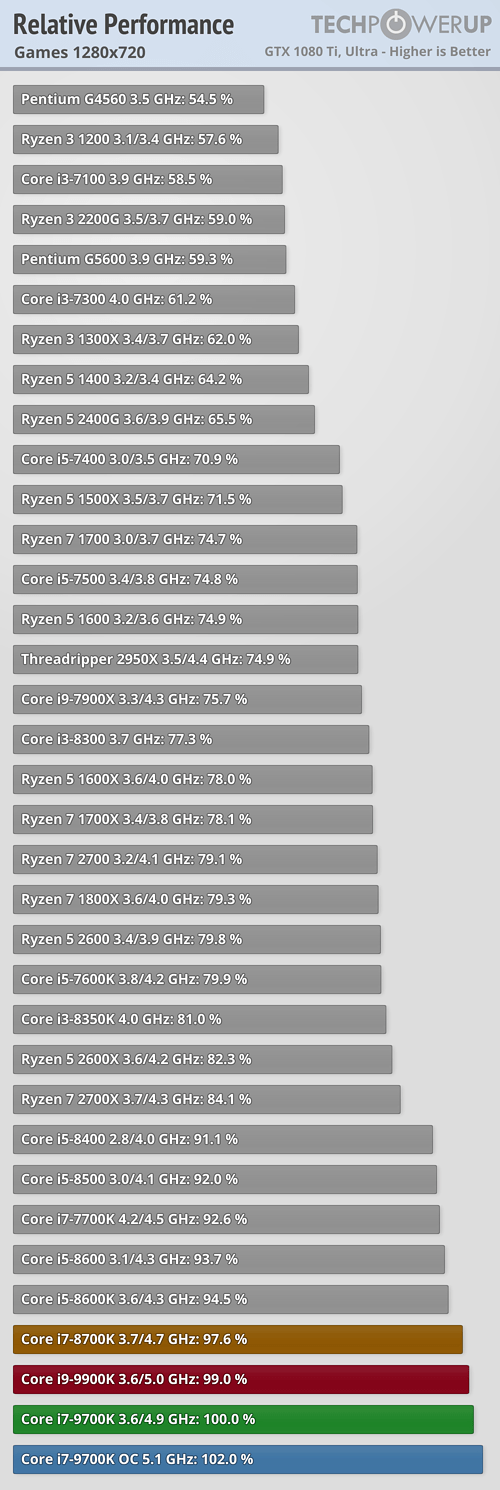
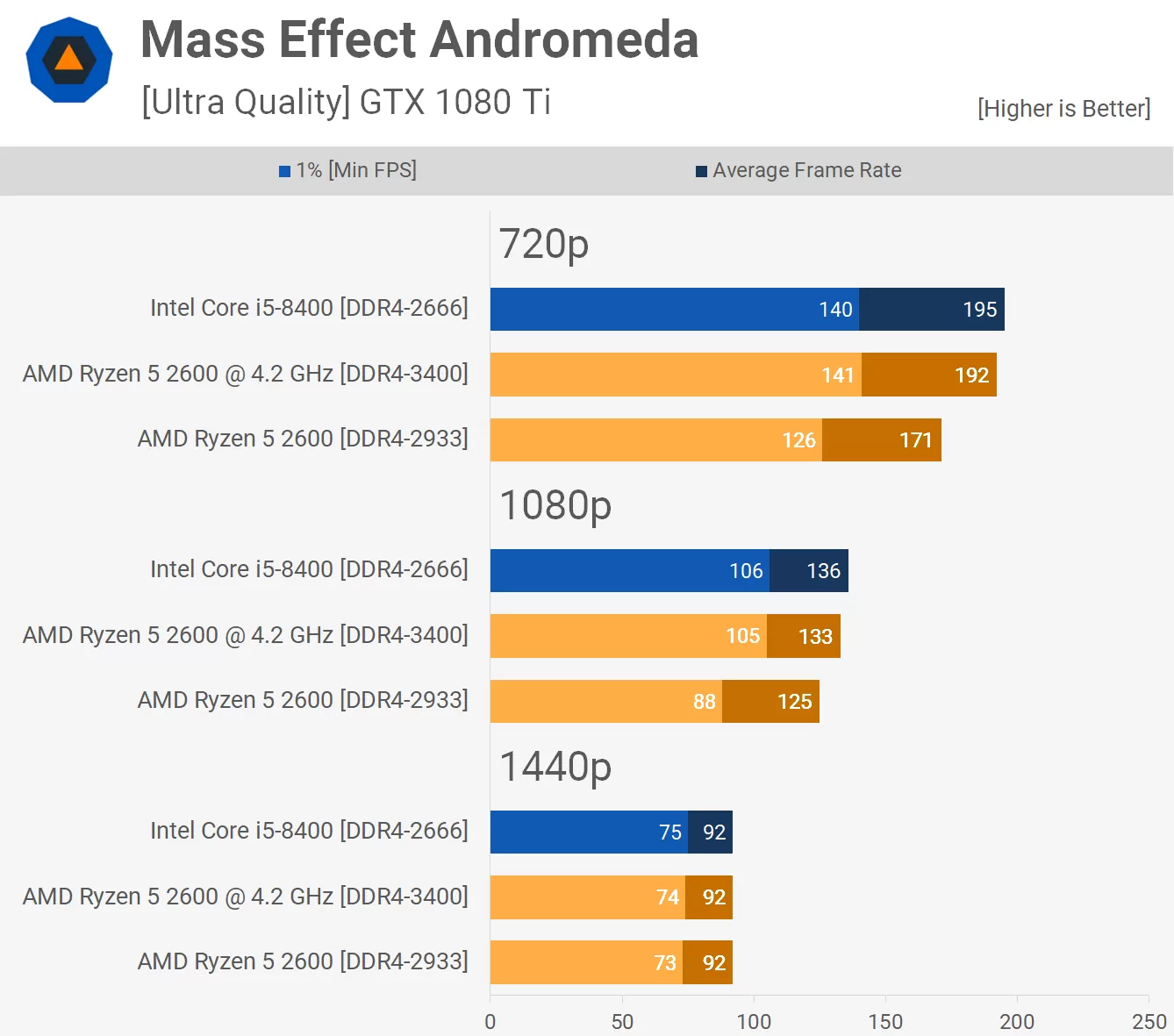
Zoid
Community Contributor
@denixius I think what you have chosen will be a great choice for gaming. The i7-9700 a fast processor in all respects, and I don't see anything wrong with the motherboard you chose either. Do keep in mind that you'll need DDR4 RAM as well, as someone else already mentioned.
At this pricepoint, the Intel vs AMD decision basically boils down to how important multithreading is to you. Both CPUs are excellent for gaming. The i7-9700 has the edge over AMD at the extreme ends of gaming performance, if your GPU will allow you to reach them. The Ryzen 7 3800X has double the thread count of the i7-9700 (16 threads instead of 8), so it will eat the i7 for lunch in multithreaded workloads. If budget is important to you, then a Ryzen setup will usually come out cheaper than an equivalent Intel setup by the time you factor in CPU, MOBO, and CPU cooler.
You really can't go wrong with any of these high-end chips. It's just a matter of what qualities are most important to you! Good luck with the upgrade
At this pricepoint, the Intel vs AMD decision basically boils down to how important multithreading is to you. Both CPUs are excellent for gaming. The i7-9700 has the edge over AMD at the extreme ends of gaming performance, if your GPU will allow you to reach them. The Ryzen 7 3800X has double the thread count of the i7-9700 (16 threads instead of 8), so it will eat the i7 for lunch in multithreaded workloads. If budget is important to you, then a Ryzen setup will usually come out cheaper than an equivalent Intel setup by the time you factor in CPU, MOBO, and CPU cooler.
You really can't go wrong with any of these high-end chips. It's just a matter of what qualities are most important to you! Good luck with the upgrade
JR88
BANNED
Well intel prices have went up...and i still have my working evga/7700k been going through my ryzen system tho. I feel its enough power havent got anything newer yet with intel side. Usually i kill a board or chip i upgrade so go figure. Or performance is significantly better on either side..ill put together something. I need to review Destiny 2 some more, the vega 56 looks beautiful with it, and those complex like lighting effects. Or ill play something more indie like ESO or battlefield. Havent got COD yet either.
JR88
BANNED
Id wait be honest another gen. Id get ya good gpu, vega can be had a good deal now. Although they run hottt. I missed out on all them hard to run titles my old 1060 couldnt do it...but we got these new gen cards. Id like another team green card, like the 1660 or something. But vega will hold awhile longer.
Similar threads
- Replies
- 1
- Views
- 1K
- Replies
- 1
- Views
- 2K
- Replies
- 8
- Views
- 2K
- Replies
- 3
- Views
- 2K
- Replies
- 8
- Views
- 2K
TRENDING THREADS
-
Question Ryzen 5 5600 + Arc B580 — Low GPU Usage in Games
- Started by Blancnoir
- Replies: 13
-
-
-
-
-
Question New PC build (for Win11 compliance) - Move existing Win10 to new system then upgrade to Win11?
- Started by MystriVogt
- Replies: 9
-

PCGamer.com is part of Future plc, an international media group and leading digital publisher. Visit our corporate site.
© Future Publishing Limited Quay House, The Ambury, Bath BA1 1UA. All rights reserved. England and Wales company registration number 2008885.

