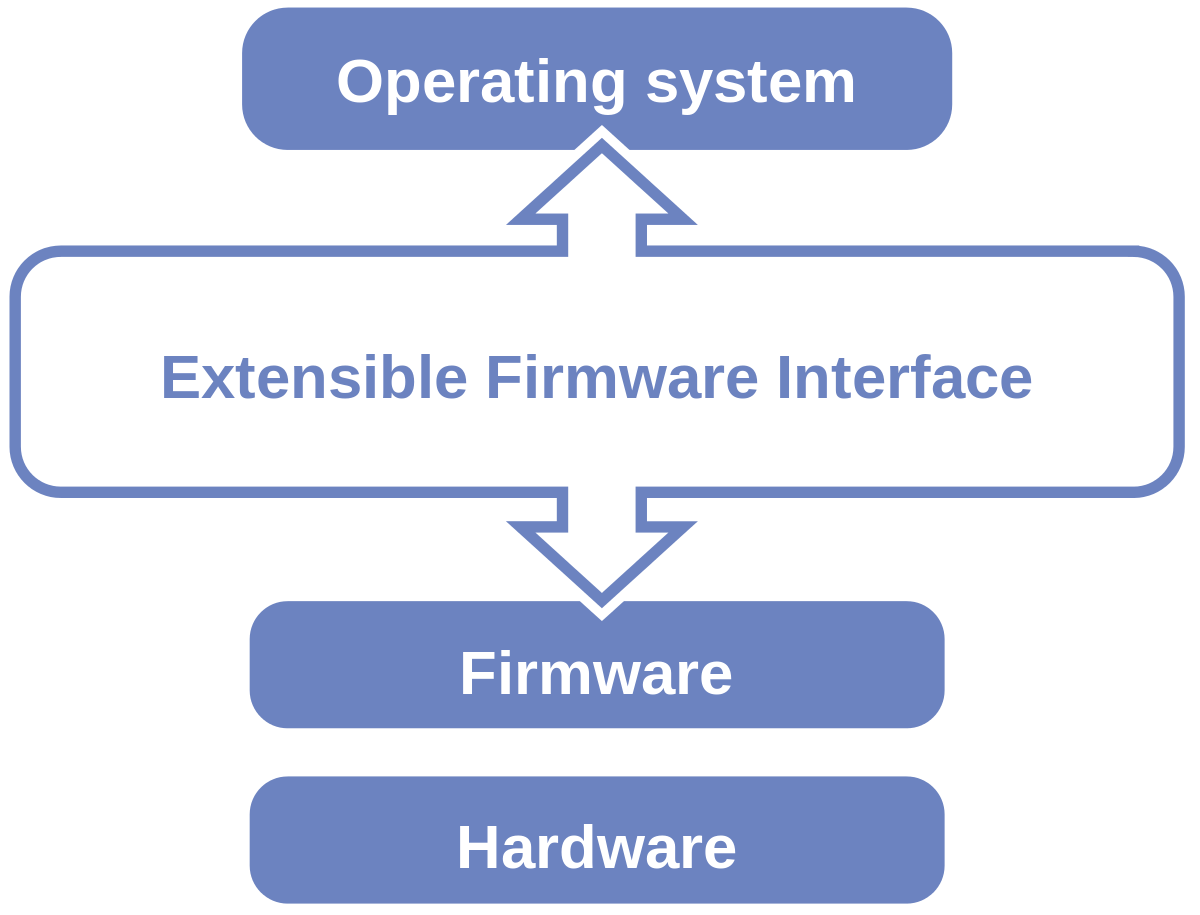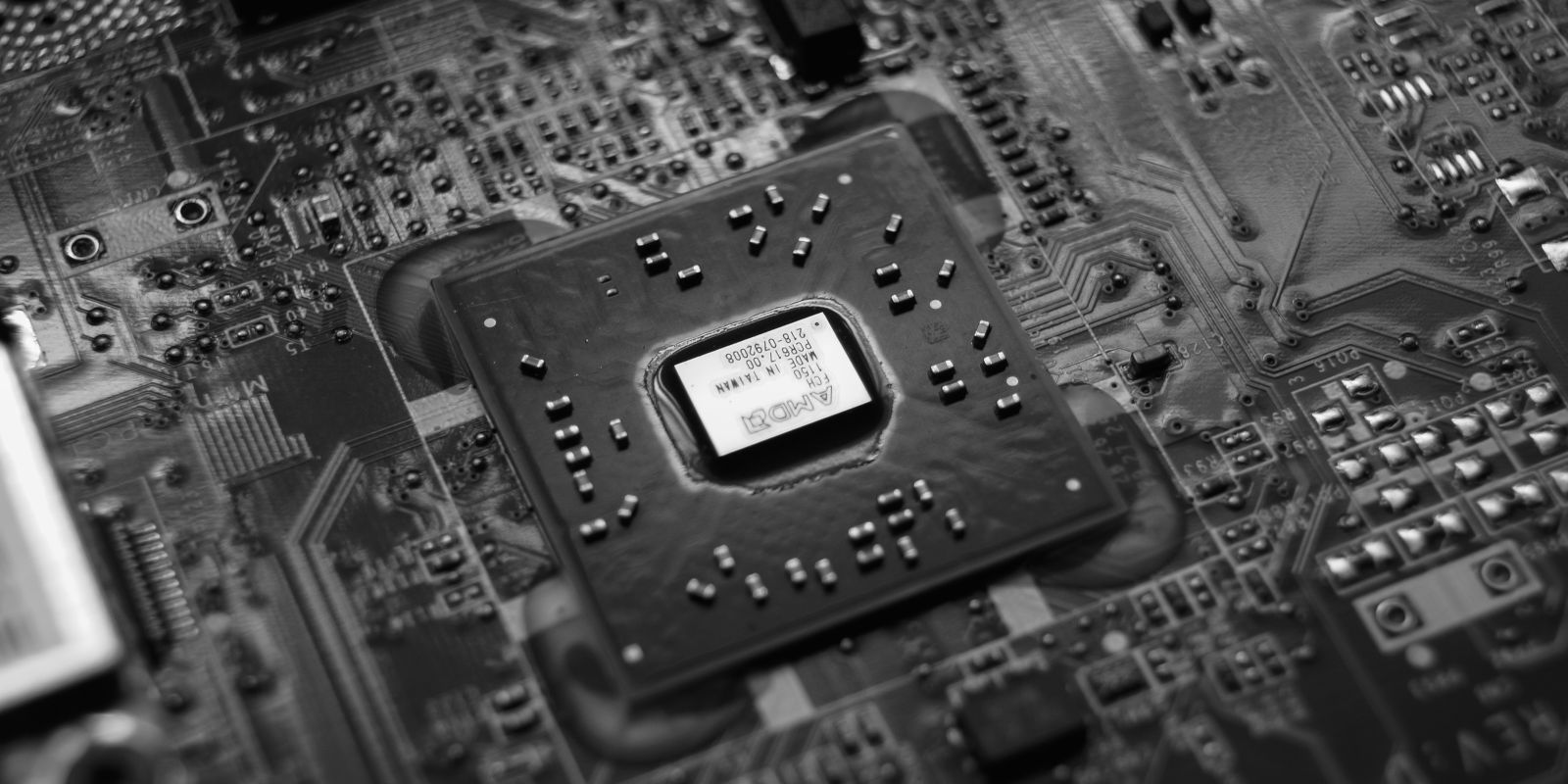When everyone says dont mess with bios cuz it can brick your pc cuz bios is specifically designed for specific installed components, then how come when you change the wifi card in laptop, or change ssd, or ram, mobo doesnt get bricked but works with new components just fine?
Is uefi or bios specifically a motherboard connected thing? Regardless of other components on mobo?
Is uefi or bios specifically a motherboard connected thing? Regardless of other components on mobo?