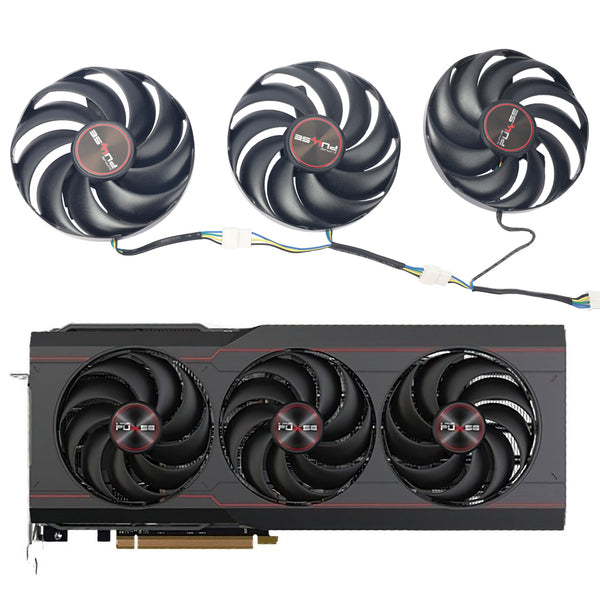D
Deleted member 452482
I ended up returning my ASRock Phantom Gaming 6800 XT and got a Sapphire Pulse 6800 XT instead since the Pulse was a bit cheaper. I was hearing grinding and rattling noises with the ASRock fans. However, I am getting a high-pitched squealing sound now as shown in this video: https://www.mediafire.com/file/fh96rbmgitn4znn/Video%282%29.mov/file
I thought it was coil whine since it sounds like that. I am getting coil whine, but I'm just running at idle in this video, so it shouldn't be coil whine. Additionally, the sound goes away as soon as I turn off my GPU fans, so it definitely seems to be caused by the GPU fans. Frankly, maybe this isn't defective; maybe it's just the relatively cheap fans on these low to mid range 6800 XT models. If it's normal for these models and not a sign that my GPU fans are actually bad, then I'll deal with it at this point since 2 out of 2 midtier 6800XT models had weird fan noises. My fans seem to be working just fine as of now since they generally keep my GPU temp below 75 degrees C and my junction temp below 100 degrees C. I saw the junction temp go up to 100-106 degrees C for a second or two, but this was when I was OCing and I resolved this by ramping up my fan speed to 100%. However, do these sounds indicate that my fans will break very quickly or something? Will these sounds get worse over time?
I thought it was coil whine since it sounds like that. I am getting coil whine, but I'm just running at idle in this video, so it shouldn't be coil whine. Additionally, the sound goes away as soon as I turn off my GPU fans, so it definitely seems to be caused by the GPU fans. Frankly, maybe this isn't defective; maybe it's just the relatively cheap fans on these low to mid range 6800 XT models. If it's normal for these models and not a sign that my GPU fans are actually bad, then I'll deal with it at this point since 2 out of 2 midtier 6800XT models had weird fan noises. My fans seem to be working just fine as of now since they generally keep my GPU temp below 75 degrees C and my junction temp below 100 degrees C. I saw the junction temp go up to 100-106 degrees C for a second or two, but this was when I was OCing and I resolved this by ramping up my fan speed to 100%. However, do these sounds indicate that my fans will break very quickly or something? Will these sounds get worse over time?