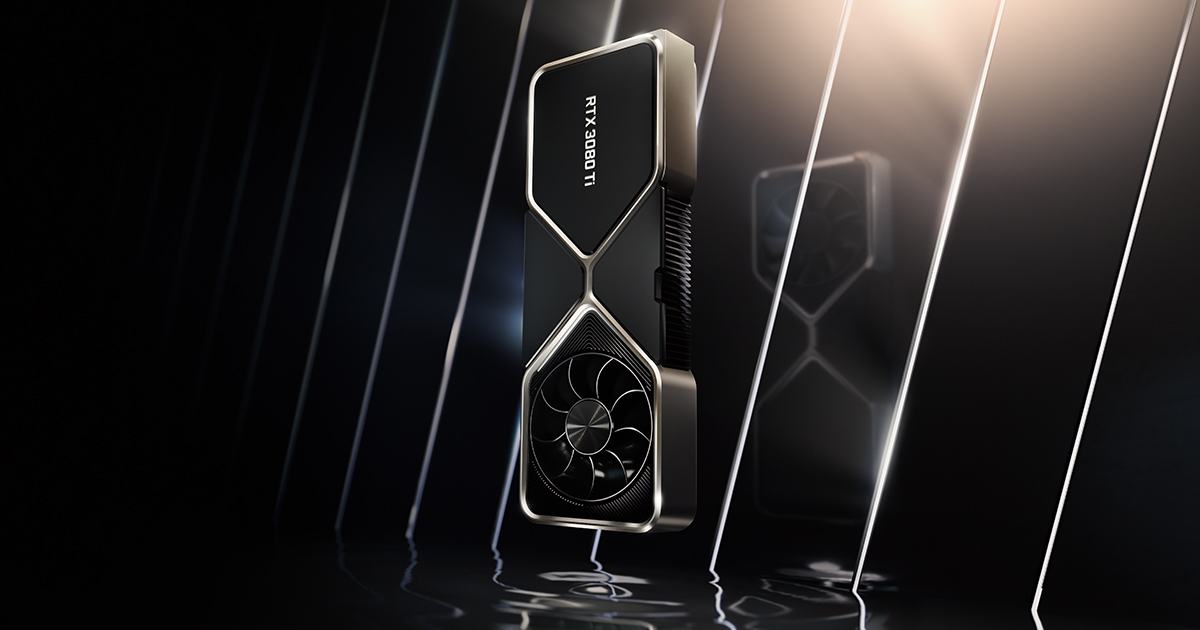Hello,
My PC is crashing constantly while I'm gaming. It happen suddenly, sometime 5 min after start playing, sometime 30, sometimes hours… There is no pattern on it.
Here what I have done to try to fix it:
At the begining I though the issue would be my VGA, which is an EVGA GeForce RTX 3080, but I sent it to the warranty twice, and eventhoug they sent to me 2 different VGAs (Same model), the issue still happen.
Also, what intrigues myself is that I have an old VGA ASUS GTX 1080, and when I use this one, I don't have any issue playing.
What could be the issue?
Maybe an incompatibility between my GeForce RTX 3080 and other component on my PC?
I've head that if I'm using an AMD Processor, I should be using AMD VGA to avoid issues with incompatibilities. Is it feasible?
Please let me know if that are any software that I could use for testing or if you had an idea of what is happening.
Thank you very much,
PC Configuration:
Processor: AMD Ryzen 9 5900X
Motherboard: MSI X570 Tomahawk Wifi
Memory: 32 GB DD4 Hypex
VGA: EVGA GeForce RTX 3080

My PC is crashing constantly while I'm gaming. It happen suddenly, sometime 5 min after start playing, sometime 30, sometimes hours… There is no pattern on it.
Here what I have done to try to fix it:
- Updated all my drivers
- Reinstall the OS (Windows 10, and I also tried the Windows 11)
- BIOS Updated
At the begining I though the issue would be my VGA, which is an EVGA GeForce RTX 3080, but I sent it to the warranty twice, and eventhoug they sent to me 2 different VGAs (Same model), the issue still happen.
Also, what intrigues myself is that I have an old VGA ASUS GTX 1080, and when I use this one, I don't have any issue playing.
What could be the issue?
Maybe an incompatibility between my GeForce RTX 3080 and other component on my PC?
I've head that if I'm using an AMD Processor, I should be using AMD VGA to avoid issues with incompatibilities. Is it feasible?
Please let me know if that are any software that I could use for testing or if you had an idea of what is happening.
Thank you very much,
PC Configuration:
Processor: AMD Ryzen 9 5900X
Motherboard: MSI X570 Tomahawk Wifi
Memory: 32 GB DD4 Hypex
VGA: EVGA GeForce RTX 3080